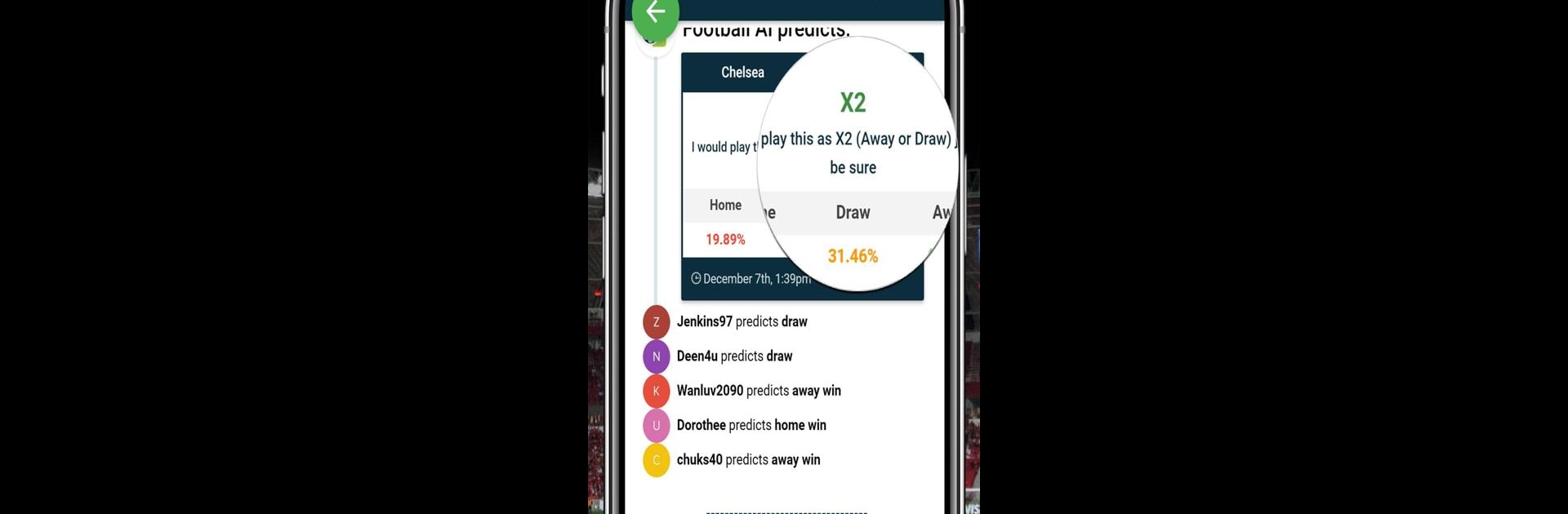From the innovators and creators at Cookie App Factory, Football AI: Bet Picks & Soccer Predictions is another fun addition to the World of Sports games. Go beyond your mobile screen and play it bigger and better on your PC or Mac. An immersive experience awaits you.
About the Game
Looking for smarter ways to figure out what’s going to happen in a soccer match? Football AI: Bet Picks & Soccer Predictions has you covered. With this app, you’ll get access to clever predictions and bet tips that don’t just rely on hunches—they’re powered by real data and machine learning. Whether you love crunching the numbers yourself or just want to peek at some pro-level picks before game night, you’ll find something to keep you busy. And honestly, it’s a blast checking how your predictions measure up!
Game Features
-
Smart Soccer Predictions
Get match forecasts that use a custom-built machine learning system. The app sifts through years of data—think team forms, previous meetings, player injuries, and more—to spit out tips that go way beyond simple guesswork. -
Massive Data Analysis
For each match, Football AI looks at over a thousand tiny details: home and away stats, past encounters, injuries, goals, current lineup—even rookie appearances. You’ll be surprised just how much can influence the outcome. -
Easy-to-Read Bet Picks
Whether you’re familiar with 1, X, 2 formats or just love skimming a bet slip, the app lays everything out in a no-nonsense way. Spot simple tips or check the full slate of predictions and see what matches your gut. -
Long-Term Stats
The predictions don’t just focus on the last game or two. Football AI’s machine learning glances back up to seven years, so nothing gets overlooked, especially long-term shifts in how teams perform. -
Sports App Convenience
Keep all the stats, predictions, and picks in your pocket—no need to hunt around for info. And if you want to play around with the app on a bigger screen, BlueStacks gives you that flexibility. -
Built for Fans by Data Lovers
Created by folks at Cookie App Factory who really get numbers, this Sports game is made for anyone who enjoys a bit of strategy sprinkled over the world’s favorite game.
Start your journey now. Download the game on BlueStacks, invite your friends, and march on a new adventure.