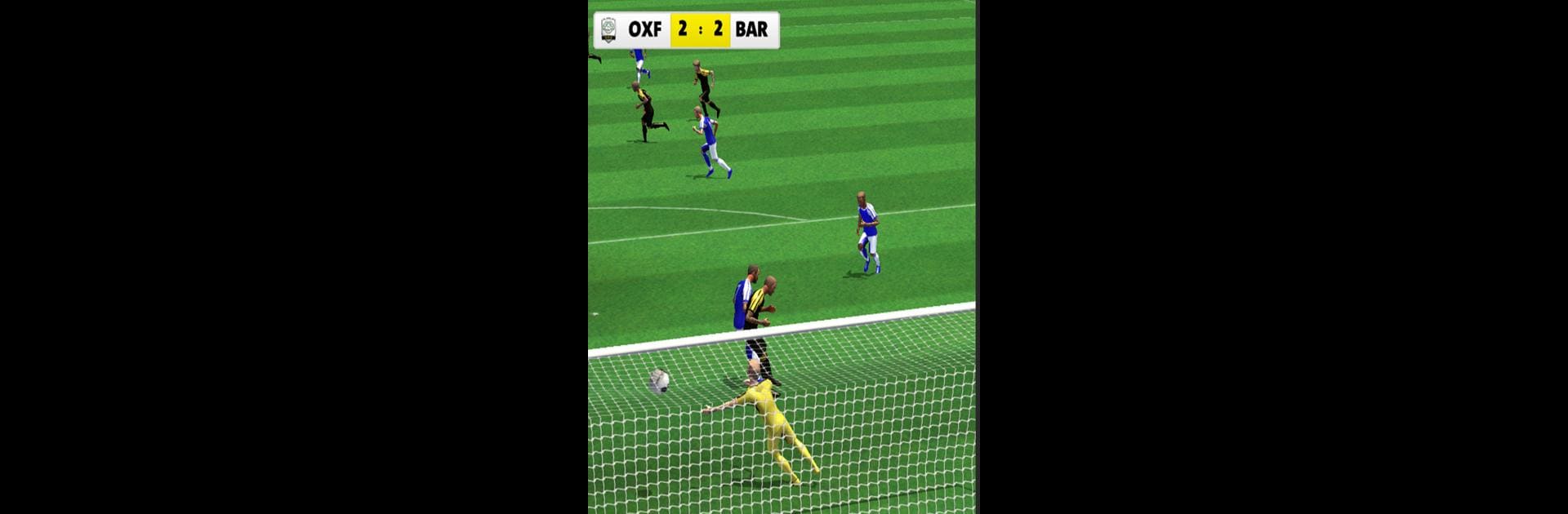From the innovators and creators at Go Play Games Ltd, Soccer Club Management 2025 is another fun addition to the World of Sports games. Go beyond your mobile screen and play it bigger and better on your PC or Mac. An immersive experience awaits you.
About the Game
Ever wondered what it’s like to run a soccer club from the inside out? Soccer Club Management 2025 puts you right in the thick of it. Whether you fancy being the mastermind manager, the hands-on coach, or pulling the biggest strings as club owner, it’s all up to you. Expect loads of choices, the pressure of real fans, and the thrill of guiding your team through good times (and, yeah, the not-so-good ones) in this sports management adventure from Go Play Games Ltd.
Game Features
-
Multiple Roles, Total Control
Step into the shoes of chairman, sporting director, head coach, or manager. Handle training, pick your squad, set tactics, or even negotiate multi-million-dollar deals—you’re calling the shots at every level. -
Full 3D Match Highlights
Watch the action unfold with new 3D match highlights and different camera angles. See those edge-of-your-seat goals and heartbreak misses in real time. -
New Competitions & Leagues
Jump into fresh European and World Cup tournaments, or lead your chosen club to glory in expanded leagues (with new countries and the Rest of Europe League making their debut). -
Deep Club Customization
Choose from over 870 clubs across 16 countries. Name your stadium, build your kit, and pretty much create your soccer legacy from scratch. -
Player Database & Transfers
Scout, buy, loan, and sell from a massive database of 30,000+ players. Each has their own personality, stats, and quirks. Watch as young stars rise or veterans retire into staff roles. -
Upgrade Facilities & Finances
Grow your club on and off the pitch—improve your academy, expand the stadium, negotiate sponsorships, and keep the books balanced. The board and fans are always watching. -
Pre- and Post-Match Talks
Motivate your squad with pep talks before big games, then deal with the fallout (or the celebrations) afterward. However you handle it, your choices matter. -
Interactive Fans & Media
The fans have opinions and the press is always waiting. Your decisions affect morale, the board’s patience, and how supporters see you. -
Dynamic Stat Engine
Dig deep into in-depth match data. The comprehensive stats engine tracks player and team performance with more detail than you might expect. -
In-Game Editor
Tinker as much as you want—edit everything from kits to player avatars, share your creations with friends, and make the game your own. -
Brand New Interface and Experience
The refreshed design keeps everything smooth, simple, and easy on the eyes, whether you’re on mobile or checking things out on BlueStacks.
Make your gaming sessions memorable with precise controls that give you an edge in close combats and visuals that pop up, bringing every character to life.