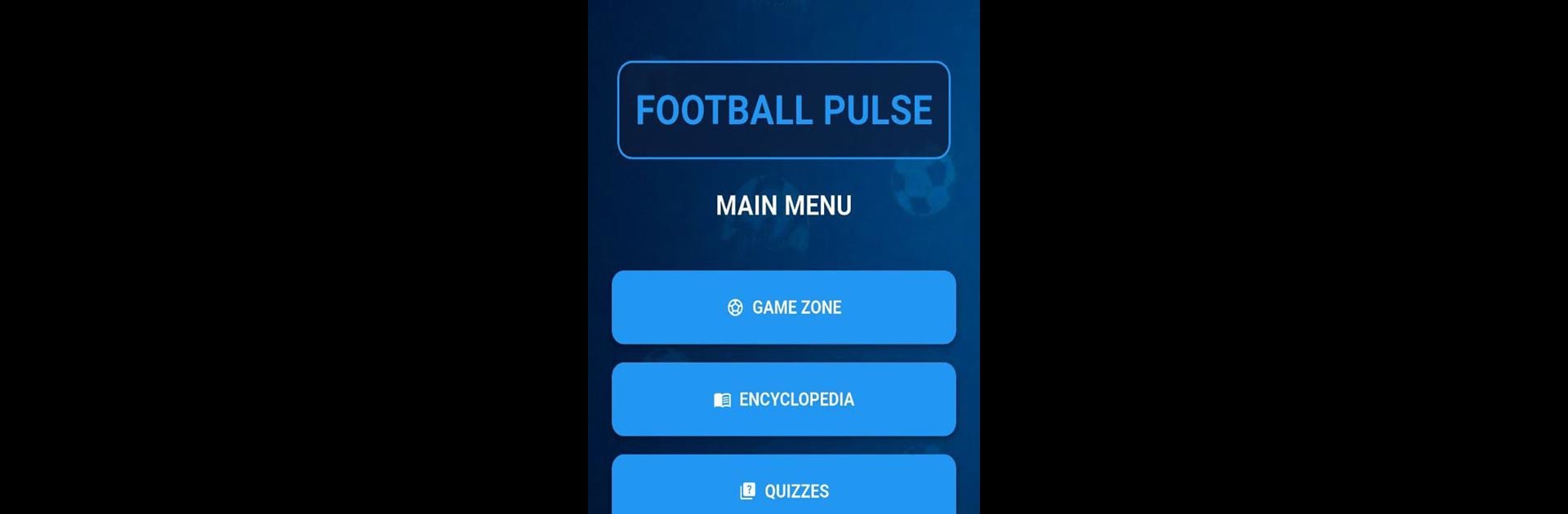Join millions to experience Football Pulse, an exciting Sports game from necepurenkom. With BlueStacks App Player, you are always a step ahead of your opponent, ready to outplay them with faster gameplay and better control with the mouse and keyboard on your PC or Mac.
About the Game
If soccer’s more than just a weekend activity for you, Football Pulse might become your new favorite spot on your phone. Created by necepurenkom, this Sports app mixes learning, casual games, and football trivia, all rolled into one intuitive experience. Whether you’re a diehard superfan or just someone looking to settle a score with friends (who actually scored that legendary goal?), you’ll find a bunch to explore here.
Game Features
-
In-Depth Football Encyclopedia
Curious about where the game began or how your favorite club rose to fame? The app’s packed with a detailed football encyclopedia—think player legends, milestone moments, legendary clubs, iconic leagues, and an honest look at how tactics have changed from the old school to today. -
Trivia Quizzes for Every Fan
Test your brain with quizzes spanning everything from famous goals to surprising football facts. It doesn’t matter if you’re trying to stump your friends or just brush up on your knowledge—you’ll get questions on historical events, tournament records, and more. -
Three Football-Themed Mini-Games
Each mini-game’s got its own flavor:- Memory Match: Flip cards and pair up classic icons, badges, or memorable symbols. Good luck remembering every crest!
- Football Match: A match-3 puzzle challenge where lining up football objects means more points—and maybe some bragging rights.
- Dribbling Challenge: Guide your player past defenders in a surprisingly tense skill game. How far can you dribble without losing the ball?
-
Stats to Watch Your Progress
Love seeing your progress? Football Pulse keeps tabs on your quiz performance and in-game achievements. That way, you always know where you stand and where you can improve. -
Streamlined Experience with BlueStacks
Enjoy smooth controls and seamless navigation if you’re playing on BlueStacks, perfect for diving into quizzes or matches with your mouse and keyboard.
Make your gaming sessions memorable with precise controls that give you an edge in close combats and visuals that pop up, bringing every character to life.