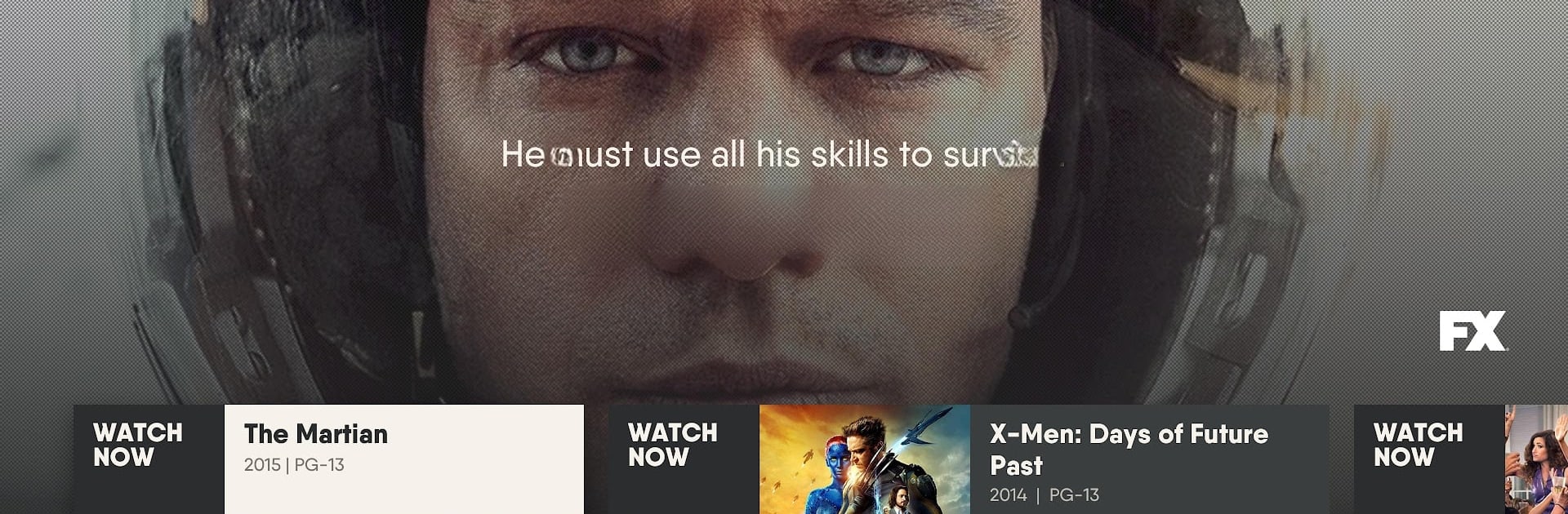Explore a whole new adventure with fuboTV: Watch Live Sports & TV, a Sports game created by fuboTV. Experience great gameplay with BlueStacks, the most popular gaming platform to play Android games on your PC or Mac.
About the Game
fuboTV: Watch Live Sports & TV, created by fuboTV, is where sports action and beloved TV shows come together in one spot. Want to catch the biggest games—say, the NFL, NBA, or European soccer? Or maybe you just want to kick back with some movies or a popular series after the match? This app gives you all that, plus an easy way to keep up with what’s happening live, all day long. If you decide to play using BlueStacks, you’ll find it fits right into your desktop routine.
Game Features
-
Massive Live Channel Selection
Over 100 live channels fill your screen with everything from heart-pounding sports to news and hit TV. You get access to networks like CBS, FOX, NBA TV, NBC, NFL Network, and way more—there’s always something going on. -
All the Sports You Could Want
From NFL and MLB to college football and international soccer leagues, it covers thousands of live events every year, big and small. Whether it’s the Super Bowl, FIFA World Cup, Stanley Cup, or qualifying matches, you’ll never be far from the action. -
Global Soccer Headquarters
Soccer fans, brace yourselves: fuboTV tosses in matches from the English Premier League, Champions League, Liga MX, Bundesliga, Serie A, and more. National team showdowns, club rivalries, and every crucial goal—right there at your fingertips. -
Loads of On-Demand Entertainment
If you’re in the mood for binge-watching, dig into a library of 10,000+ hours of movies, TV shows, and those can’t-miss series from top networks. Grab a snack and get comfy—it’s all there. -
Cloud DVR & Replay Magic
Want to rewatch that crazy play or finish your movie later? You get 30 hours of Cloud DVR space to record live shows, and you can boost that to a whopping 500 hours. And if you miss recording something live, just use the 72-hour Lookback to catch shows or games from the last three days. -
Seamless Multi-Device Watching
Start watching on your phone, then pick up where you left off on another device. Flexibility to match your lifestyle, whether you’re at home or on the go. -
Quick Connections to Other Apps
With your fuboTV account, you also unlock access to over 25 partner apps, including CBS, beIN, FX, and more—one login, tons of entertainment options. -
Simple, Flexible Membership
There are no weird contracts or sneaky fees—just sign up, watch, and cancel online any time. It’s all straightforward, no strings attached.
Ready to top the leaderboard? We bet you do. Let precise controls and sharp visuals optimized on BlueStacks lead you to victory.