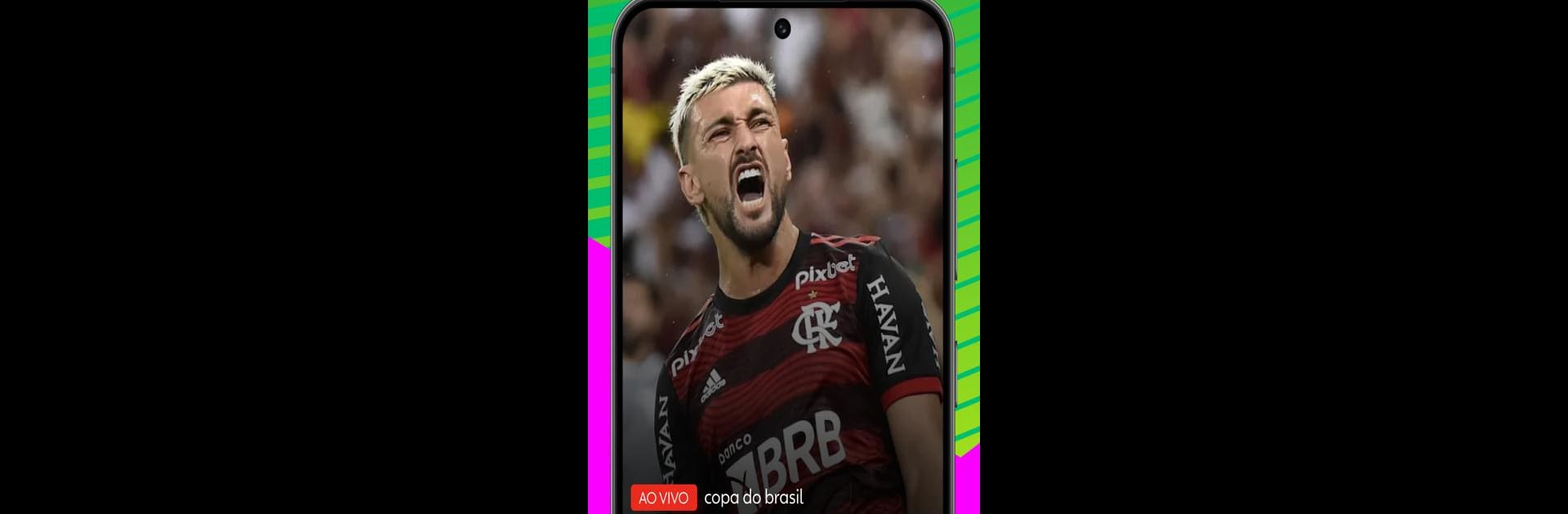What’s better than using ge – Futebol e outros esportes by Globo Comunicação e Participações S.A.? Well, try it on a big screen, on your PC or Mac, with BlueStacks to see the difference.
About the App
Love keeping up with the sports world? ge – Futebol e outros esportes brings all the news, match results, and highlights right to your fingertips. Whether you’re crazy about soccer, follow a bunch of teams, or just enjoy live commentary and stats, this app makes sure you’re always in the loop. Expect real-time updates, exclusive video content, and all sorts of extras to fuel your passion for sports, all from your phone or on a bigger screen using BlueStacks.
App Features
- Live Matches & Highlights
Catch live broadcasts of top football clashes and never miss those must-see moments. Full-length matches and highlight reels are available for big games, featuring top teams like Corinthians, Palmeiras, Flamengo, São Paulo, and Botafogo. - Instant News & Notifications
Get breaking updates and goal alerts as soon as they happen. Whether it’s a surprise transfer or a last-minute winner, you won’t be the last to know. - In-Depth Stats & Play-by-Play
Get every stat, every play, as it unfolds. You’ll see all the numbers and match actions for Brazilian and international football leagues, making it easy to track your team’s progress. - Interactive Calendar & Schedules
Wondering when your team plays next? The built-in calendar keeps you posted on all upcoming games, so you can set reminders and never forget a kickoff. - Expert Commentary & Podcasts
Dive into expert opinions, audio podcasts, and detailed analysis. If you like a deeper look into tactics and stories behind the scenes, you’ll find a ton of extra content here. - Comprehensive Coverage Beyond Soccer
Soccer is huge, but you’ll also find news and updates on basketball, MMA, tennis, gymnastics, skateboard, American football, and more—something for every sports fan. - Customizable Experiences
Choose your favorite teams and leagues to personalize your news feed and notifications, so you never get swamped with stuff you don’t care about. - Scoreboards & Standings
Stay updated with real-time tournament tables for national and international competitions: Brasileirão (all series), Copa do Brasil, Libertadores, Champions League, and many others. - Cartola FC Updates
Fantasy game fans can keep tabs on Cartola FC, with notifications and fresh info delivered as the action unfolds.
With ge – Futebol e outros esportes, there’s always something happening in the world of sports, and catching up is as easy as checking your phone or logging in via BlueStacks.
Ready to experience ge – Futebol e outros esportes on a bigger screen, in all its glory? Download BlueStacks now.