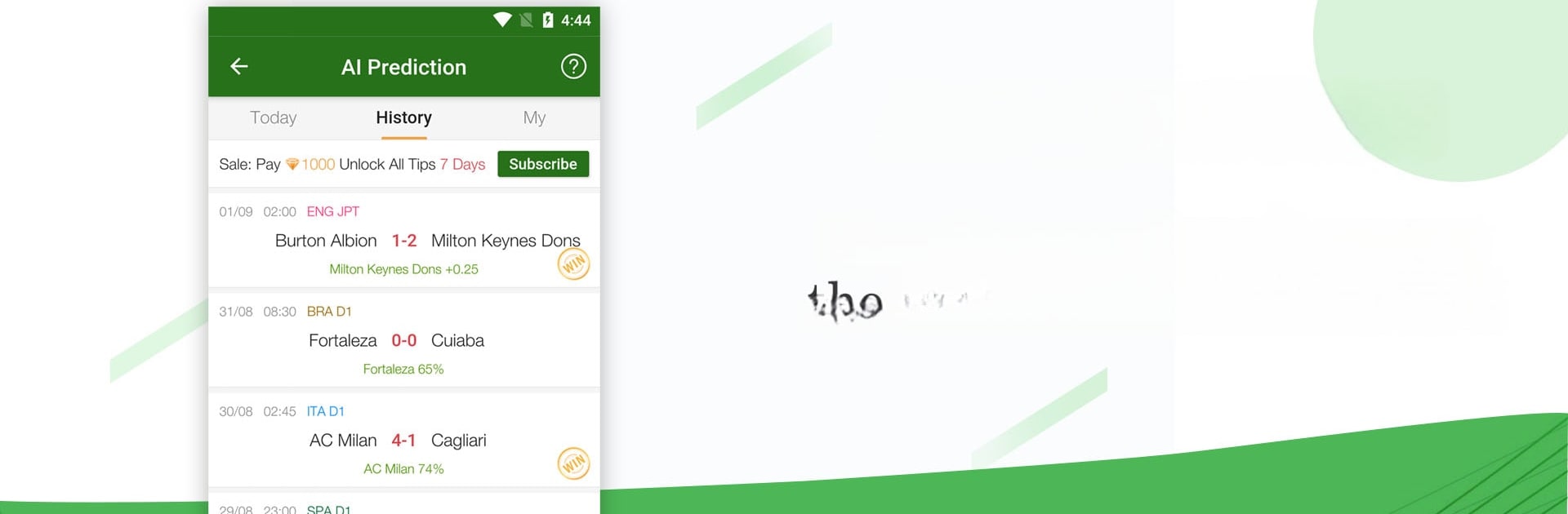Join millions to experience Goaloo – Live Sports Scores, an exciting Sports game from ABLE CREATION. With BlueStacks App Player, you are always a step ahead of your opponent, ready to outplay them with faster gameplay and better control with the mouse and keyboard on your PC or Mac.
About the Game
Goaloo – Live Sports Scores has something for just about every sports fan. Whether you’re squeezing in a quick check on the latest NBA results or tracking every detail of the Champions League, this app keeps you in the loop without skipping a beat. Expect instant updates, smart match analysis, and an easy way to stay connected to your favorite teams. And if you feel like watching the action unfold from your desktop, BlueStacks makes it easy.
Game Features
-
Quick Live Scores
Get real-time updates on scores as they happen—no waiting, no endless refreshing. From clutch last-minute goals to game-changing three-pointers, you’ll know it all. -
Full Match Details
Stats geek? You’ll get everything: team line-ups, previous results, instant event alerts, and in-depth match breakdowns for soccer, basketball, baseball, and more. -
Smart Predictions
Curious about how the next big game might pan out? Goaloo’s prediction tools use advanced data (yep, there’s some clever AI at work) to analyze past performances and forecast possible outcomes before the whistle blows. -
Personal Watchlist & Alerts
Set up your own selection of teams or matches—then get notified the second something important happens. No more missing critical goals or stunning upsets. -
Community for Fans
Love chatting about clutch blocks or last-minute goals? Hop into the global fan groups, share tips, discuss predictions, and connect with folks who share your passion for the game. -
Massive Sports Coverage
From soccer powerhouses like the Premier League and Serie A to basketball staples like the NBA and WNBA—and even a nod to baseball—Goaloo – Live Sports Scores covers tons of leagues worldwide. -
Seamless Multi-Device Experience
Want to keep up with the action on a bigger screen? Fire up BlueStacks and switch from your phone to your PC easily, letting you follow every match the way you want.
Slay your opponents with your epic moves. Play it your way on BlueStacks and dominate the battlefield.