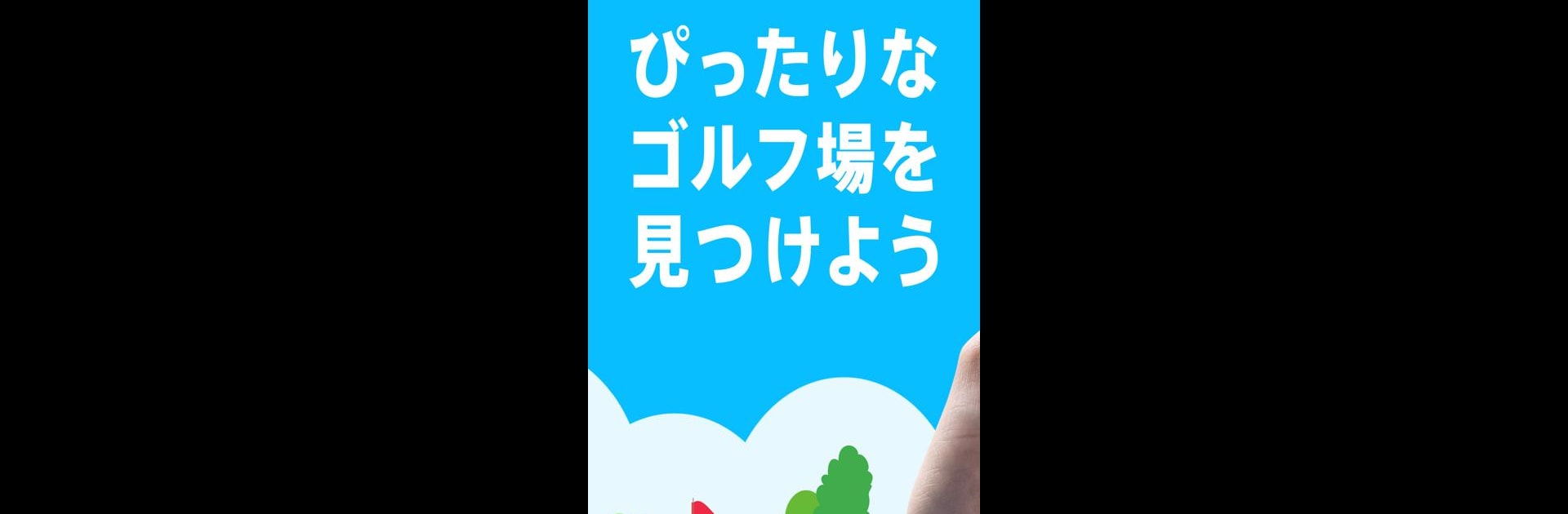ゴルフ場予約 – GDO ゴルフの検索・予約はアプリで! brings the Sports genre to life, and throws up exciting challenges for gamers. Developed by Golf Digest Online Inc., this Android game is best experienced on BlueStacks, the World’s #1 app player for PC and Mac users.
About the Game
If you’re always hunting for a new place to tee off, ゴルフ場予約 – GDO ゴルフの検索・予約はアプリで! makes lining up your next round a breeze. Whether you like hitting the links with your usual crew, want to play solo, or you’re looking for a last-minute deal, this app puts Japan’s entire golf scene right at your fingertips. Spend less time managing plans and more time working on that swing—everything you need to book and compare courses is sorted out for you.
Game Features
-
Massive Golf Course Selection
You’ve got access to over 2,000 courses nationwide, so whether you’re after a scenic countryside experience or a quick round close to home, the options are endless—and booking is open 24/7. -
Flexible Reservation Options
Want to go it alone? No problem. Prefer some friendly competition? That’s easy to arrange, too. The app lets you search for courses that fit your style, even if you just want to book a solo round on a whim. -
Map Search Made Simple
There’s now a map-based search that shows you courses nearby, compares fees, and even lets you filter by travel time. Finding somewhere convenient (or out of the ordinary) has never been quicker. -
Score Deals and Exclusive Offers
Watch out for “HOT PRICE” tickets—these limited deals can help you try new courses without breaking the bank. Push notifications keep you in the loop about discounts, flash sales, and fun seasonal campaigns. -
Personalized and Advanced Search Filters
Search for dates, fees, reviews, or even user ratings, and the app saves your favorite search conditions for next time. You can check rankings for popular or challenging courses, find spots with early bird discounts, or track down somewhere that fits a last-minute change in plans. -
Easy Score Tracking
After your round, log scores effortlessly and access other supporting features thanks to GDO score integration. -
Weather Forecasts for Your Game
See up-to-date weather forecasts for each course—up to ten days out—so you’re never caught off-guard. Switching your booking if the forecast changes is no sweat. -
Smooth Booking Experience
Register courses you love, manage everything from one place, and even use the same login across devices. For those who value simplicity (and, honestly, who doesn’t?), it’s all streamlined. -
PC Experience with BlueStacks
For those who like booking on a larger screen, you can use BlueStacks to enjoy all the same features with extra comfort.
Make your gaming sessions memorable with precise controls that give you an edge in close combats and visuals that pop up, bringing every character to life.