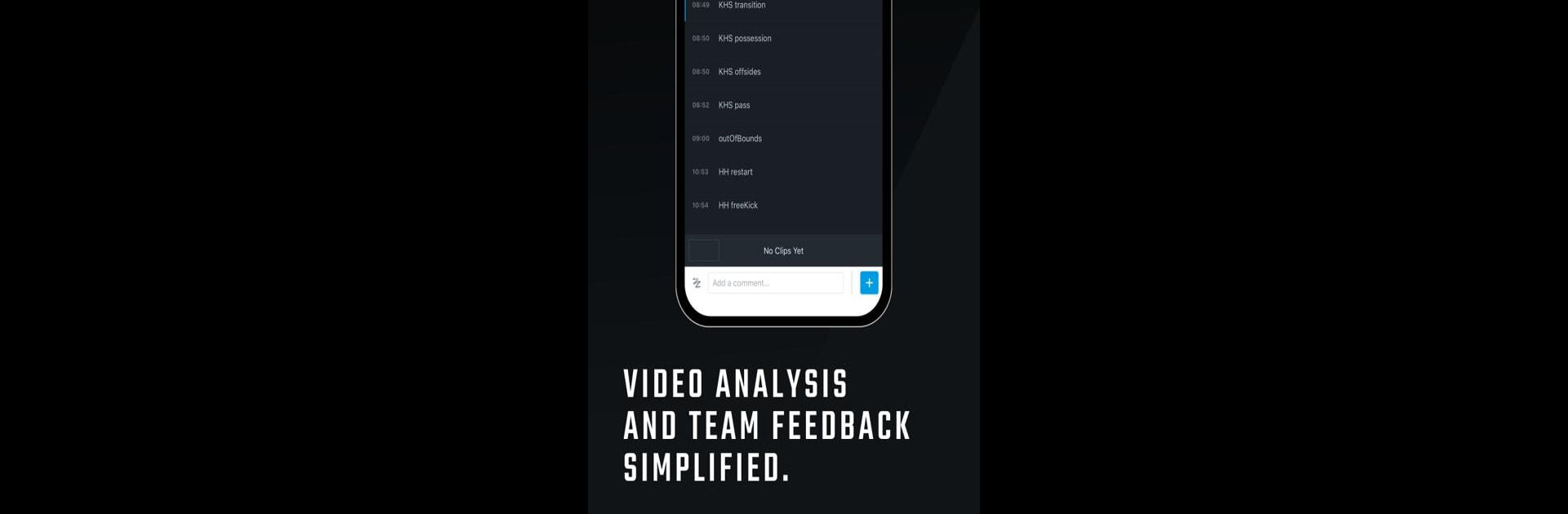Let BlueStacks turn your PC, Mac, or laptop into the perfect home for Hudl, a fun Sports app from Agile Sports.
About the App
Hudl is your go-to app for breaking down games, sharpening skills, and connecting with your team—all from your phone or tablet. Whether you’re a coach obsessing over the last big play or an athlete wanting to review highlight reels, Hudl gives you quick access to everything you need. The app is all about making video analysis simple and accessible, so you can focus on what matters: winning.
App Features
- Instant Video Review
Watch your team’s games, practices, and scout footage whenever you want. Catch every play, rewind that last incredible move, and get a different perspective just by pulling out your phone. - Detailed Breakdown Tools
Dive into your clips with extra details—think stats, notes, and breakdowns for each moment. It’s easy to spot what works and what needs a tweak. - Effortless Video Capture
Capture new footage on the spot and immediately upload it right to your Hudl account. No complicated steps or waiting around. - Team Exchange Support
Coaches can view and set up team video exchanges without waiting for a computer. Keep everyone in the loop, even on the go. - Playbook & Assignments (Football Only)
Access your digital playbook, see assignments, and stay on top of your game. Coaches can check athletes’ activity; players can study up between practices. - Highlights & Sharing
Athletes can sort through their best moments, collect highlights, and show off top plays to friends or family with just a few taps.
Want to check out these features on a bigger screen? Hudl works well with BlueStacks, too, if you’re into analyzing films on your PC.
Switch to BlueStacks and make the most of your apps on your PC or Mac.