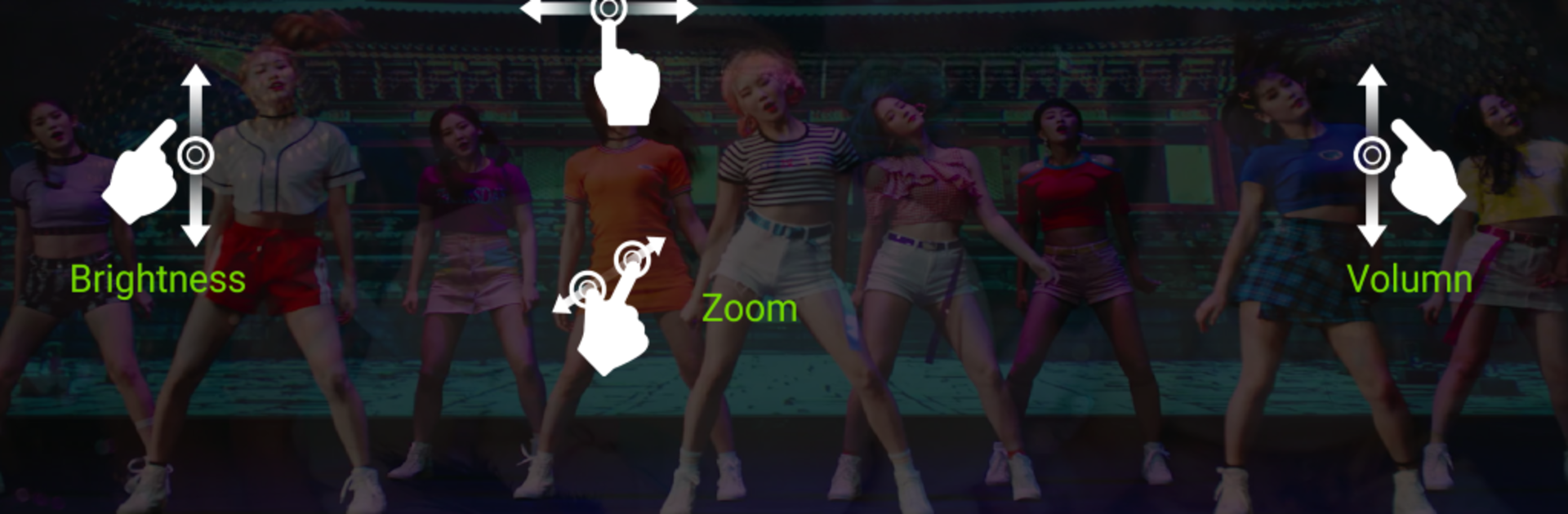iClooPlayer (Slow Motion Video Frame Player) brings the Sports genre to life, and throws up exciting challenges for gamers. Developed by BrainKeys, this Android game is best experienced on BlueStacks, the World’s #1 app player for PC and Mac users.
About the Game
Ever watched a game-winning moment and wished you could rewind, slow it down, and catch every move? iClooPlayer (Slow Motion Video Frame Player) from BrainKeys puts frame-by-frame sports video analysis right in your hands. Whether you’re a coach breaking down techniques, an athlete refining your form, or just a fan obsessed with details, this app gives you a powerful set of tools to examine every split second in stunning detail.
Game Features
-
Wide Video Format Support
Don’t worry about converting files—iClooPlayer works with pretty much any video format you throw at it, making life a lot simpler. -
Complete Playback Control
Go forward or backward through every frame. Use the jog dial to scroll precisely, so you’ll never miss a moment—or an offbeat dance move. -
Digital Zoom
Need a closer look at that swing or jump? Just zoom in digitally and pick apart what’s going on. -
Still Image Capture
Grab a single frame and save it as a photo. Super handy for sharing or including in a practice plan. -
Slow Motion Recording
Not just playback—record your own slow motion videos for analysis or sharing. -
Mosaic & Video Editing
Add a privacy mosaic to parts of the video, then save and share it right from the app. -
Bookmarks & Tags
Mark key moments or sections with bookmarks and add custom tags, making it easier to revisit important plays. -
Color Adjustments
Tweak brightness, contrast, and color to make sure every detail is crystal clear, even in those late-night practice videos. -
Compare Two Videos
Put two clips side by side for direct comparison—ideal for spotlighting progress or highlighting differences in technique. -
On-Video Drawing Tools
Draw over the frames to illustrate movement, angles, or to coach a friend on what to change. -
Applications Across Sports and More
Absolutely versatile: use it for golf swing analysis, dance practice, sports coaching, dashcam accident review, or even medical video studies.
For those looking for extra power on their PC, iClooPlayer (Slow Motion Video Frame Player) works great with BlueStacks.
Make your gaming sessions memorable with precise controls that give you an edge in close combats and visuals that pop up, bringing every character to life.