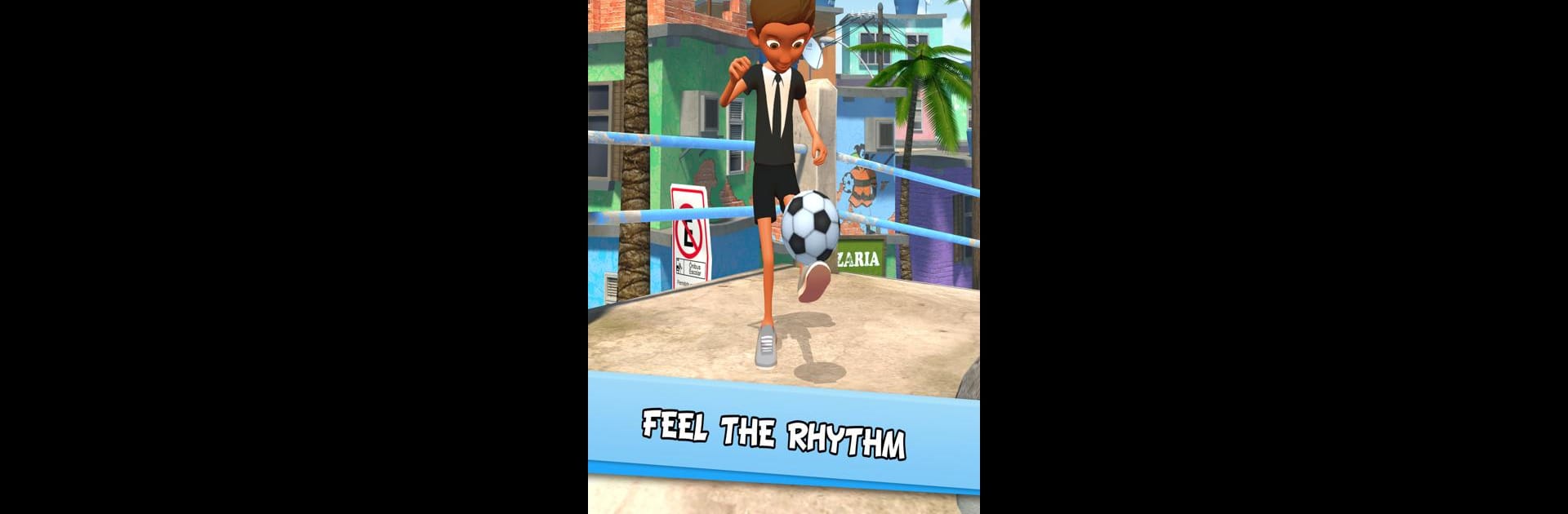Join millions to experience Kickerinho, an exciting Sports game from Orbital Knight. With BlueStacks App Player, you are always a step ahead of your opponent, ready to outplay them with faster gameplay and better control with the mouse and keyboard on your PC or Mac.
About the Game
Ever thought about how many times you could keep a soccer ball in the air if you really tried? Kickerinho, from Orbital Knight, puts that question to the test in a colorful, laid-back setting based in lively Rio de Janeiro. This Sports game isn’t just about tapping to juggle a ball—it’s about finding your rhythm, nailing new tricks, and feeling that weirdly satisfying urge for “just one more try.” Play for a minute or get lost for an hour—see how long you can keep Kickerinho’s ball up and how far your skills can take you.
Game Features
-
Tap & Juggle Gameplay
Simple controls, but not as easy as it sounds. Time your taps to keep the ball bouncing, see your streak climb, and challenge yourself to hit that next high score. -
Loads of Outfits
Express your style by picking from more than a hundred shirts—including famous soccer clubs, bold colors, or even a suit if that’s more your vibe. -
Unlockable Tricks
Progress unlocks fresh moves: try juggling with Kickerinho’s feet, balance the ball on his head, or master fancier techniques as your confidence grows. -
Eye-Catching Graphics
The game’s world pops with smooth animations and bright visuals. Each tap, trick, and jersey swap adds to the lively, upbeat atmosphere. -
Catchy, Addictive Loop
The simplicity is deceiving—improving your record takes practice, patience, and maybe a few friendly “let me try!” interruptions (they mean it as a compliment). -
Plays Great on BlueStacks
If you’re trying it out with BlueStacks, those quick taps feel even more responsive, whether you’re using a mouse or keyboard for those tricky juggles.
Start your journey now. Download the game on BlueStacks, invite your friends, and march on a new adventure.