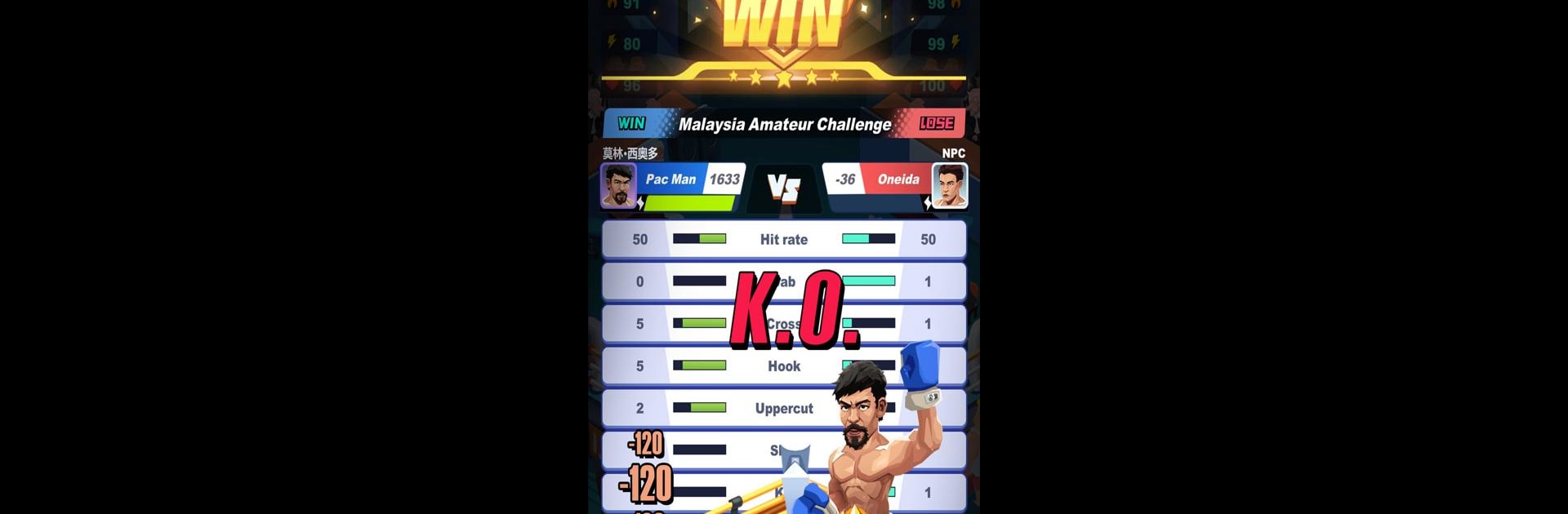Explore a whole new adventure with King of boxing, a Sports game created by KEENGAME. Experience great gameplay with BlueStacks, the most popular gaming platform to play Android games on your PC or Mac.
About the Game
King of boxing from KEENGAME puts you in charge of your very own boxing hall, where you get to train, guide, and cheer on fighters as they rise to stardom. Whether you’re a huge Sports genre fan or just curious about coaching athletes, there’s plenty here to pull you in. Set your strategies, mentor your boxers, and compete in intense matches against real players—all while leading your team toward global fame.
Game Features
-
Manage Your Own Boxing Hall
Step into the shoes of a boxing manager and build up your roster from the ground up. Scout, train, and nurture raw talent all the way to championship glory. -
Coach and Train Fighters
Take on the role of coach—give tactical advice, shape training routines, and unlock new fighting styles as your boxers hone their skills. -
Global Championships
Send your best fighters into international tournaments and test your strategies against rivals from all over the world. The higher you climb, the better the rewards. -
PVP Action with Real Players
Enter head-to-head matches and see if your coaching chops are top-notch. Challenge others and prove who really deserves that No. 1 spot in the ring. -
Join the Boxing League
Compete in seasonal leagues, rise through divisions, and aim to reach the prestigious Golden League. -
World Tour and Adventure
Travel with your team to different countries, unlock new areas, and discover legendary martial arts that could give your fighters an edge. -
Smooth Controls on BlueStacks
The gameplay feels even better when you try King of boxing with BlueStacks, where mouse and keyboard controls make managing your fighters a breeze.
Get ready for a buttery smooth, high-performance gaming action only on BlueStacks.