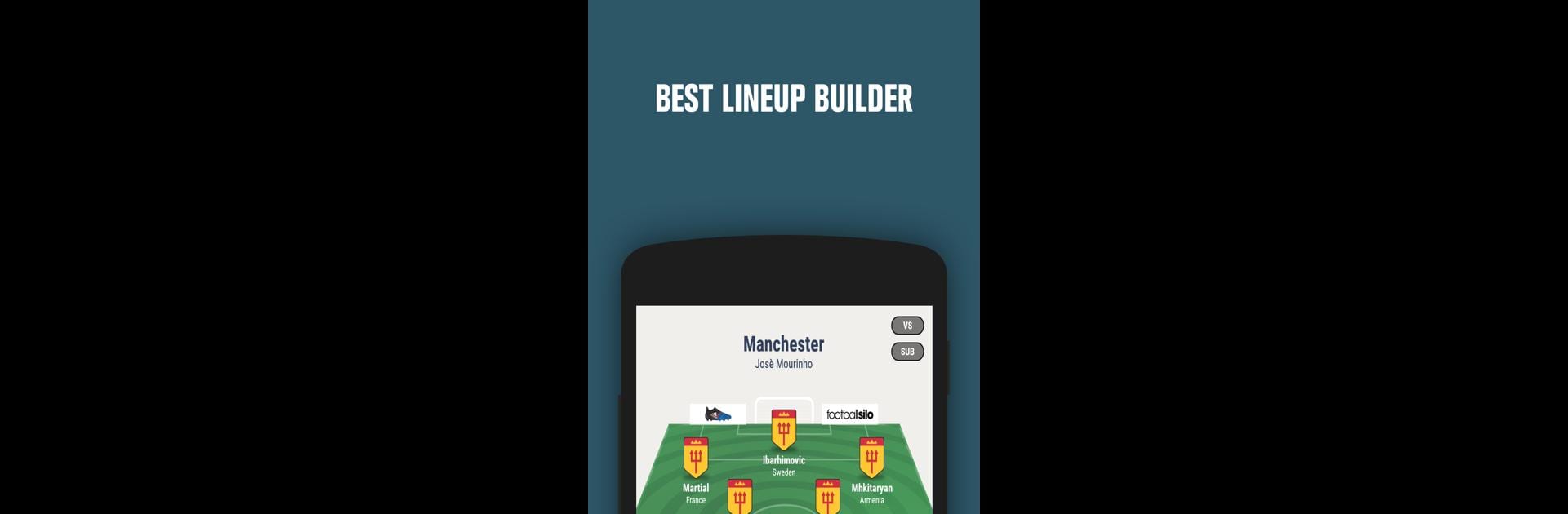LINEUP11: Football Lineup brings the Sports genre to life, and throws up exciting challenges for gamers. Developed by HARDGRND Inc., this Android game is best experienced on BlueStacks, the World’s #1 app player for PC and Mac users.
About the Game
If you’ve ever found yourself sketching dream soccer lineups on the back of a notebook or debating the best formations with friends, LINEUP11: Football Lineup might just become your new favorite sidekick. This Sports game from HARDGRND Inc. gives football fans and team managers tons of flexibility to design, tweak, and show off their ultimate teams—just the way you’d want, whether you’re prepping for a real match or simply having fun. Expect a smooth and straightforward toolkit that lets you bring your football ideas out of your head and onto the pitch (well, your screen). And if you like using BlueStacks, making lineups on a bigger screen is even easier.
Game Features
- Pro-Style Lineup Creation: Build starting elevens that look just like the pros. Lay out your strategy, swap positions, and arrange tactics—it’s all on you.
- Team Customization: Create squads for your favorites or even your own clubs. Personalize every detail, right down to the players and how they line up on the field.
- Massive Jersey Library: There’s no shortage of style here—pick from thousands of different football shirts to give your teams a unique edge or that classic look you always liked.
- Realistic Stadium Vibes: Place your lineup on a slick, virtual pitch with a detailed stadium background—adds some spice and makes those lineup screenshots really pop.
- Easy-to-Use Interface: No fiddling around with confusing menus—the controls are pretty much self-explanatory, so you can focus on your tactics instead of figuring out the app.
- Strategic Tools: Not just for looks—use the game as a planning board to sort out team formations and tactical moves ahead of the real action.
- Share with the Community: Got a lineup you’re proud of or a formation you think might surprise everyone? Share it within the app and see what fellow managers and fans think.
Whether you’re prepping for real games, laying out fantasy teams, or just enjoying some football creativity, LINEUP11: Football Lineup gives you all the tools you need—no coaching badge required.
Slay your opponents with your epic moves. Play it your way on BlueStacks and dominate the battlefield.