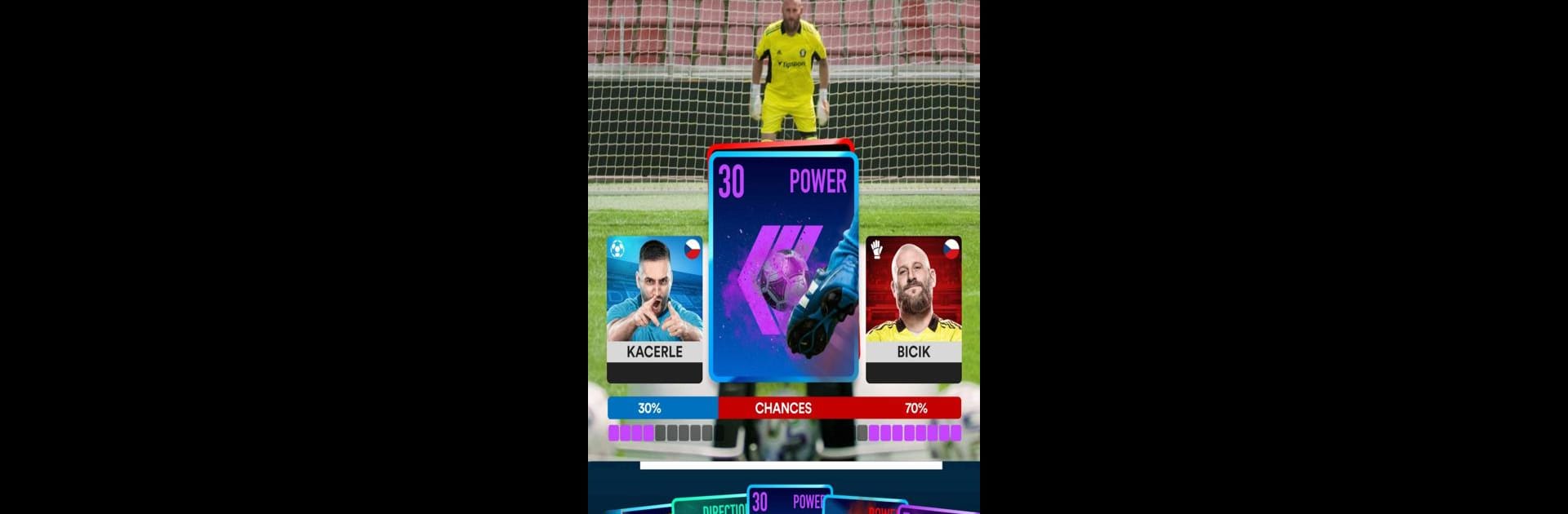Join millions to experience Live Penalty, an exciting Sports game from Live Penalty. With BlueStacks App Player, you are always a step ahead of your opponent, ready to outplay them with faster gameplay and better control with the mouse and keyboard on your PC or Mac.
About the Game
If you’re all about soccer and collectible card games, Live Penalty is right up your alley. Here, football meets strategy as you go head-to-head against other players, building your dream team from real-life athletes—yes, actual humans, not animated stand-ins! Expect some quick-fire matches, penalty shootout showdowns, and plenty of strategy as you collect, upgrade, and outplay your opponents.
Game Features
-
True Football Action
Challenge friends or other folks in penalty shootouts that mimic real football moments, featuring responses from genuine players. No animated fluff—just the thrill of actual athletic reactions. -
Team Building
Put together a crew of superstar goalkeepers and strikers using the cards you collect. The right combo (with a little help from clever boosts) can totally change your attack or defense. -
Card Collecting
There’s a huge variety—from influencers and hobby athletes to pro footballers, both men and women. Grab as many versions of your favorite athletes as you can; duplicates let you power them up, improving their abilities. -
Player Attributes
Each card comes with its own flavor—think Power, Hype, Bonus, and Accuracy. These stats decide whether you’re scoring goals or blocking them, adding lots of depth without making things feel too complicated. -
Game-Changing Boosts
Toss in special cards like Power-ups, Direction Changes, and Hype Fails to make every match unpredictable. You never really know what’s coming next, which keeps things fresh. -
Explore Pitches
Whether it’s a cozy backyard lawn or a massive stadium, there’s a bunch of football settings to play and unlock. Each field brings its own vibe to the match. -
Real-World Athlete Integration
Play with hundreds of actual players—from grassroots amateurs to seasoned professionals. Esports vibes meet real-world sports in every match.
You can even take the action to your PC or Mac using BlueStacks, making those tiny penalty box moments feel even bigger.
Start your journey now. Download the game on BlueStacks, invite your friends, and march on a new adventure.