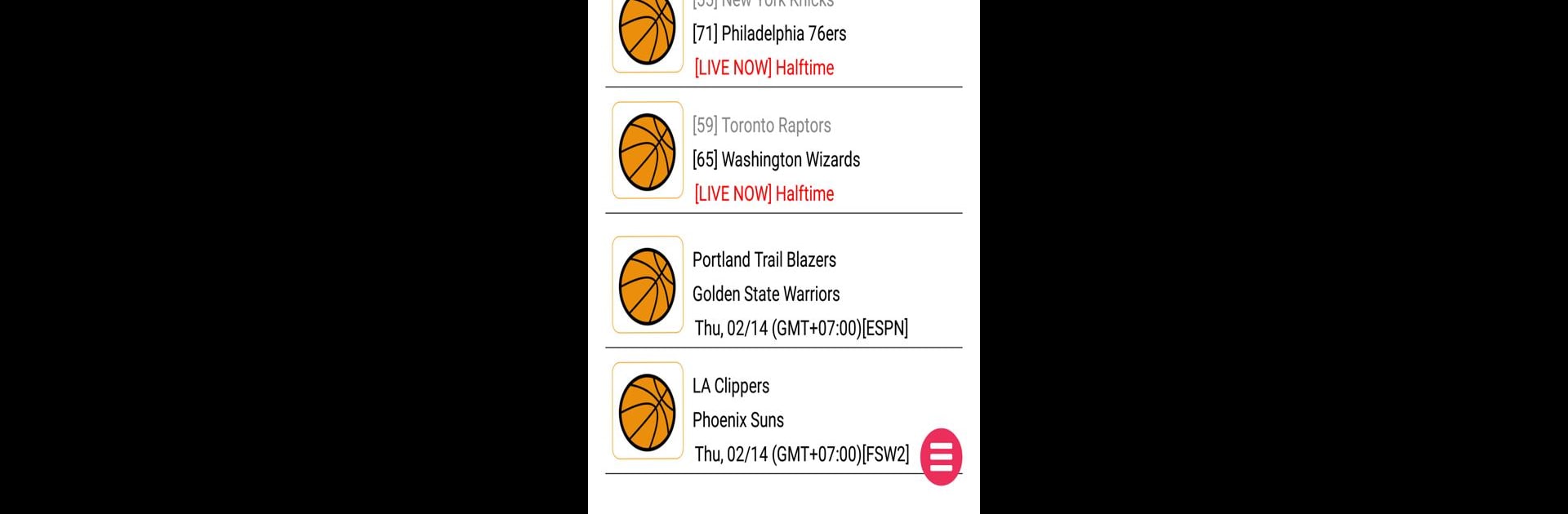Upgrade your experience. Try Live Streaming NFL NCAAF NBA, the fantastic Sports app from Migo Dev, from the comfort of your laptop, PC, or Mac, only on BlueStacks.
About the App
If your phone is bursting with too many sports apps or you’re always scrambling for live updates, Live Streaming NFL NCAAF NBA by Migo Dev has your back. This one’s designed to bring together all the essential sports buzz—from live scores to schedules and big game alerts—in a single place. Whether you’re all about the NFL, crazy for NCAAF, or want to keep tabs on MLB, NHL, and basketball, this app pulls up-to-the-minute info without making you jump through hoops.
App Features
Live Scores & Stats
– Catch every key stat as soon as it happens. Instant updates for NFL, NCAAF, NBA, MLB, NHL, and more, so you won’t be left refreshing endlessly.
Customizable Favorites Feed
– Follow only the teams and leagues you’re crazy about. Set up your feed so you get the news you want, nothing extra cluttering things up.
Game Alerts & Schedule Notifications
– Never miss a kickoff or tipoff again. Set personalized alarms and push notifications for game times, breaking news, or even injury updates.
Real-Time Play-by-Play
– Get the blow-by-blow action as it unfolds, whether you’re sneaking a peek during work or multitasking on your computer with BlueStacks.
Playoff Info at Your Fingertips
– From the NFL and NCAAF playoff schedules and brackets to the 2024–2025 draft order—check all the essential numbers as soon as they’re released.
TV Listings for Every Game
– Wondering what channel your team’s playing on? Easy. The app lets you see broadcasts and streams for upcoming and current games.
Friendly Interface for Scores and Past Results
– Missed a game? Quickly check scores and catch up on what happened, all in just a couple of taps.
Free Streaming Options
– Enjoy live streams for selected games, making it simple to follow along if you’re not near a TV.
Stay on top of every play, stat, and headline without having to bounce between endless websites or apps.
Switch to BlueStacks and make the most of your apps on your PC or Mac.