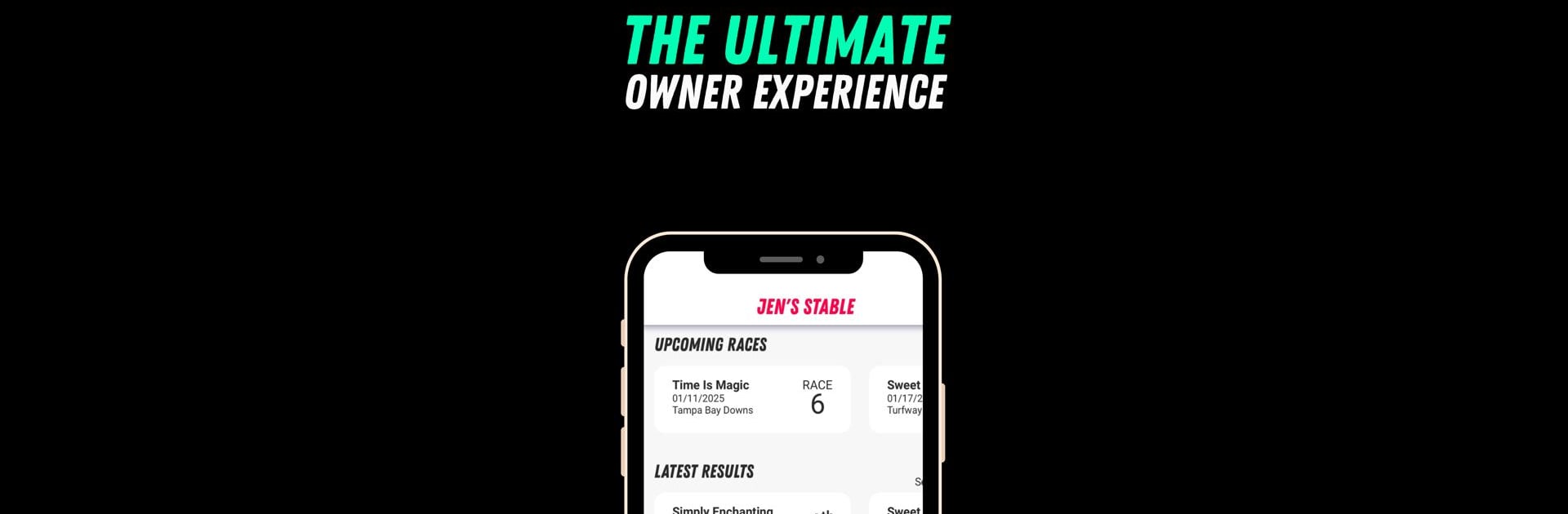Step into the World of MyRacehorse, a thrilling Sports game from the house of MyRacehorse CA LLC. Play this Android game on BlueStacks App Player and experience immersive gaming on PC or Mac.
About the Game
Ever dreamed of having a stake in a real racehorse? MyRacehorse makes that possible. Whether you’re totally new to the world of horse racing or have been following the thundering hooves for years, this sports app by MyRacehorse CA LLC opens the gates to thoroughbred ownership—without breaking the bank. From tracking your chosen star to joining behind-the-scenes events, it mixes the thrill of the racetrack with real ownership experiences.
Game Features
-
Accessible Thoroughbred Ownership
Get in on the action—buy a share in a top racehorse for a price that won’t make your wallet gallop away. With options starting at $100, you can discover what being an owner is all about. -
Browse an Extensive Marketplace
Flip through a well-stocked marketplace of thoroughbreds from respected stables and trainers. Thinking about your next champion? All the stats, records, expenses, and pedigrees you need are front and center. -
Detailed Insights & Transparency
Wondering about ownership groups or a horse’s background? The app delivers everything: sales history, race records, valuation, and more, so you’ll never have to guess what you’re investing in. -
Real-Time Owner Updates
Once you snag a share, you’re not left in the dust. Regular updates from the trainer, ownership team, and even the jockey land right inside the app, keeping you in the loop as your horse trains, races, and (hopefully) wins. -
One-of-a-Kind Race Day Experiences
Go beyond the app—owners can snag tickets to special events, get access to farm and track tours, or unlock badges for race day privileges. Ever wanted a selfie in the paddock or winner’s circle? Yeah, you might get that. -
Exclusive Access for Owners
Ownership opens doors: special seating, paddock access, even seeing the action from the backside—all are up for grabs if you want to be more than just a spectator. -
Free Browsing & Easy Control
Not sure if you’re ready to buy? No worries—browse the horses for free anytime. And if you play on BlueStacks, you’ll enjoy sharp controls and easy navigation whether you’re at your desk or on the move.
Ready to top the leaderboard? We bet you do. Let precise controls and sharp visuals optimized on BlueStacks lead you to victory.