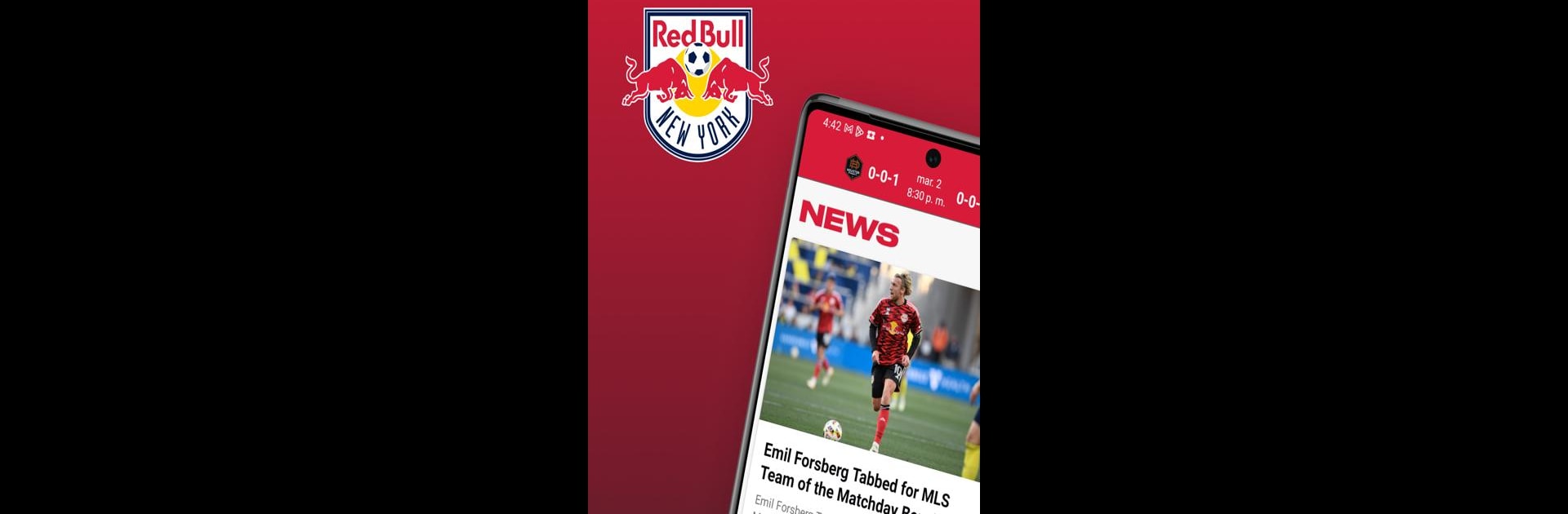Get freedom from your phone’s obvious limitations. Use New York Red Bulls, made by Red Bull New York, Inc., a Sports app on your PC or Mac with BlueStacks, and level up your experience.
About the App
If you’re a New York Red Bulls fan, this app is your direct line to the heart of the action. Want quick access to tickets, news, and updates—plus all the little extras that make game days even better? Whether you’re checking out team happenings from home or heading to Red Bull Arena, you’ll have everything you need right at your fingertips.
App Features
- Easy Ticket Access
Say goodbye to juggling paper—store and manage your match tickets right from your phone. It’s a relief when you’re hustling to the stadium and want a hassle-free entry. - Latest Team Updates
Missed a story or not sure about the next match lineup? The app keeps you posted with live scores, news, and official updates so you never feel out of the loop. - Red Bull Arena Mode
Headed to a game? Flip on Arena Mode to unlock features that make attending matches smoother, from real-time notifications to special in-stadium options and experiences. - Mobile Ordering
Craving snacks or a drink while watching the match? Use mobile ordering to grab your favorites without missing a moment of play. - All-in-One Hub
From schedules and rosters to surprise announcements, everything related to the New York Red Bulls is neatly organized—no more hunting around multiple sites.
And if you like a bigger screen for planning your next game day, the app plays nice with BlueStacks for an even more flexible experience.
BlueStacks gives you the much-needed freedom to experience your favorite apps on a bigger screen. Get it now.