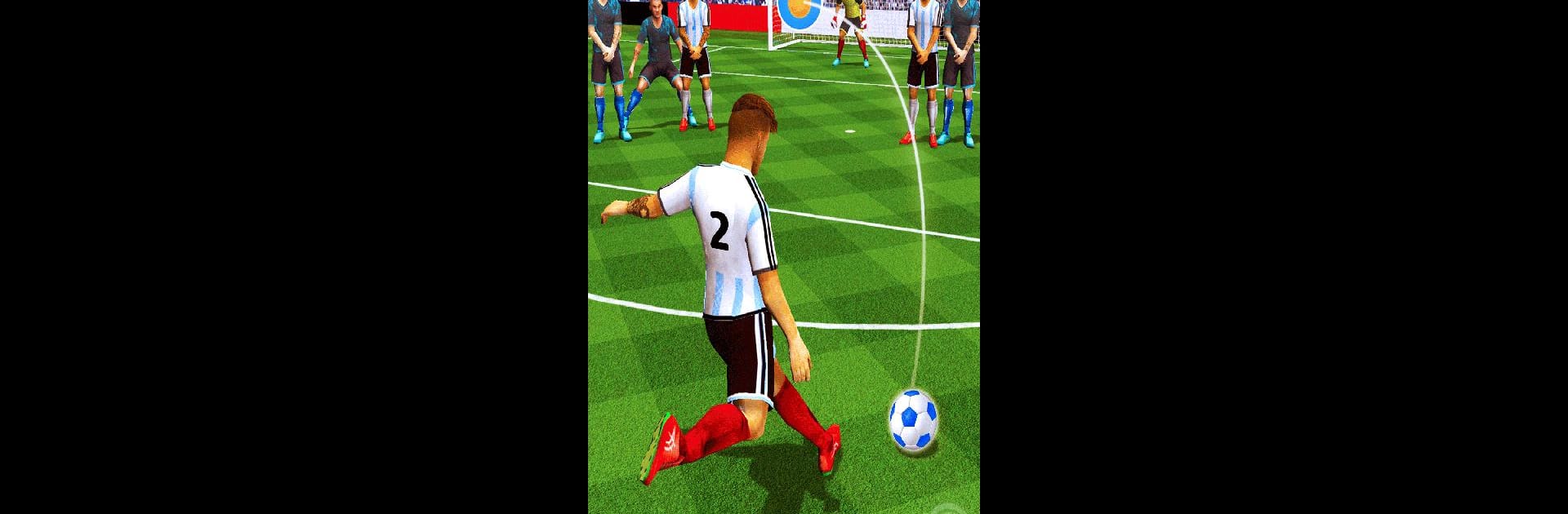Explore a whole new adventure with Penalty Kick Football Game, a Sports game created by Rise Games. Experience great gameplay with BlueStacks, the most popular gaming platform to play Android games on your PC or Mac.
About the Game
Ever get the urge to test your nerves from the penalty spot? Penalty Kick Football Game by Rise Games serves up all the high-stakes football tension you love—no referee yelling at you, just pure shootout excitement. Whether you’re a casual fan or you know your way around a soccer ball, this game throws you right into the drama of penalties and free kicks, all with a few quick taps on your screen.
Game Features
-
Offline Play Anytime
Take your love of football wherever you go. Penalty Kick Football Game doesn’t need WiFi, so you can sneak in a few shootouts on your lunch break, in line at the store, or cruising at 30,000 feet. -
Realistic Kicks & Saves
Every kick feels satisfyingly real, right down to the goalkeeper’s gasp-worthy saves. The graphics turn every shot—whether it’s a powerful drive or a cheeky chip—into a moment that really pops. -
Multiplayer Fun
Feel like showing off a little? Challenge your friends or go head-to-head with tough AI rivals. No need to wait your turn—just set the match and see who has the steadiest foot. -
Tons of Customization
Dive into the shop to trick out your player with fresh looks. It’s your chance to bring a little personal flair to the pitch (or just make your striker look awesome for that winning goal). -
Super Striker Mode
Fancy an extra test? This mode cranks up the pressure, serving you a series of trickier scenarios every time. Only sharp aim and great timing will get you through. -
Free Kicks Included
Sure, penalties are the main event, but you’ll also get the challenge of bending in some epic free kicks from different distances and angles. -
Smooth on Any Device
Whether you’re swiping away on a hefty tablet or a petite phone, the game runs silky smooth. By the way, you can also fire it up on your computer with BlueStacks for a bigger view. -
No Fuss, Just Football
No strange menus or complicated setups—just straightforward, competitive sports action made for football fans of all stripes.
Get ready for a buttery smooth, high-performance gaming action only on BlueStacks.