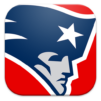Explore a whole new adventure with PGA TOUR, a Sports game created by PGA TOUR. Experience great gameplay with BlueStacks, the most popular gaming platform to play Android games on your PC or Mac.
About the Game
Ever wondered what it’s like to keep tabs on every swing at the heart of the PGA TOUR? The official PGA TOUR app puts all the real-time golf action and in-depth stats right at your fingertips. Whether you’re a golf diehard itching for up-to-the-second updates or just curious about how your favorite players are doing, this app makes following the PGA TOUR easy and a little addictive.
Game Features
-
Live Leaderboard
Stay updated shot by shot with a real-time leaderboard that’s always just a tap away. Check out detailed scorecards, dive into player profiles, and watch video highlights without missing a beat. -
Shot-by-Shot Coverage
Wondering how that last birdie happened? The app’s player scorecards go play-by-play so you can track every shot, see live stats, and really understand the action. -
Intuitive TOURCast
TOURCast gives you a front-row seat to every stroke on the course—follow shot trails, stats, and all the tiny details for every player in the field. Obsess over those numbers as much (or as little) as you want. -
Video Highlights & Recaps
Binge on on-demand video content like key highlights, player interviews, and round summaries right from your phone. Missed a crushing eagle or a clutch save? You’ll catch it here. -
Course Maps and Details
Take a closer look at each course with hole layouts, up-to-date descriptions, and live stats for every inch of fairway and green. -
Season Schedules & Tee Times
Not sure who’s teeing off next or when your favorite event happens? Flip through the full season schedule or check tee times for each event round. -
Player Alerts & News
Get push notifications on your favorite golfers and stay in the loop with all the freshest updates and stories straight from PGATOUR.com. -
Expanded Tour Coverage
Keep an eye on all things golf—not just the main circuit. The app covers Champions Tour, Korn Ferry Tour, and PGA TOUR Americas too.
This experience gets even better when you run the PGA TOUR app on BlueStacks, where checking stats and highlights on a bigger screen just feels right.
Start your journey now. Download the game on BlueStacks, invite your friends, and march on a new adventure.