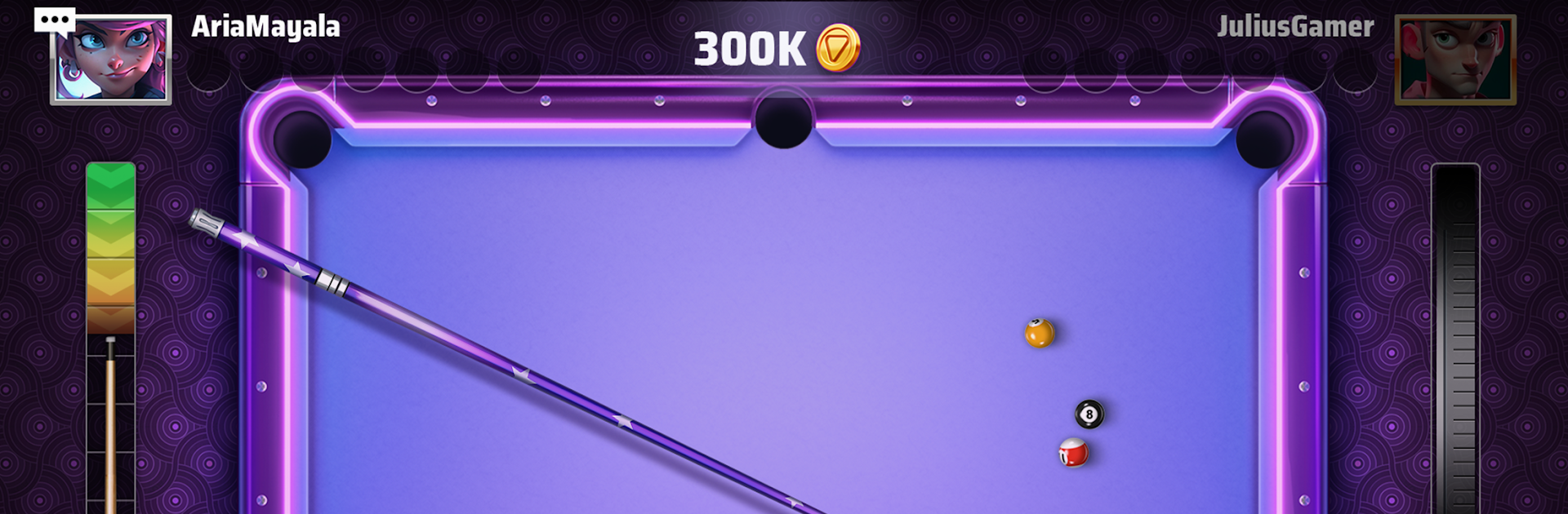Explore a whole new adventure with Pool Masters, a Sports game created by Eyeball Games Pte. Ltd.. Experience great gameplay with BlueStacks, the most popular gaming platform to play Android games on your PC or Mac.
About the Game
If you’ve got a soft spot for sports games and a love for cue sports, Pool Masters by Eyeball Games Pte. Ltd. is about to become your new go-to. At its heart, this game brings the classic thrill of 8-ball pool right to your fingertips, but with a serious injection of style—and a few legendary twists. You’ll find yourself racking your brain as much as you rack the balls, whether you’re facing off against friends or going head-to-head with rivals from all over the globe.
Game Features
-
Legendary Dragon Cues
For a limited time, you can collect five original cues inspired by the iconic dragons from Universal Pictures and DreamWorks’ live-action How to Train Your Dragon. Each one isn’t just for show—they come with unique attributes and a visual flair that really stands out on the table. -
Serious Pool Physics
The physics engine here means your every shot feels real, down to the spin, bounce, and bank you pull off. It’s all about precision. If you’ve ever felt let down by arcade-y pool games, this is the one where skill really shines. -
Worldwide Competition
Queue up for matches against players worldwide. Every win gets you closer to elite rooms filled with top-tier competition and even better rewards. Climb those leaderboards and see how you stack up. -
Cue Collections With Personality
From simple, sleek designs to collectible cues filled with character (dragons, anyone?), your collection is totally customizable. Show off your favorite cue each match—it might just give you an edge. -
Collaborations With Famous Brands
Season 1 kicks things off with How to Train Your Dragon, but that’s just the beginning. Expect more brand-inspired content down the line—these aren’t just cosmetics; they’re a statement. -
Marketplace for Digital Collectibles
Your cues and achievements aren’t just stuck in your account. With the built-in marketplace, you can trade your digital cue collection, so your in-game progress actually means something more. -
A Big-Screen Option
Sometimes you want to take your skills even further. That’s where BlueStacks comes in, letting you play Pool Masters on a bigger screen with extra controls if you’re feeling especially competitive.
Ready to top the leaderboard? We bet you do. Let precise controls and sharp visuals optimized on BlueStacks lead you to victory.