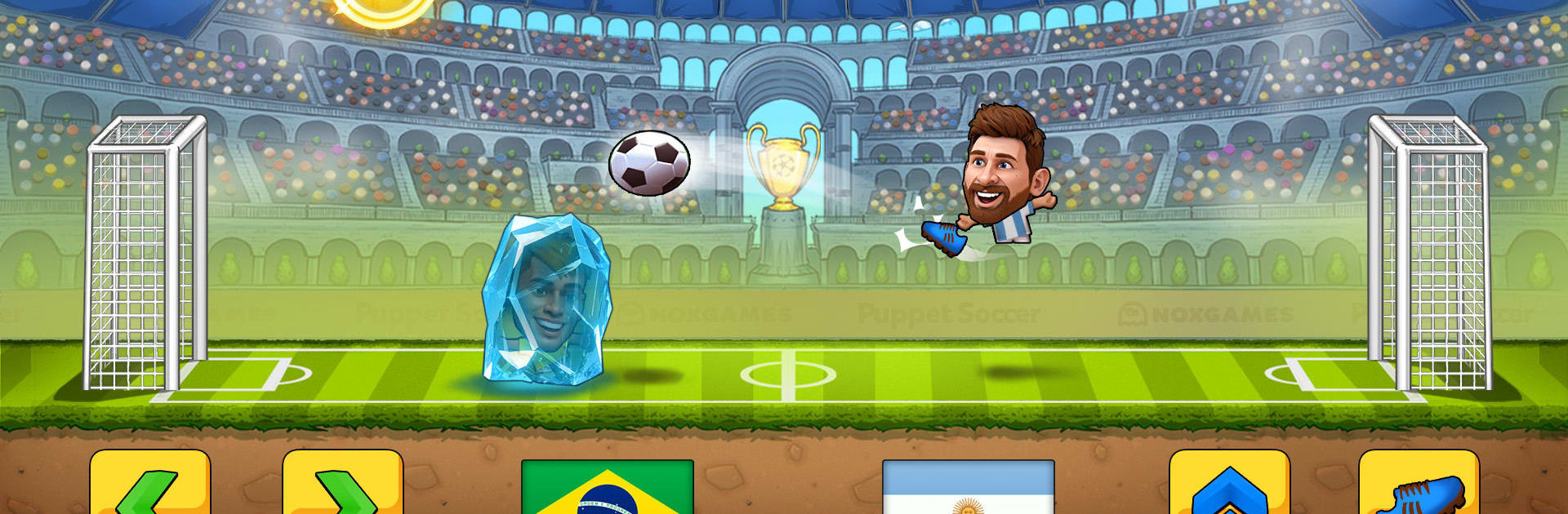Step into the World of Puppet Soccer – Football, a thrilling Sports game from the house of NOXGAMES. Play this Android game on BlueStacks App Player and experience immersive gaming on PC or Mac.
About the Game
Puppet Soccer – Football from NOXGAMES is that quirky sports game that takes all the drama and fun of soccer and shrinks it down to puppet-sized chaos. Pick a big-headed, cartoonish superstar, grab your favorite national team, and jump onto the pitch for some quick-fire, silly matches. Whether you’re playing solo or challenging a buddy on the same device, it’s all about outsmarting your rivals, hilarious power-ups, and scoring ridiculous goals.
Game Features
-
Loads of Teams & Players
Try out over 32 national teams, and mix things up with more than 90 puppet soccer stars. Ever wondered what your favorite footballer would look like as a marionette? Wonder no more. -
Crazy Power-Ups
During matches, grab weird and wild items like chewing gum, ice patches, sock slime, or even spring-boosted jumps. Sometimes you’ll have no idea what hit you—literally. -
Customize and Upgrade
Tweak your controls with four different setups, and boost your player’s kick, jump, and speed as you go. When you get the hang of things, you’ll be chasing even trickier arenas and more bizarre opponents. -
Splitscreen Multiplayer
Want some real rivalry? Share a phone or tablet and play head-to-head against a friend. Smack the ball, laugh at the outlandish fouls, and settle who’s the puppet king. -
Unlock Achievements & Climb the Charts
Rack up high scores, snag achievements, and try working your way to the top of the big head charts. There’s always another record to break or reward to grab. -
Funny Physics & Wild Matches
Shots bounce, goals explode, and overtime can get hectic when the goals themselves grow in size! Combined with the off-the-wall physics, no two matches play quite the same. -
Strategy & Tactics
Want to go defensive, play pure offense, or try something wild on the wings? Mix it up mid-match—you’re the manager here, and there’s no “right way” to win.
Play Puppet Soccer – Football however you like: on your phone, with a friend, or get an extra smooth session using BlueStacks. It’s all about goofy fun and fast, frantic soccer matches.
Make your gaming sessions memorable with precise controls that give you an edge in close combats and visuals that pop up, bringing every character to life.