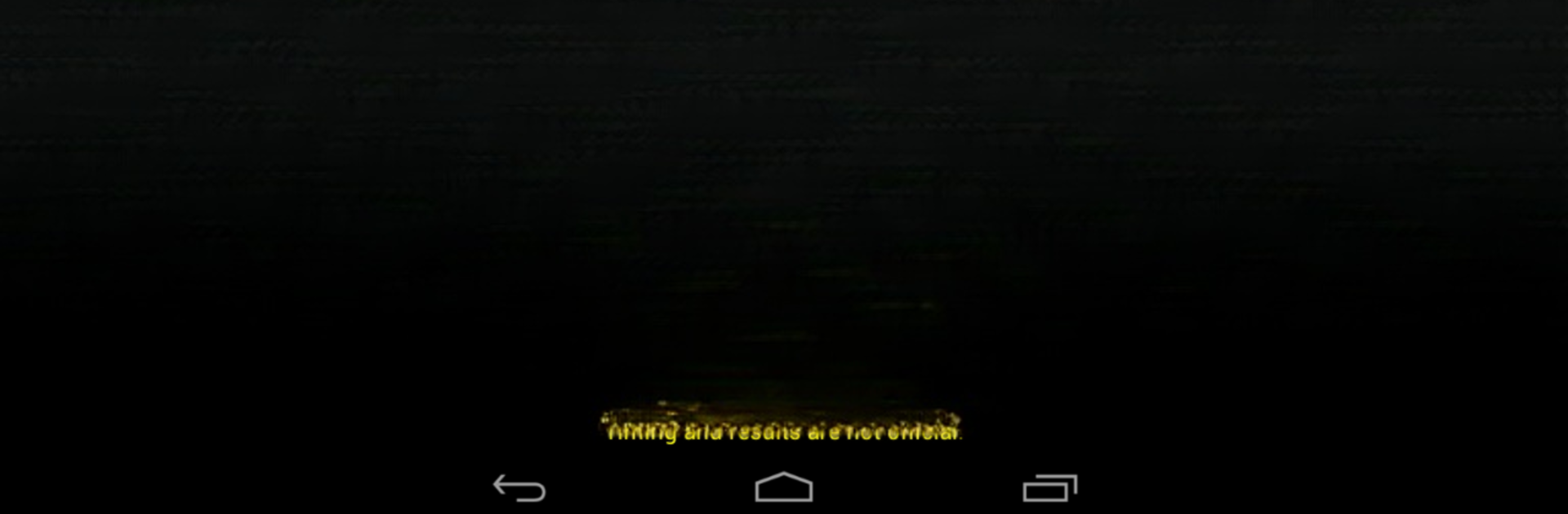From the innovators and creators at Race Monitor, Race Monitor is another fun addition to the World of Sports games. Go beyond your mobile screen and play it bigger and better on your PC or Mac. An immersive experience awaits you.
About the Game
Ever wondered what’s happening on the racetrack right now? Race Monitor puts you in the middle of the action, whether you’re a motorsport enthusiast, a racer, or just curious about who’s pulling ahead. Stay plugged into live race timing, results, and dynamic stats from circuits and tracks across the globe. You can follow along right from your phone, and if you’re using BlueStacks, the excitement feels even bigger on your computer screen.
Game Features
-
Real-Time Race Tracking
Watch races unfold lap by lap as they happen. See live updates on positions and times for racers, letting you stay in sync with the thrill of competition. -
Worldwide Event Coverage
Access live data from hundreds of races and tracks, so you’re never out of the loop—whether it’s a local Saturday showdown or a bigger international event. -
Category & Position Sorting
Quickly check race order, sort by qualifying times, or group racers by class. It’s easy to find who you care about, no matter how busy the track gets. -
Results at Your Fingertips
Browse completed race results anytime, so catching up on what you missed is simple and convenient. -
Customizable Racer Alerts
Following a specific driver? Get handy alerts when your favorite racer’s back on track, so you never miss their moment. -
Enhanced Experience with Race Monitor Plus
Unlock extra features like a detailed Heads Up Display with historical lap stats—perfect for racers who want a deeper dive or fans who love the numbers. -
Direct Connections for On-Site Viewing
If you’re trackside and connected to the local wireless, connect directly to timing systems for an even more immediate update feed.
Switching to BlueStacks? All these features look great on a bigger screen, giving you an all-access pass to the high-speed world of racing.
Get ready for a buttery smooth, high-performance gaming action only on BlueStacks.