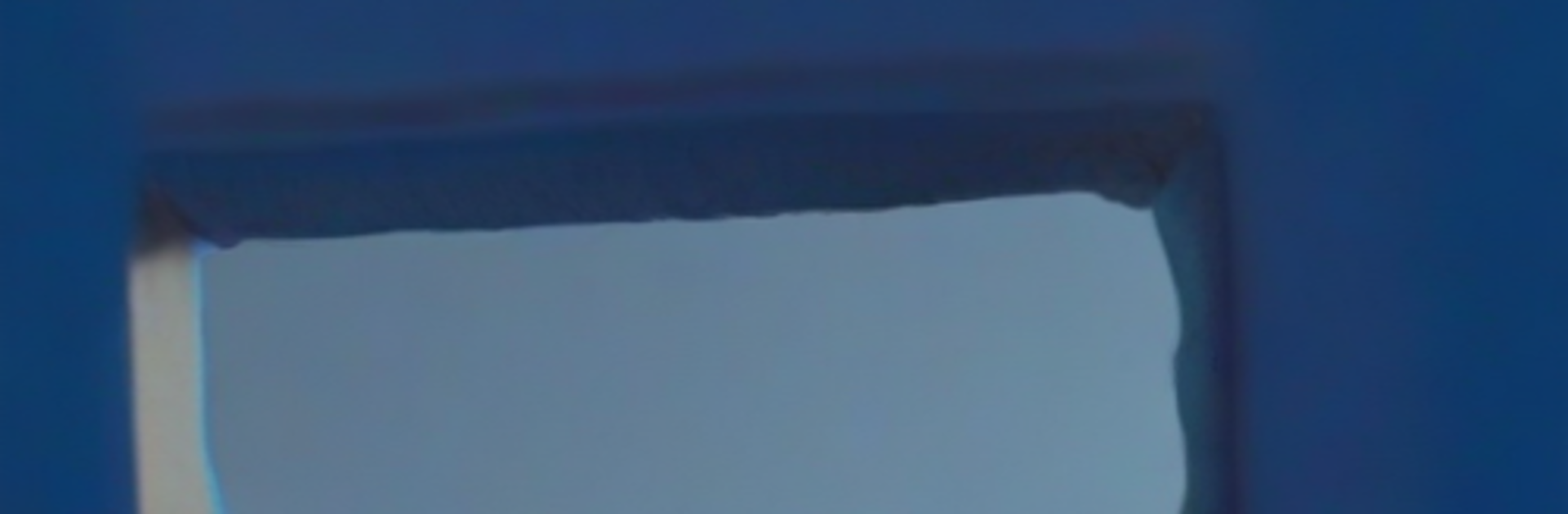Explore a whole new adventure with Score 808 Live Football TV HD, a Sports game created by Tumbuh Developer. Experience great gameplay with BlueStacks, the most popular gaming platform to play Android games on your PC or Mac.
Score 808 Live Football TV HD feels more like a fast match center than a game, and that is kind of the point. On a PC with BlueStacks it becomes a tidy dashboard for football nuts who want to keep an eye on everything at once. The app lists fixtures across the world, then flips into live mode with quick score updates as soon as the whistle goes. Click a match and there is a clean page with minute by minute events, full team line ups, and the usual stats like shots, possession, fouls, corners. Coverage is wide, from the English Premier League, La Liga, Serie A, Bundesliga, Ligue 1 and MLS or NWSL, to Liga MX, Eredivisie, Scottish Premiership, and the EFL Championship, plus big tournaments such as UEFA Euro 2025 to 2026, Copa America 2025, the Champions League, and the FA Cup.
There is no live video streaming here, so it is for tracking and checking numbers, not for watching matches. That actually suits desktop use well. On BlueStacks the bigger window and mouse scrolling make it easy to hop between several games and skim stats without squinting. It runs quick, the scores tick over without much delay, and line ups tend to appear ahead of kick off so there is time to see who starts. Someone after highlights or replays would not find them, but anyone who wants fast scores, reliable team info, and a simple way to follow favorite clubs and national sides all day will get what they need.
Slay your opponents with your epic moves. Play it your way on BlueStacks and dominate the battlefield.