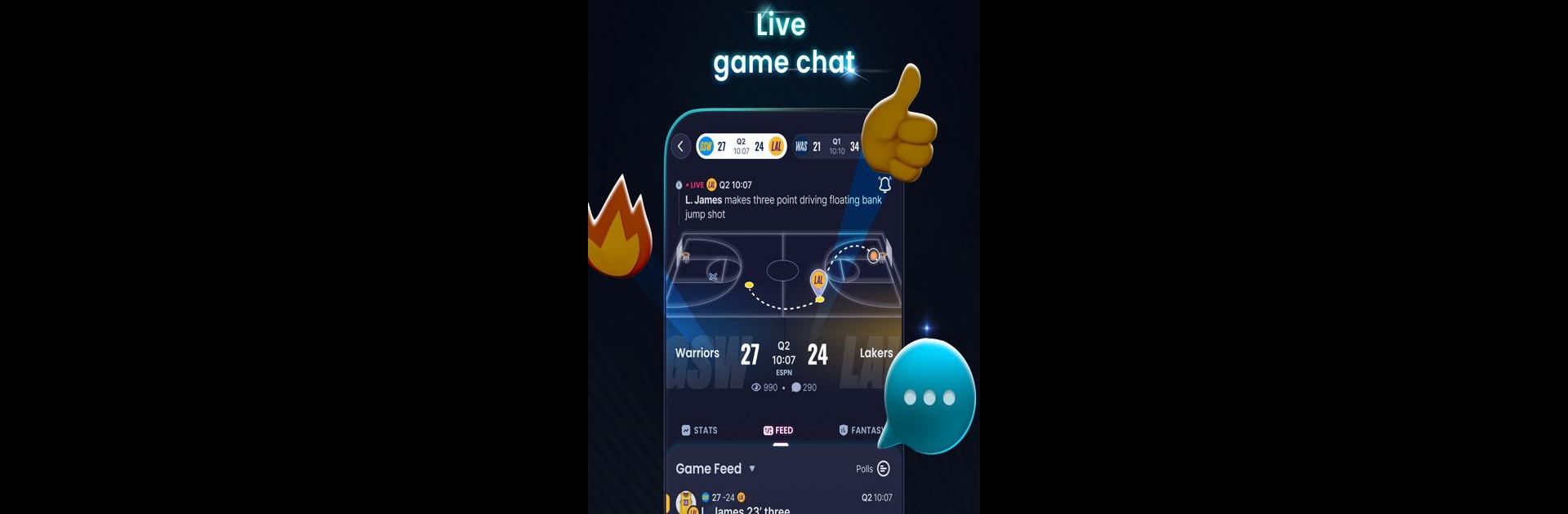Sleeper Fantasy Leagues brings the Sports genre to life, and throws up exciting challenges for gamers. Developed by Blitz Studios, Inc., this Android game is best experienced on BlueStacks, the World’s #1 app player for PC and Mac users.
About the Game
Sleeper Fantasy Leagues is where sports fans can keep their competitive spirit alive all year round—whether you’re obsessed with football, basketball, or even esports. Everything’s set up for you and your friends to draft, manage teams, trash talk, and see how your picks perform in real time. Getting started is easy, and with so many league options to choose from, everyone in your crew can get in on the action.
Game Features
-
Fantasy Football Leagues
Got a knack for calling the next breakout star? Build your squad from actual NFL players and go head-to-head with friends. Drafting’s made simple, and the matchups even come with fun mascot battles on top of lightning-fast live stats. -
Fantasy Basketball Leagues
Pull together your hoop-loving buddies and take on weekly challenges that need real strategy. Test out redraft, keeper, or dynasty formats—whatever your league prefers. And yep, you’ll always be first in line for the latest scoring updates. -
Bracket Mania
All about college basketball in March? Set up a bracket, invite your best buds (or the whole office), and make your picks for who’s going to move ahead in the NCAA tournament. Jump into different bracket modes, including options just for the Sweet 16 or Final Four. -
Fantasy LCS (Esports Leagues)
Into League of Legends? Flex your pro knowledge by drafting top players, making weekly champion picks and bans, and pounding through both Spring and Summer splits. You’ll get official support for leagues like LCS, LEC, and LCK, with draft modes and playoff pick’ems to keep things spicy. -
All-in-One Chat
Stay connected with your whole league thanks to real-time chat. Share GIFs, drop images, debate trades, and celebrate (or commiserate) right in the app. Direct message anyone, whenever you want.
Play it on your phone, or get that big-screen vibe using BlueStacks for an extended session with friends.
Make your gaming sessions memorable with precise controls that give you an edge in close combats and visuals that pop up, bringing every character to life.