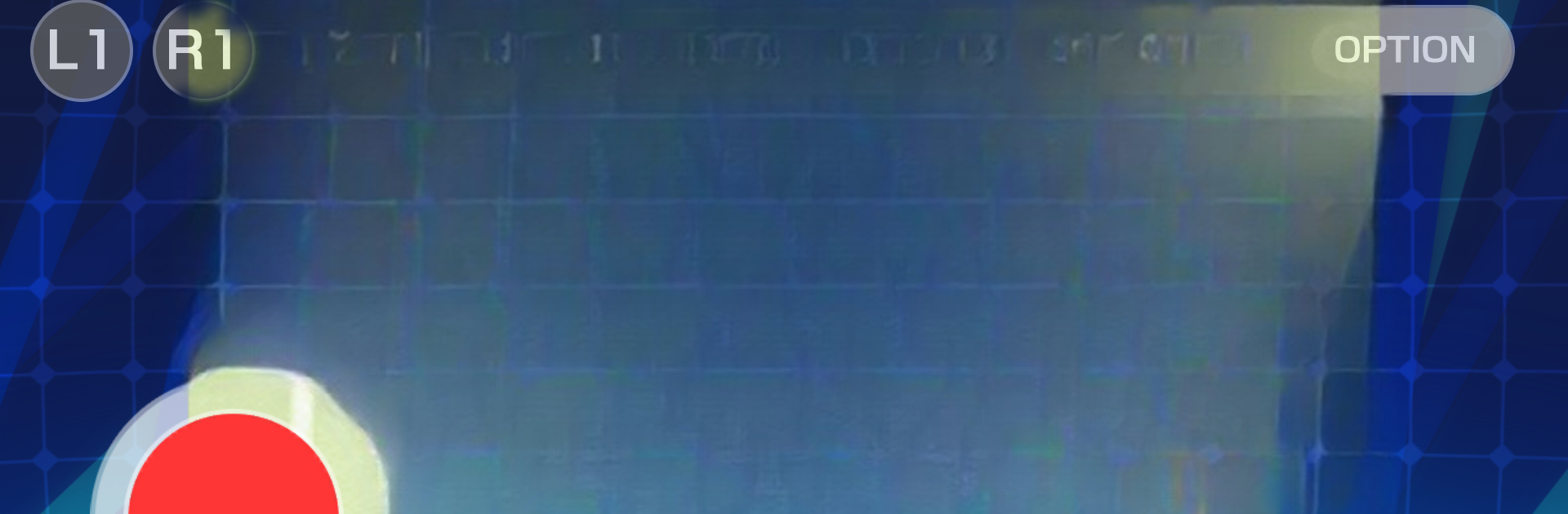SOCCER BRAWL ACA NEOGEO brings the Sports genre to life, and throws up exciting challenges for gamers. Developed by SNK CORPORATION, this Android game is best experienced on BlueStacks, the World’s #1 app player for PC and Mac users.
About the Game
SOCCER BRAWL ACA NEOGEO by SNK CORPORATION is where classic arcade soccer gets a futuristic overhaul. Imagine soccer teams made up of seven high-powered robots, crazy special moves, and wild action—yep, that’s pretty much it! If you crave fast-paced matches with a quirky spin, this sports title will keep you on your toes as you battle it out for global glory.
Game Features
-
Robotic Teams & Futuristic Flair
Forget what you know about regular soccer. In this game, you’re controlling teams of sleek robots, each match packing serious punch, laser shots, and some over-the-top attacks. -
Eight Global Teams
Pick your favorite from eight countries, each with its own unique squad of robot players ready to take on the world—or just your friends. -
Streamlined Seven-a-Side Matches
Games keep the pace high with seven players per team. The field’s wide open for risky moves and wild momentum shifts. -
Arcade Throwback, Modern Touches
Experience all the sights and sounds you remember from the arcade, along with tweakable screen options to match that genuine NEOGEO feel—even on a modern phone (or with BlueStacks on your desktop). -
Custom Controls
Tailor the on-screen gamepad just the way you like, so kicks and tackles always land right where you want. -
Online Rankings
See how your futuristic footwork stacks up! Battle for top spots on online leaderboards and show the world who really rules the digital field. -
Quick Save & Load
Want to pause mid-match and pick up right where you left off? The game’s got your back with convenient saving and loading.
Slay your opponents with your epic moves. Play it your way on BlueStacks and dominate the battlefield.