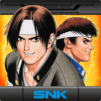Step into the World of GAROU: MARK OF THE WOLVES, a thrilling Arcade game from the house of SNK CORPORATION. Play this Android game on BlueStacks App Player and experience immersive gaming on PC or Mac.
About the Game
Ready for a fresh spin on classic arcade fighting? GAROU: MARK OF THE WOLVES, brought to you by SNK CORPORATION, shakes things up with new faces and dynamic mechanics that’ll keep both veterans and newcomers on their toes. Step into a world where every fighter’s got a backstory, every move matters, and the action feels as sharp as it did in the arcade—now in your pocket, or even bigger using BlueStacks.
Game Features
-
Bold New Lineup
All but one fighter in GAROU: MARK OF THE WOLVES are brand new to the series, so you won’t just be running into old rivals. Expect quirky personalities, fierce ambitions, and fun connections to classic characters. -
Innovative T.O.P. System
Experiment with the T.O.P. (Tactical Offense Position) mechanic that lets you set a power boost zone anywhere on your life bar. Land hits while in your zone for special moves and bigger damage—strategy meets timing here. -
Just Defense Rewards
Nail a last-second block and you’ll get rewarded, thanks to the JUST DEFENSE mechanic. When you perfectly time your defense, you can score extra bonuses and a real edge in battle. -
Breaking for Epic Combos
The BREAKING feature lets you smoothly cancel certain special attacks straight into others. Perfect for setting up flashy, crowd-pleaser combos and dealing some serious damage. -
Mobile-Specific Controls
Play your way with customizable button layouts, plus “SP” and “FM” buttons that activate Special or Desperation Moves in a snap. Old school, but with modern convenience. -
Practice & Survival Modes
Need some warm-up rounds? Practice mode is your training ground for mastering moves, while Survival mode pits you against the entire roster to see how long you can last. -
Bluetooth Battles
Challenge your friends to big, bold 2-player matches using your device’s Bluetooth connection. You can also use Bluetooth controllers for that authentic arcade feel. -
Arcade on Your Terms
Whether you want to unleash combos on your phone or take things up a notch on your PC with BlueStacks, GAROU: MARK OF THE WOLVES is all about giving you the ultimate arcade experience whenever and wherever you’re ready to fight.
Ready to top the leaderboard? We bet you do. Let precise controls and sharp visuals optimized on BlueStacks lead you to victory.