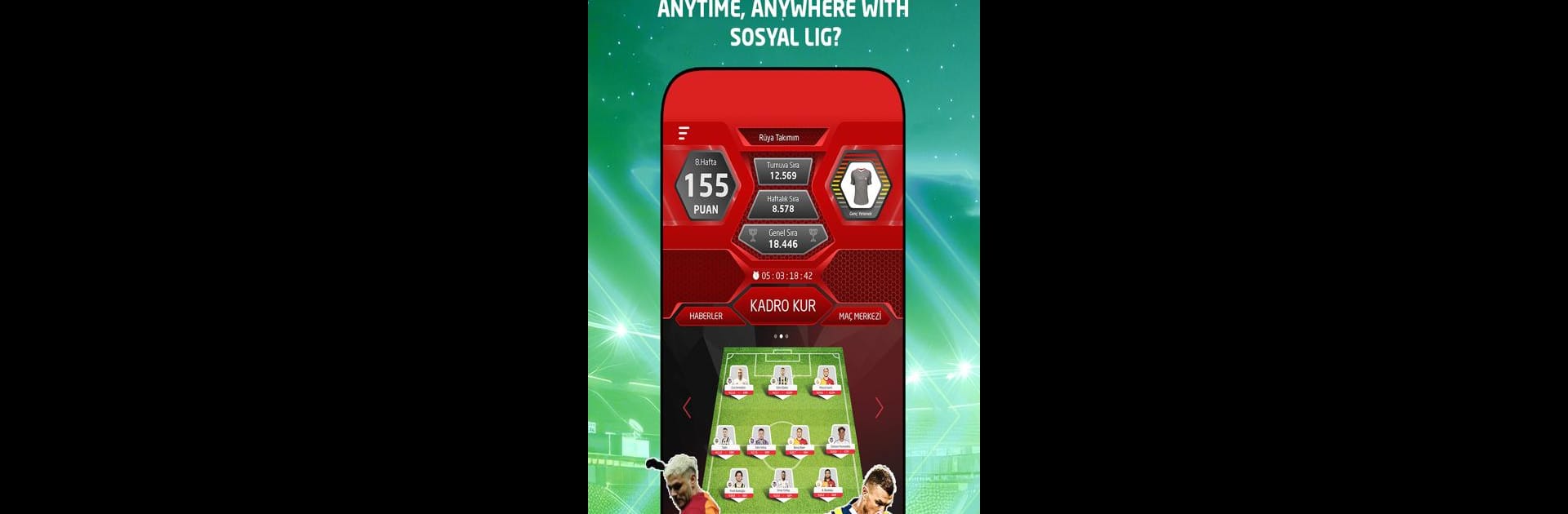Bring your A-game to Sosyal Lig – Soccer Game, the Sports game sensation from PetroLigDijital. Give your gameplay the much-needed boost with precise game controls, high FPS graphics, and top-tier features on your PC or Mac with BlueStacks.
About the Game
If you’ve ever dreamed of managing your own football team packed with stars from the Turkish Süper Lig, Sosyal Lig – Soccer Game by PetroLigDijital is right up your alley. This fantasy football experience lets you show off your football smarts while battling it out with other fans for bragging rights—and some genuinely eye-catching rewards. Whether you’re catching live matches or tweaking your roster for that crucial edge, there’s always something going on to keep things exciting.
Game Features
-
Build Your Dream Squad
Pick your favorite Süper Lig players—from giants like Galatasaray and Fenerbahçe to breakout talents. You’ll get a set budget, so strategy matters as you fill out each position. -
Real-Time Stats & Scoring
Your players earn points based on their actual matchday performances, with live updates, so every minute counts as you watch games and check your scores. -
Weekly Challenges & Tournaments
There’s always a fresh set of tasks and tournaments each week, giving you more ways to boost your team’s budget and chase after weekly or season-long prizes. -
Exciting Mini-Games
Try cool side modes like the Cup Marathon for trophy chases, Football Prophet for match predictions, or head-to-head matchups with points on the line. -
Massive Prizes
Play for everything from premium memberships to serious rewards like Kia cars. There are also plenty of league-specific perks up for grabs. -
Fan League Experience
Support your club in the dedicated Fan League, compete with fellow fans, and see who can climb to the top as the ultimate supporter. -
Constantly Updated Rosters
Squads and player values move with the season, so you’re always making new calls based on real football drama—not just last year’s stats. -
Fits Right In on BlueStacks
If you’re looking for a smooth way to play on PC, Sosyal Lig – Soccer Game feels right at home using BlueStacks, making team management even easier.
With its mix of tactical management, real-life match suspense, and a bunch of competitive extras, you’ll get to experience Turkish football from a whole new angle.
Slay your opponents with your epic moves. Play it your way on BlueStacks and dominate the battlefield.