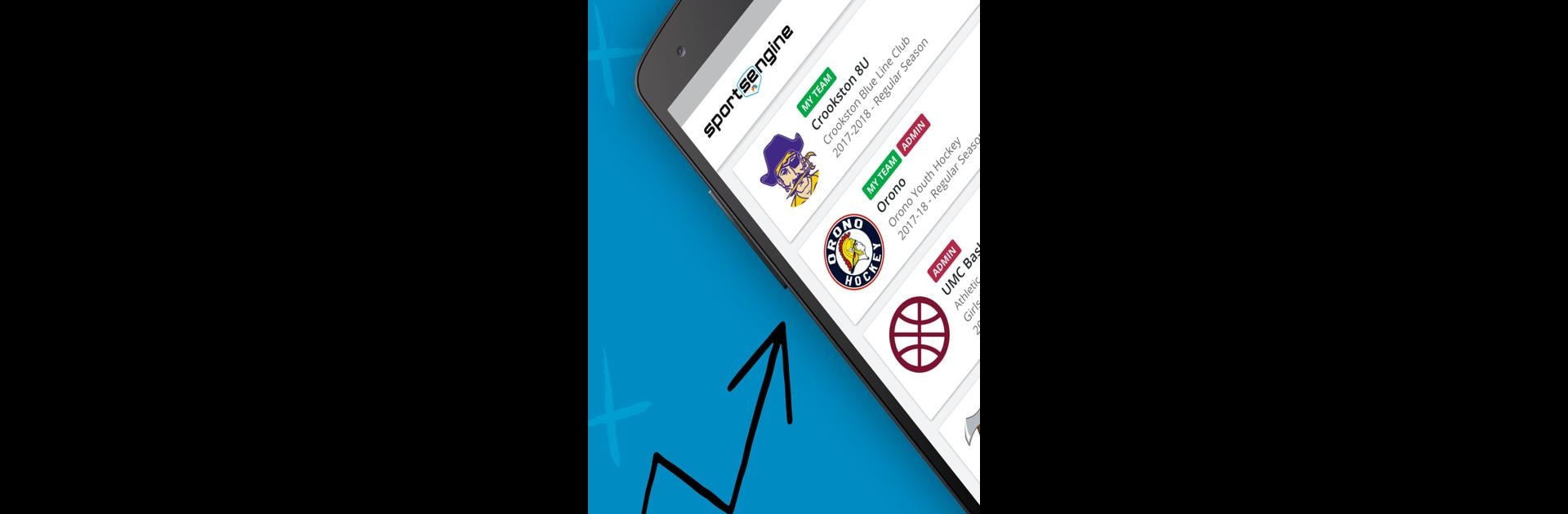Bring your A-game to SportsEngine – Team Management, the Sports game sensation from NBC Sports NEXT. Give your gameplay the much-needed boost with precise game controls, high FPS graphics, and top-tier features on your PC or Mac with BlueStacks.
About the Game
Looking for a way to keep your team organized without losing your mind? SportsEngine – Team Management, brought to life by NBC Sports NEXT, takes the chaos out of sports team organizing and puts everything in one handy spot. No matter if you’re coaching, parenting, or just trying to keep up with the ever-shifting practice schedule, this app helps everyone stay in the loop. Track games, share updates, and connect with athletes and parents — it’s basically like having your own team HQ on your phone or, thanks to BlueStacks, your PC.
Game Features
-
Easy Team Rosters
Building your roster doesn’t have to be a spreadsheet headache. SportsEngine – Team Management lets you create, edit, and manage your team lineup with just a few taps. -
All-in-One Scheduling
Never miss another practice or game. Sync all team events, games, and changes right into your personal calendar with notifications to keep everyone in the know. -
Team Chat
Say goodbye to messy group texts. Coaches, players, and families can send quick messages, updates, and cheer each other on all inside the app. -
RSVP and Attendance
Not sure who’s showing up for the next game? See player availability at a glance, so you can plan lineups or carpools with confidence. -
Game and Player Stats
Stats don’t have to be boring. Keep tabs on team performance, check scores, and review highlights to help your team improve — or just to relive those winning moments. -
Share Photos
Capture all those awesome team moments and share photos with everyone who matters, right from your phone. -
Stay Notified
From last-minute cancellations to last-call reminders, get real-time alerts about any changes so no one’s out of the loop. -
Multi-Team Support
Got more than one athlete in the family? View schedules and updates for all their teams without juggling different apps. -
Extra Tools for Organizations
If you’re managing at the organization level, there are even more ways to communicate, keep everyone updated, and track all your leagues in one place.
SportsEngine – Team Management keeps game days, practices, and everyday team life running smoother for everyone involved, whether you’re using your phone or playing manager on BlueStacks.
Get ready for a buttery smooth, high-performance gaming action only on BlueStacks.