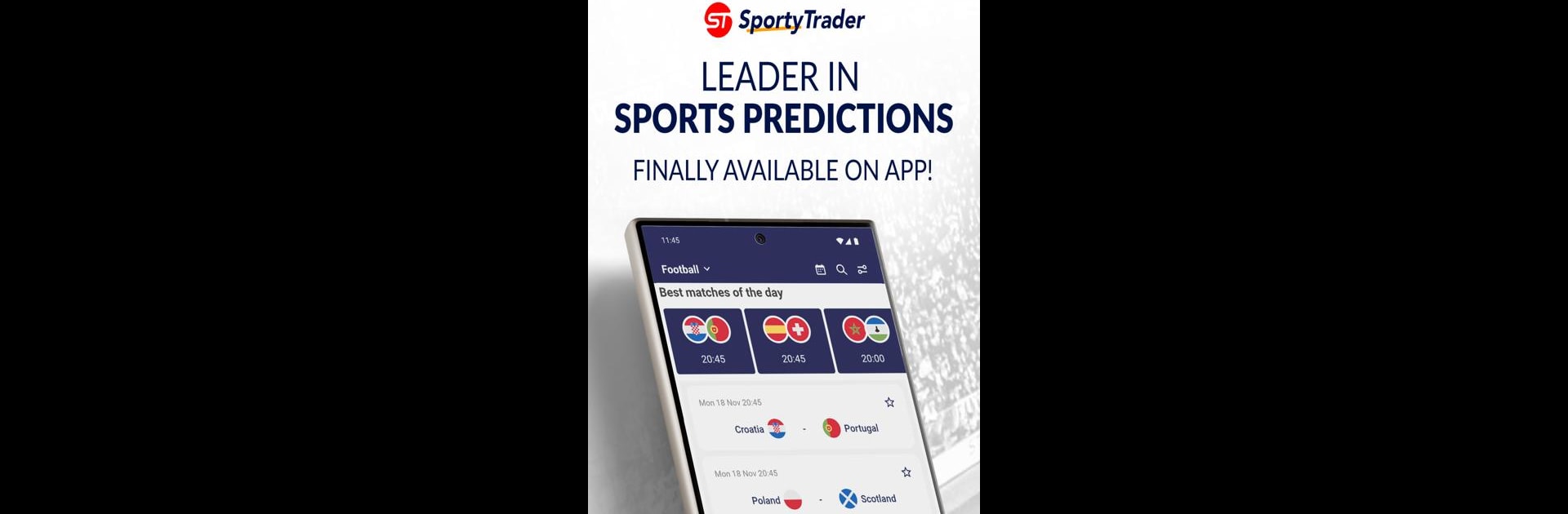Why limit yourself to your small screen on the phone? Run SportyTrader – Soccer Picks, an app by SKORES MEDIA, best experienced on your PC or Mac with BlueStacks, the world’s #1 Android emulator.
About the App
Ever find yourself second-guessing your soccer picks? SportyTrader – Soccer Picks gives you a smarter way to follow the action and make confident calls. Designed for real fans who want expert insights without any fuss, this sports app combines AI predictions with genuine expert advice—so you’ll feel in the loop whether you’re a stats nerd, weekend bettor, or just a fan keeping tabs on the game.
App Features
- Expert Picks All Week
Get access to nearly 200 fresh predictions each week, all drawn up by a team of over 100 analysts. The app covers a wide selection of global competitions—think Champions League, MLS, and English Premier League—so there’s always something happening. - AI-Powered Probabilities
The app’s custom AI model crunches huge amounts of match data to offer accurate probabilities for all kinds of outcomes—moneyline, over/under, exact scores, you name it. - Live Scores & Instant Alerts
Stay updated on every goal, card, and big moment with real-time notifications. Whether a game’s just getting heated or a scoreline flips unexpectedly, you’ll be notified right away. - In-Depth Stats
Dive into detailed team stats: recent form, line-ups, season history, win/loss records, and those little details only true soccer fans obsess about. - Match Previews & Analyses
Preview upcoming matches with detailed breakdowns—everything from key stories, head-to-heads, and current league tables, to expert tips you can actually trust. - Official Tables & Fixtures
Catch up on standings, find out about upcoming fixtures, and check who’s topping the charts for goals and assists. - Customizable Notifications
Set personalized alerts for goals, halftime, final whistle, major cards—pretty much anything important you don’t want to miss. - Lineup Information
Get instant updates on team lineups, including last-minute changes and substitute benches.
Using SportyTrader – Soccer Picks feels slick whether you’re on your phone or making things bigger on your PC with BlueStacks. There’s no cost for any of these features—just a lot more ways to keep soccer exciting.
BlueStacks gives you the much-needed freedom to experience your favorite apps on a bigger screen. Get it now.