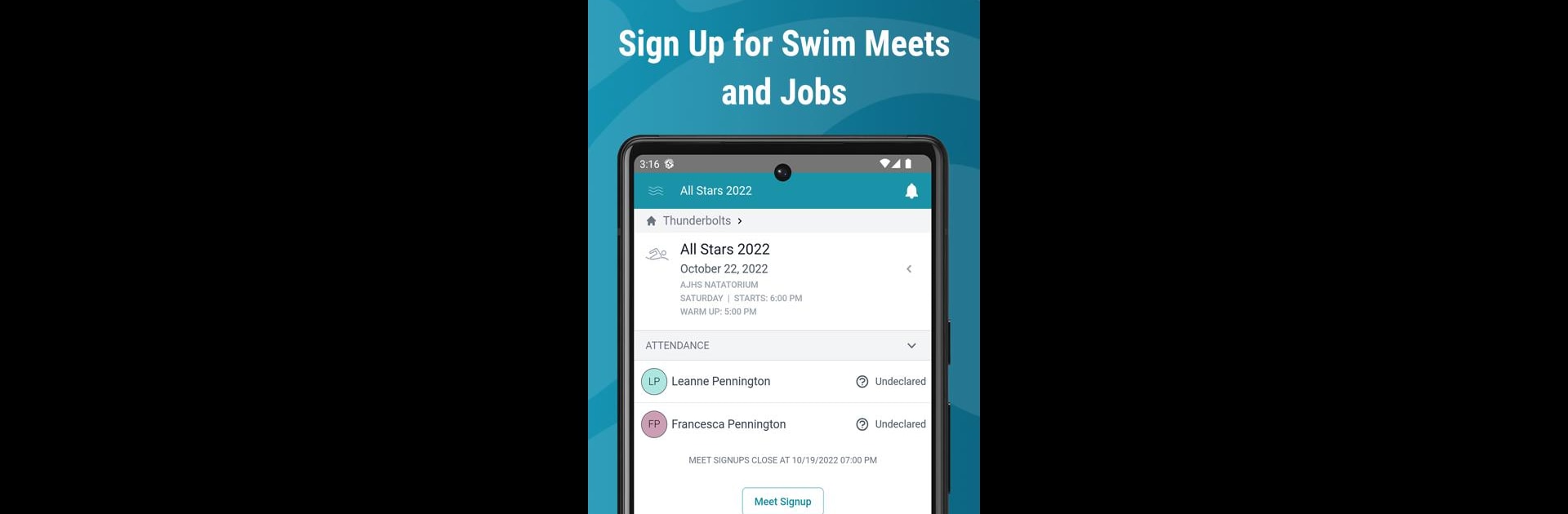Get freedom from your phone’s obvious limitations. Use SwimTopia, made by Team Topia Inc., a Sports app on your PC or Mac with BlueStacks, and level up your experience.
About the App
SwimTopia is your team’s go-to app for everything swim-related, keeping everyone in the loop before, during, and after meet days. Whether you’re a swimmer, parent, or just cheering from the stands, SwimTopia helps make managing and following swim events a whole lot easier. The app offers an easy way to get real-time updates, track performances, and stay connected with your SwimTopia team—no more guessing about what’s happening at the pool!
App Features
- Instant Notifications: Get important updates from your team right on your phone, so you’ll always know about schedule changes, new events, or last-minute reminders.
- Personal Dashboard: See a custom view of upcoming meets, family swim events, and even those volunteer jobs you signed up for—all organized in one spot.
- Sign-Ups Made Easy: Quickly register for swim meets and claim volunteer positions with just a couple taps.
- Track Swimmer Stats: Check your swimmers’ best times, past results, and meet history anytime you want.
- Meet Results & Overviews: After each event, see your swimmer’s times and placements—handy for proud parents or swimmers tracking improvement.
- Live Meet Updates: Wondering which heat is in the water? The Live Event/Heat Indicator shows you real-time pool action, so no one misses the big moments.
- Public Meet Search: Guests and team members can easily find upcoming meets, even if they’re just dropping in to watch.
- Pro Features with Meet Maestro: For those looking for more, a Pro subscription brings access to live results, heat sheets, up-to-the-minute scores, and reminders tailored to your favorite swimmers—just note the meet needs to use Meet Maestro for these.
- Works Great with BlueStacks: Want a larger view? SwimTopia runs well on BlueStacks, so you can keep tabs on meet results or team info right from your PC.
SwimTopia, created by Team Topia Inc., fits right into the Sports genre, bringing swim meet management and team communication together in one smart, easy-to-use app.
Eager to take your app experience to the next level? Start right away by downloading BlueStacks on your PC or Mac.