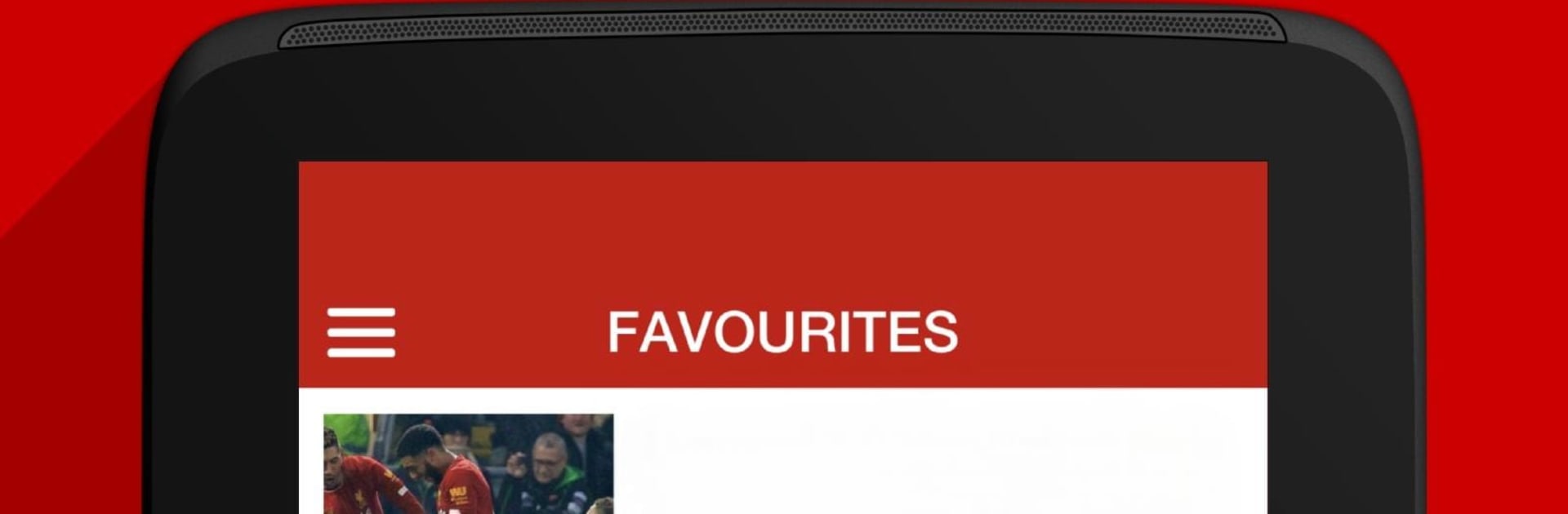Bring your A-game to This Is Anfield, the Sports game sensation from This Is Anfield. Give your gameplay the much-needed boost with precise game controls, high FPS graphics, and top-tier features on your PC or Mac with BlueStacks.
About the Game
If you live and breathe Liverpool FC, This Is Anfield is about to become your go-to Sports app. It’s built for fans who want more than scores and headlines – it’s where you’ll find uncensored news, lively opinions, and a buzzing fan community all in one spot. Whether you want to catch up on club updates or have your say, the experience here feels tailored for true supporters.
Game Features
- Offline Reading
-
Save your favorite stories so you’re never out of the loop, even when you can’t get online. Perfect for those boring commutes or spotty WiFi moments.
-
Interactive Fan Zone
-
Chime in with comments, rate the players after matches, test your Liverpool knowledge with quizzes, and even pick your own starting lineup. Your voice really matters here.
-
Instant Alerts
-
Want to be first to know about transfer news or team announcements? Just turn on push notifications and you’ll get those big updates as soon as they drop.
-
Full Press Conferences
-
All the pre and post-match press conferences, totally uncut and in crisp HD. Missing Jurgen Klopp’s latest thoughts? Not anymore.
-
Fixtures & Match Reports
-
Upcoming games? Covered. Need to look back at how the last one went? You’ll find detailed match reports just a tap away.
-
Away Grounds Guide
- Planning to follow the Reds on the road? Switch on your location to unlock practical guides for away matches – from directions to handy matchday advice.
Oh, and if you’re using BlueStacks, everything runs smooth and snappy, making it easy to stay plugged into all things Liverpool from your PC.
Ready to top the leaderboard? We bet you do. Let precise controls and sharp visuals optimized on BlueStacks lead you to victory.