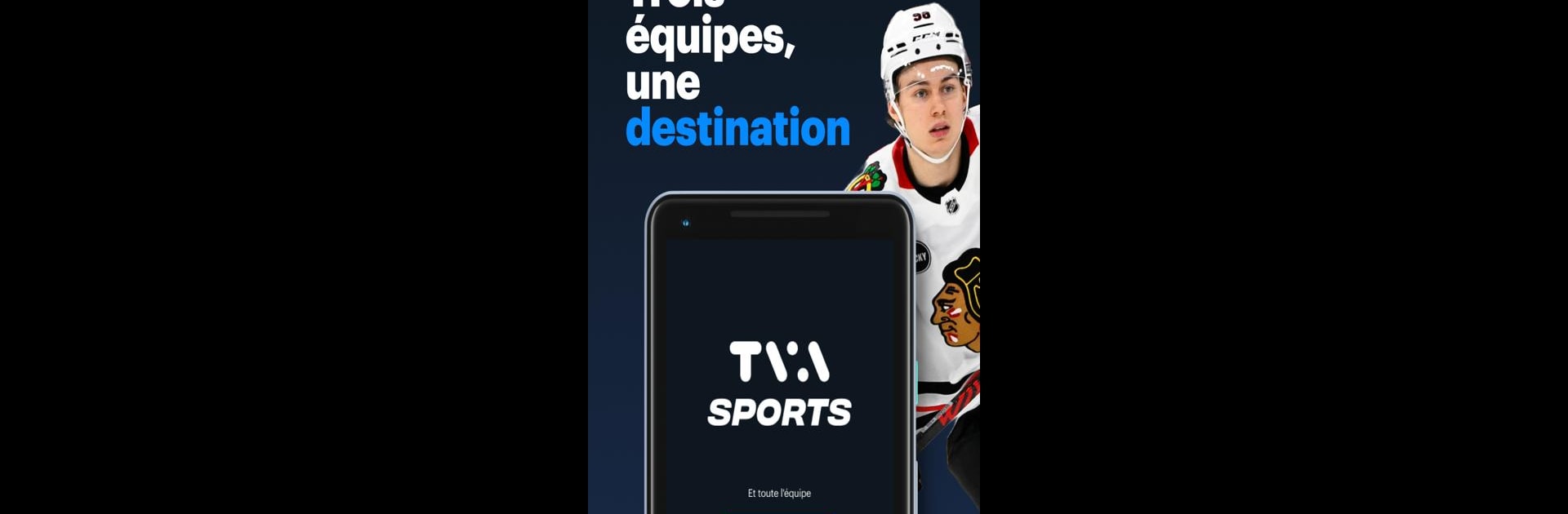Let BlueStacks turn your PC, Mac, or laptop into the perfect home for TVA Sports, a fun Sports app from Groupe TVA inc..
About the App
Looking for a fresh, French-language take on sports? TVA Sports brings you everything you need to stay in the loop—whether it’s the latest news, real-time scores, or game-changing highlights. With TVA Sports, you get quick access to what matters most to Quebec sports fans, all in one place. If you want to follow your favorite teams or catch up on breaking stories, this app makes it easy to keep up, wherever you are.
App Features
- Smooth, Intuitive Navigation
The layout keeps things simple—no confusion, just a streamlined experience that feels natural on your phone or even when you’re checking from a larger screen using BlueStacks. - Live Sports TV
Got a TVA Sports Direct subscription? You can watch live TV directly within the app. Never miss a big game, whether you’re a casual fan or all-in for every minute of play. - All the Stats and Scores
Track scores, rankings, and stats across all your favorite leagues: NHL, MLS, MLB, QMJHL, NFL, and CFL. Want to see who’s leading or check last night’s results? It’s all right there. - Team-Focused Sections
Dedicated spaces for teams like the Canadiens, Blue Jays, Alouettes, Lions, and CFMTL help you zero in on updates, schedules, and special coverage just for your crew. - Real-Time News Alerts
Get instant notifications for major updates, big trades, injury reports, or that last-minute goal. You’ll always be in the know, ahead of the curve. - Expert Analysis and Opinion
Read unique takes and in-depth commentary from leading sports experts. Whether you’re looking for hot takes or deep dives, the opinion pieces add a little extra flavor to your sports fix. - Endless Video Content
Go to the VIDEOS section, log in with your TVA Sports Direct account, and you’ll find clips, replays, and highlight reels covering the action as it unfolds—perfect when you want to catch up fast.
Ready to experience TVA Sports on a bigger screen, in all its glory? Download BlueStacks now.