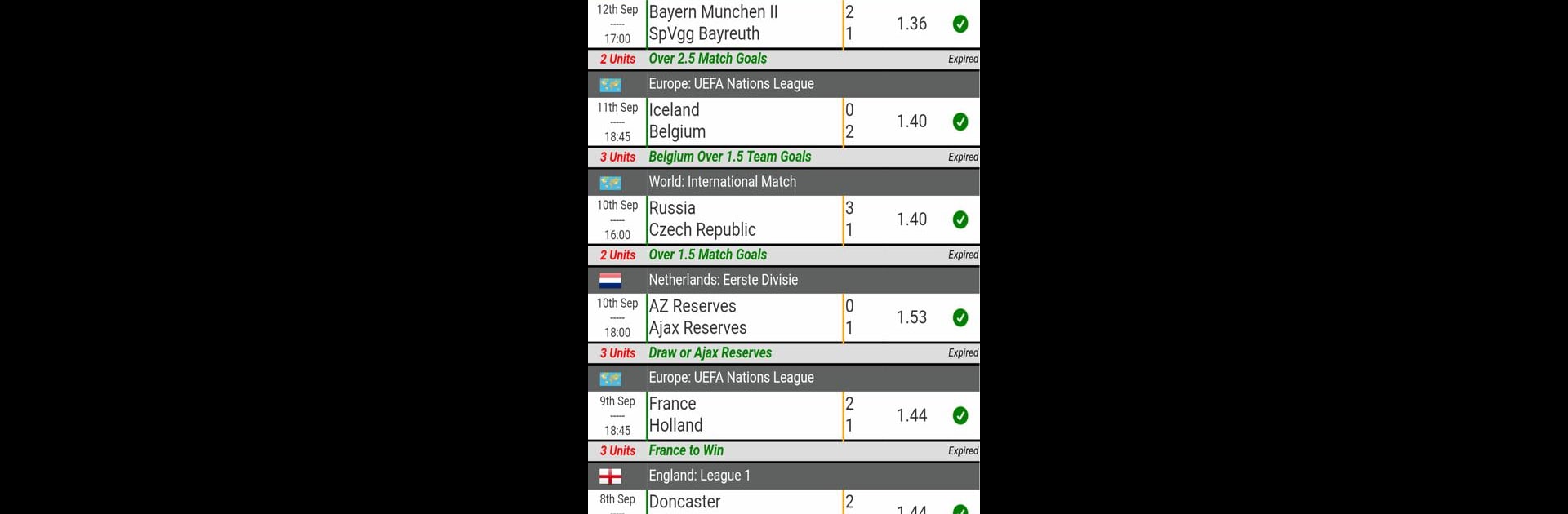Join millions to experience VIP Betting Tips – Football, an exciting Sports game from Meg Apps. With BlueStacks App Player, you are always a step ahead of your opponent, ready to outplay them with faster gameplay and better control with the mouse and keyboard on your PC or Mac.
About the Game
Looking to add a little excitement to your football matches? With VIP Betting Tips – Football by Meg Apps, every game can keep you at the edge of your seat. This Sports app delivers up-to-date football betting tips, all put together by folks who’ve been in the betting scene for years. Expect fresh tips, daily updates, and a smart way to track how your favorite teams and wagers are doing—all wrapped up in a straightforward package you can check anywhere, even on BlueStacks.
Game Features
-
Expert Advice, Always Fresh
Get football betting tips picked by experienced tipsters. They do all the heavy lifting, so you’ll always know where the best odds are. -
Daily VIP Multi Bets
Looking for that little extra? VIP users have access to special multi bet tips, updated every single day. -
Free “Sure Win” Tips
Not ready to go all-in? You’ll still get a handful of high-confidence tips, completely free, dropped daily into the app. -
Live InPlay Tips
Want to bet as you watch? Check out the live InPlay tips for current popular league matches—timing here can really pay off. -
Instant Notifications
No need to monitor constantly—whenever new tips come in, the app lets you know so you won’t miss an opportunity. -
Tip History
Curious about how past tips fared? Flip through previous days’ picks and see what panned out. -
Clean, Easy-to-Use Interface
Whether you’re a seasoned bettor or brand new, navigating the app is a breeze and never feels overwhelming.
Ready to top the leaderboard? We bet you do. Let precise controls and sharp visuals optimized on BlueStacks lead you to victory.