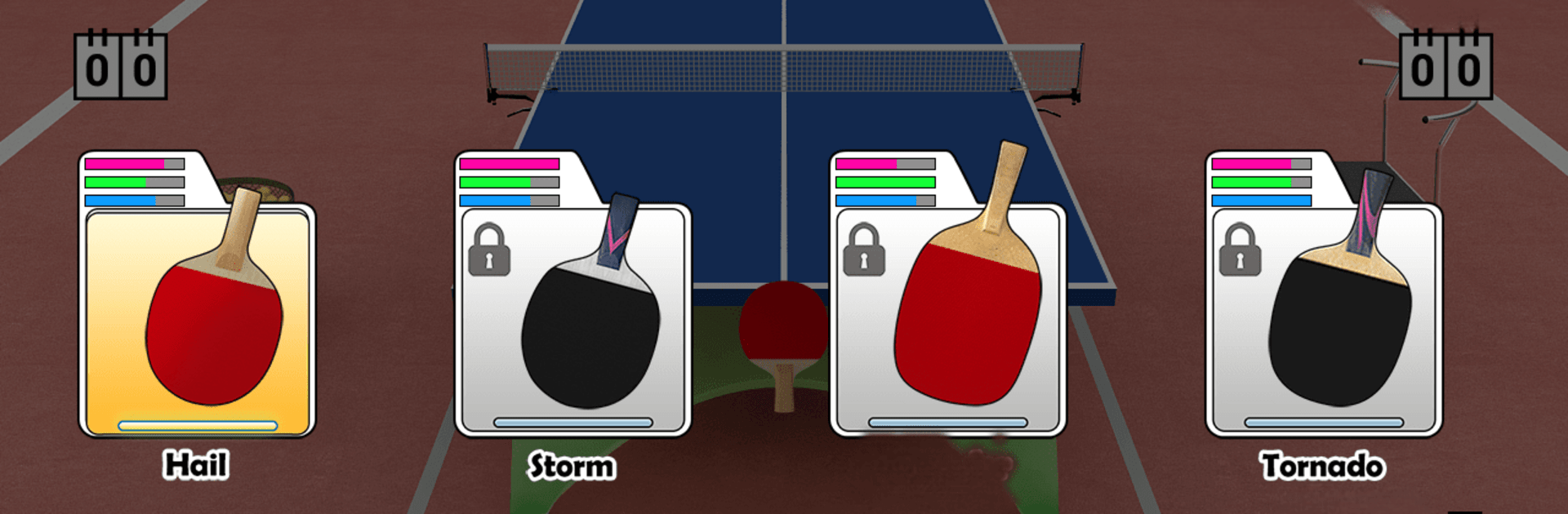Step into the World of Virtual Table Tennis, a thrilling Sports game from the house of SenseDevil Games. Play this Android game on BlueStacks App Player and experience immersive gaming on PC or Mac.
About the Game
Virtual Table Tennis brings the excitement of real ping pong right into your hands. Whether you’re looking to practice solo, face off against a clever AI, or test your reflexes against players around the world, this sports game keeps things fast, competitive, and a little unpredictable. Designed by SenseDevil Games, it’s all about serving up quick rallies, killer smashes, and those moments where you think you’ve nailed a trick shot—until your opponent sends it right back.
Game Features
-
Online Multiplayer Battles
Jump into real-time matches against friends or random challengers online. You can even use Bluetooth for local face-offs if you’re in the same room—so bragging rights are always up for grabs. -
True 3D Physics Feel
Every spin, bounce, and smash actually behaves like it does on a real table, thanks to a thorough 3D physics system. Seriously, you might catch yourself leaning in your seat after a wild rally. -
Smart and Dynamic AI
The computer opponents aren’t pushovers—they react differently, switch up their tactics, and respond with all kinds of unique strategies. One AI might be all defense, while another is lightning-fast with the smashes. -
Customizable Controls
Controls are super responsive, letting you pull off fancy moves or simple returns just how you like. You can tweak a bunch of settings to get the feel just right for you. -
Loads of Game Modes
From handy tutorials and practice sessions to Arcade and Tournament modes, there’s always something to try. Want to just play around? Go for free practice. Craving a challenge? Enter a tournament and see how far you get. -
Gear and Scene Variety
Pick from five different rackets, each with their own quirks. Accessories let you add some style (and maybe a secret edge). Plus, the game features a bunch of unique background scenes to keep things fresh. -
Built-in Social Sharing
Got an epic win? Share your moments directly on Twitter or Facebook with a tap. -
Immersive 3D Sound
Pop in your headphones if you want to really feel those crisp paddle hits and the shoes squeaking on the court.
Virtual Table Tennis isn’t just about perfecting your own game; it’s about seeing how you stack up, experimenting with new play styles, and getting that classic table tennis thrill—wherever you are. By the way, if you’re looking for a buttery-smooth experience, it works great with BlueStacks too.
Ready to top the leaderboard? We bet you do. Let precise controls and sharp visuals optimized on BlueStacks lead you to victory.