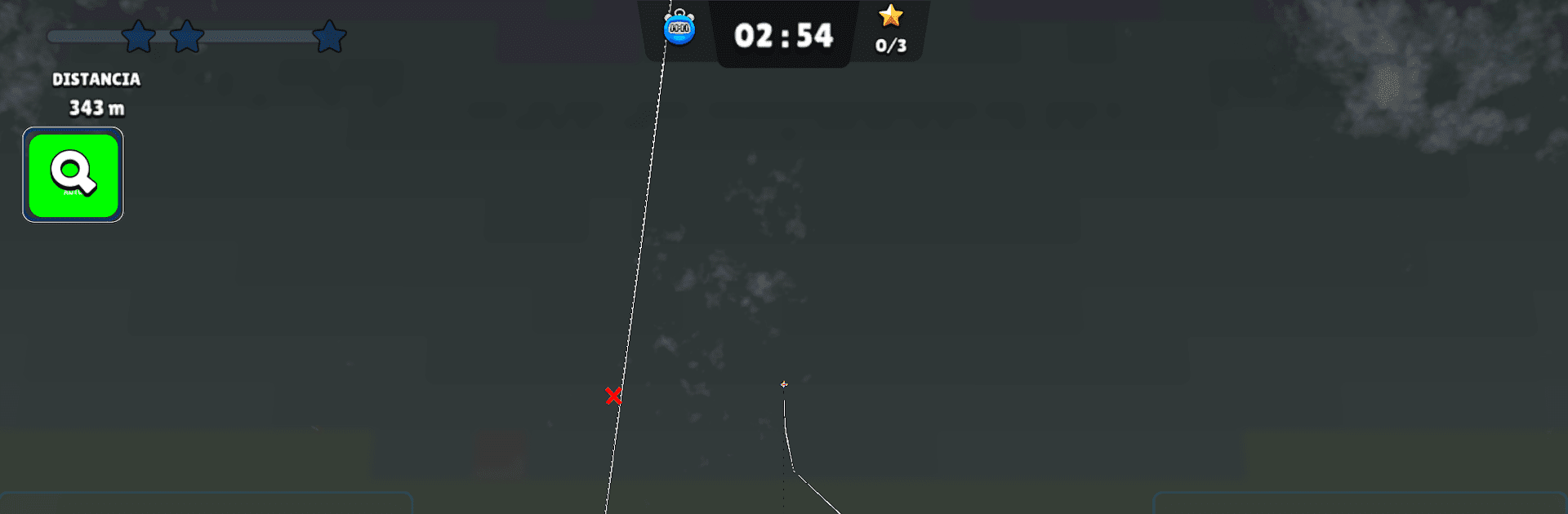Bring your A-game to Volantines Mod: Jogo de Pipa, the Sports game sensation from LARP GAMES. Give your gameplay the much-needed boost with precise game controls, high FPS graphics, and top-tier features on your PC or Mac with BlueStacks.
About the Game
If you’ve ever wanted to step right into the world of kite battles, Volantines Mod: Jogo de Pipa from LARP GAMES brings the experience to your screen. Tackle the rush of fast-paced kite-flying duels as you compete for points before the clock runs out. It’s all about quick moves, sharp instincts, and trying out new gear as you go.
Game Features
-
Classic Remastered Gameplay
Volantines Mod: Jogo de Pipa takes the spirit of the original and layers in a bunch of upgrades—think cleaner visuals, refined controls, and a refreshed vibe while you’re going after those high scores. -
Loads of Kites and Lines
There’s a bunch to unlock here. Test out different kites and swap lines to find your winning combo. Each step forward opens up something new to experiment with. -
Map Variety
Five different maps keep things from getting boring. Whether you’re dodging a rival on a tight street or soaring over rooftops, every environment brings its own set of challenges. -
Mission-Based Thrills
With 45 missions lined up, there’s always a fresh goal to chase. Each victory nudges you closer to more content and maybe even bragging rights among friends. -
Sleek Visuals and Sounds
Notice sharper scenes and a bunch of sound effects that pull you further into each kite battle—it’s a real step up from the original! -
Smarter Opponents
AI improvements mean you can’t just coast on old strategies. Each encounter keeps you on your toes, whether you’re a seasoned pro or a total beginner. -
Easy to Play on BlueStacks
Prefer bigger screens or keyboard controls? The game works smoothly on BlueStacks, letting you enjoy those intense matches a little differently. -
Ongoing Updates
And just when you think you’ve seen it all—new features and tweaks keep rolling in, so expect regular improvements straight from LARP GAMES.
Get ready for a buttery smooth, high-performance gaming action only on BlueStacks.