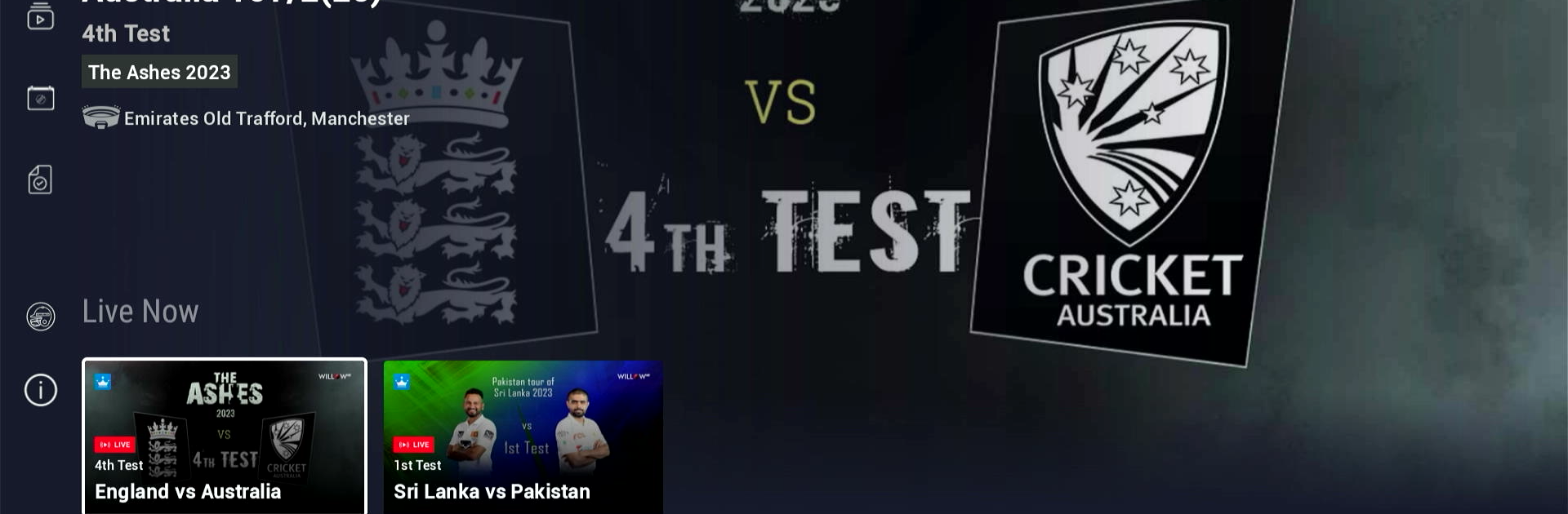Why limit yourself to your small screen on the phone? Run Willow – Watch Live Cricket, an app by Willow TV International, best experienced on your PC or Mac with BlueStacks, the world’s #1 Android emulator.
About the App
If you can’t get enough cricket and always want to catch the latest matches, Willow – Watch Live Cricket might just become your new favorite companion. Brought to you by Willow TV International, this Sports app puts live games, expert commentary, and match highlights right on your Android device—no matter where you are. Whether you’re following your favorite team or just craving some boundary action, you’ll always have front-row access to the cricket world.
App Features
- Live Match Streaming
Watch matches as they happen with smooth, high-quality live streams. Paid subscribers get to see every ball, every over—no missing out on the action. - Chromecast Support
Want the big-screen experience? Just pop the match onto your TV with Chromecast and settle in for the game. - Exclusive Replays & Highlights
Missed a moment? No problem. Catch up with exclusive replays and all the highlights whenever you’ve got a minute. - Interactive Scorecards and Commentary
Dive into detailed scorecards and listen to live commentary, so you’ll always know exactly what’s happening—even if you can’t watch the whole match. - Fixtures & Reminders
Never forget a game! Check upcoming fixtures and set reminders for matches you don’t want to miss. - Hide Scores Option
Don’t want spoilers before you catch up? There’s a handy feature to hide scores and results until you’re ready. - Easy Sharing
Share those jaw-dropping plays or standout moments directly to your favorite social platforms.
Running Willow – Watch Live Cricket on BlueStacks can give you an even smoother experience, especially if you’d rather watch on a bigger screen.
Big screen. Bigger performance. Use BlueStacks on your PC or Mac to run your favorite apps.