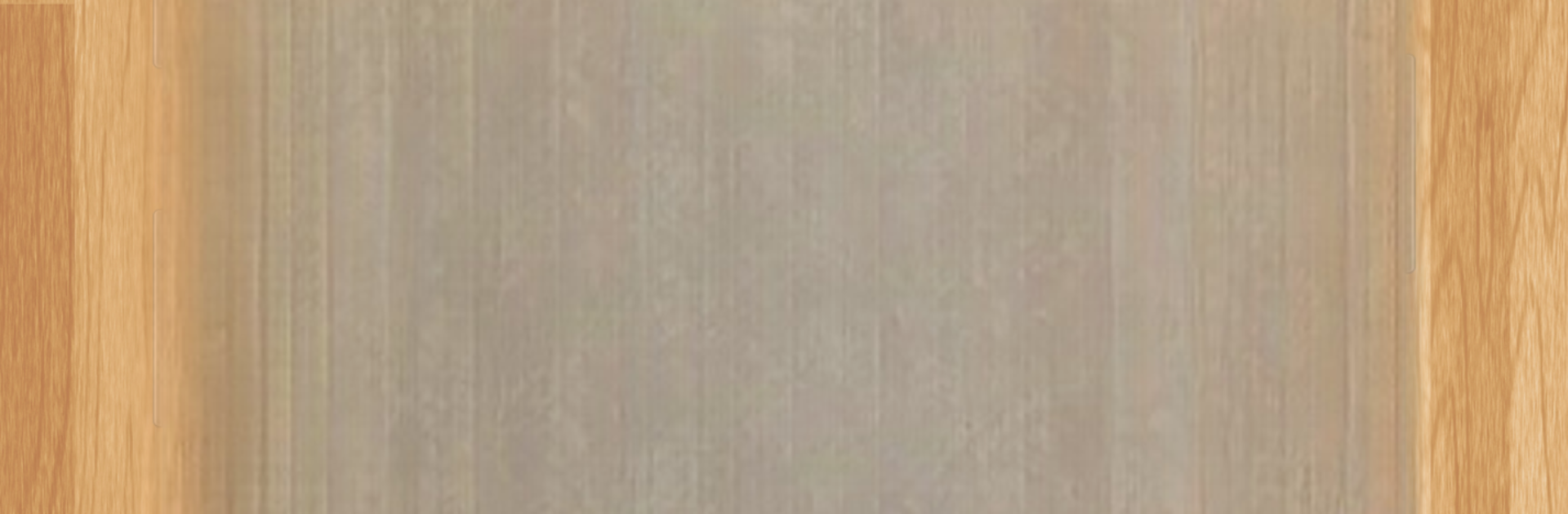Explore a whole new adventure with Women’s Basketball WNBA Live Scores & Schedules, a Sports game created by Scores App. Experience great gameplay with BlueStacks, the most popular gaming platform to play Android games on your PC or Mac.
About the Game
Women’s hoops move fast, and so does Women’s Basketball WNBA Live Scores & Schedules. Built by Scores App, this Sports title keeps you locked in with instant scoring, crisp stats, and the info you need before, during, and after every matchup. Want it on your desktop while you work? You can run it on BlueStacks and keep the numbers rolling in.
Game Features
- Live Scores & Plays: Follow every bucket, foul, and timeout as it happens, with quick updates that make you feel courtside.
- Smart Alerts: Get notified for tip-offs, tight finishes, overtime thrillers, and final scores—tune the alerts to your favorite teams.
- Box Scores That Matter: See player and team box score stats update in real time, so you always know who’s cooking.
- Matchup Previews: Check head-to-head and key comparison stats before the game starts to see how teams stack up.
- Standings & Seeding: Track conference standings and the evolving playoff picture without digging through menus.
- Watch & Listen Info: Not sure where the game’s airing? TV and radio listings are right there with the schedule.
- Custom Schedules: Filter by team or conference to view only the games you care about.
- Game Reminders: Set handy alarms so you never miss a tip—they’re saved on your device and still work offline.
- Offline Access: No signal? You can still browse the full season schedule and keep your reminders intact.
- News On the Go: Catch up on women’s basketball headlines while you check scores.
- Past Results: Quickly look back at earlier matchups and final scores.
- Automatic Postseason Updates: When the playoffs begin, new games appear on the schedule without any extra work.
Ready to top the leaderboard? We bet you do. Let precise controls and sharp visuals optimized on BlueStacks lead you to victory.