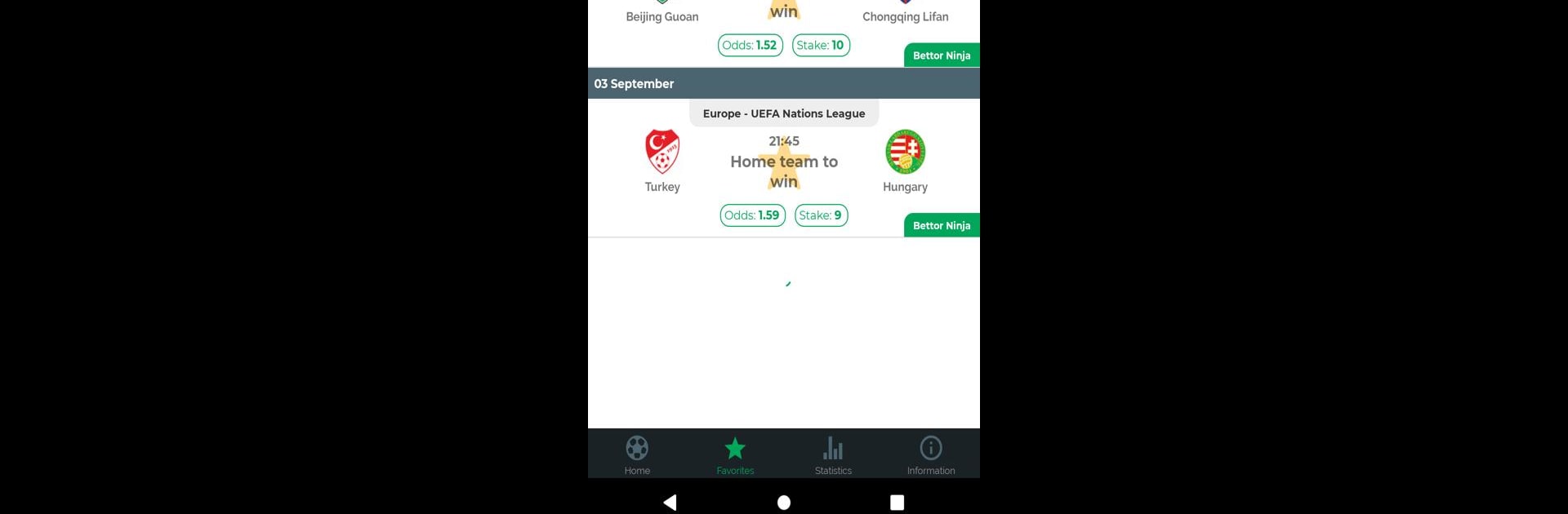Wonanza – Sports Betting tips by best tipsters! brings the Sports genre to life, and throws up exciting challenges for gamers. Developed by Feridun Doruk Yazicioglu, this Android game is best experienced on BlueStacks, the World’s #1 app player for PC and Mac users.
About the Game
If you’re someone who enjoys the thrill of sports betting but doesn’t love crunching numbers or tracking every game in every league, Wonanza – Sports Betting tips by best tipsters! takes all that hassle off your plate. Developed by Feridun Doruk Yazicioglu, this app brings together a bunch of expert tipsters—and the power of AI—to provide betting tips and predictions tailored for whatever sport or league you’re watching (or not watching, honestly). Whether you’re looking to up your game or just want a friendly guide, Wonanza is all about helping you make smarter picks, without getting too technical.
Game Features
-
Expert Tipsters Worldwide
Wonanza brings together betting pros from across the globe. Each tipster specializes in different leagues and sports, offering you fresh, well-analyzed predictions based on their deep knowledge. -
AI-Backed Predictions
Don’t feel like tracking every stat or update yourself? Not a problem. The app uses AI to generate tips and predictions—even if you don’t know what’s going on in the latest league table. -
Detailed Stats and Tracking
Dive into weekly, monthly, and all-time stats for tips, hit rates, and profits. You’ll always know which predictions are paying off and which leagues or matches are hot. -
Loads of Sports and Leagues
Love variety? You’ll find tips covering over 10 sports and 300 leagues, from soccer and basketball to tennis, e-sports, and even handball. Major events like the World Cup, the NBA, and popular European leagues are all included. -
Pre-Match & Live Predictions
Whether you want to plan your bets ahead or jump in with live predictions during the game, you’re covered. The app provides both pre-match and real-time betting tips. -
User-Friendly and Customizable
Wonanza keeps things simple: easy-to-navigate menus, quick add-to-favorites for matches or leagues, and customizable notification settings so you only get updates you want. -
Community Standards and Safety
All betting tips are reviewed for quality and accuracy, and rules are strongly enforced, so you can play and participate confidently. -
BlueStacks Optimization
Prefer checking your stats and tips on a bigger screen? Wonanza works smoothly on BlueStacks, making it easy to follow along from your PC.
Start your journey now. Download the game on BlueStacks, invite your friends, and march on a new adventure.