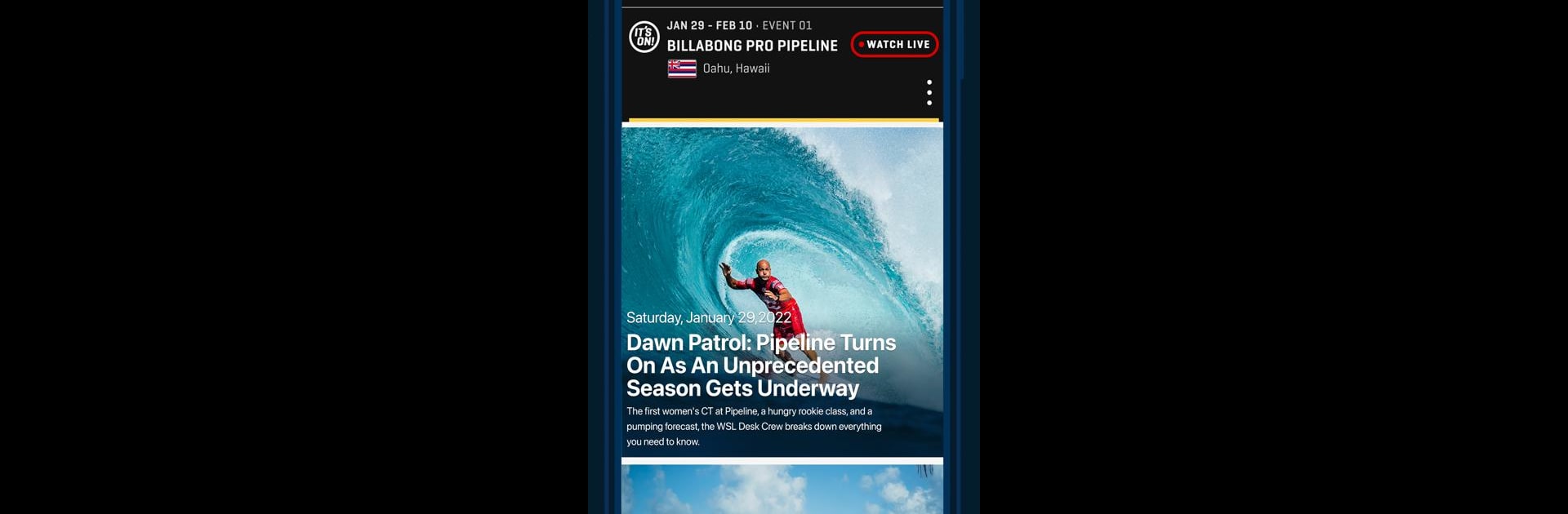Why limit yourself to your small screen on the phone? Run World Surf League, an app by World Surf League, best experienced on your PC or Mac with BlueStacks, the world’s #1 Android emulator.
About the App
If you’re hooked on the thrill of surfing or just love catching the latest competitions, you’ll want the World Surf League app on your side. The vibe here? All about legendary waves, record-breaking moments, and the world’s best surfers going head-to-head in spectacular locations. Whether you want to see live contests, check out scores, or simply unwind with surf films and highlights, this app puts the world of pro surfing right in your pocket—no matter where you are.
App Features
- Live Surfing Action
Watch every critical heat and clutch moment as it happens. The World Surf League app streams Championship Tour, Big Wave events, and the Challenger Series, all live and free, so you won’t miss a big barrel or those edge-of-your-seat finishes. - Surfing News & Highlights
Want to catch up on what you missed? You’ll find fresh highlights, the latest rankings, and up-to-the-minute news, all updated daily so you’re always in the know about your favorite surfers and unfolding drama on tour. - Original Shows & Podcasts
Take a break from the day—there’s a whole lineup of surf documentaries, behind-the-scenes series, intriguing podcasts, and epic event replays waiting for you. Settle in for deep dives or quick clips, all curated for fans. - Real-Time Results & Rankings
Keep tabs on how your favorite surfers are stacking up. Results update in real time, and with all the rankings at your fingertips, you’ll never be out of the loop about who’s climbing the leaderboards.
There’s even more to love if you like watching on a bigger screen: the World Surf League app works smoothly on BlueStacks, letting you bring that live ocean energy to your desktop whenever you want.
Eager to take your app experience to the next level? Start right away by downloading BlueStacks on your PC or Mac.