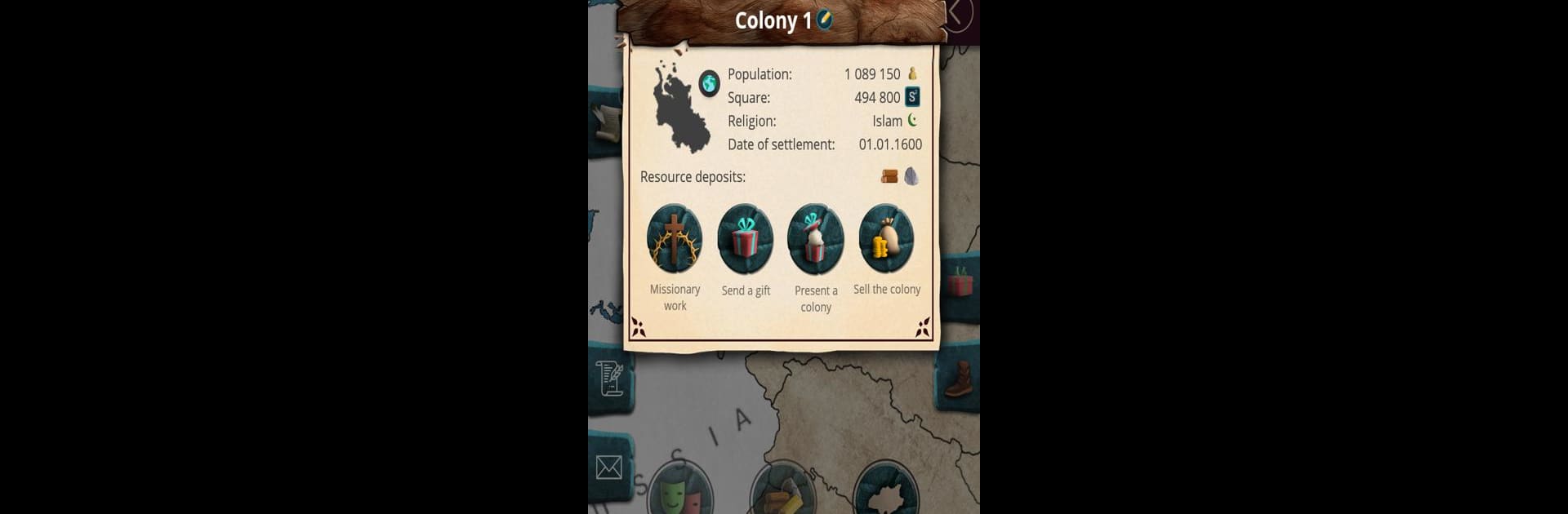Step into the World of Age of Colonization: Economic strategy, a thrilling Strategy game from the house of Oxiwyle. Play this Android game on BlueStacks App Player and experience immersive gaming on PC or Mac.
About the Game
Take the reins of a powerful European nation in Age of Colonization: Economic strategy, and see if you’ve got what it takes to outmaneuver rivals and shape the Middle Ages your way. This Oxiwyle Strategy game hands you the fate of your empire—whether you’re negotiating peace, leading armies, or steering a finely-tuned economy, every decision’s in your hands. Prepare for shifting alliances, plenty of intrigue, and a hefty helping of unexpected challenges along the way.
Game Features
-
Command Armies and Fleets
Build your military from the ground up. Recruit soldiers, craft fleets, and face off against classic foes like the Roman Empire or medieval England. -
Espionage and Sabotage Missions
Not everything is won on the battlefield—gather intel, orchestrate diversions, and keep an eye out for spies. -
Dynamic Diplomacy
Forge alliances, hammer out peace agreements, or, if you’re feeling bold, declare war and expand your borders. -
Resource Management
Produce and manage food, armaments, and key resources. Sell what you’ve got in surplus and import what you’re lacking—trade everyone may need, but not everyone’s got your knack for it. -
Historic Events and Lawmaking
Encounter significant moments from the past, pass new laws, or even propose your own at international meetings—see if others will back your vision. -
Religious Choices and Research
Decide your country’s official faith and boost your production through ongoing research. -
Leadership Appointments
Assign roles like fleet admiral or chief of trade to trusted advisors and shape your administration to match your goals. -
Colonization and Territorial Control
Explore, settle new lands, and keep a tight grip on conquered territories—separatism won’t catch you napping. -
Perfect for On-the-Go or PC Play
The game doesn’t demand an internet connection, so you can play wherever. For those who prefer a larger screen and more precise control, BlueStacks lets you jump into the action on PC as well.
With twists at every turn and countless ways to rule, you’ll find plenty of depth each time you play.
Get ready for a buttery smooth, high-performance gaming action only on BlueStacks.