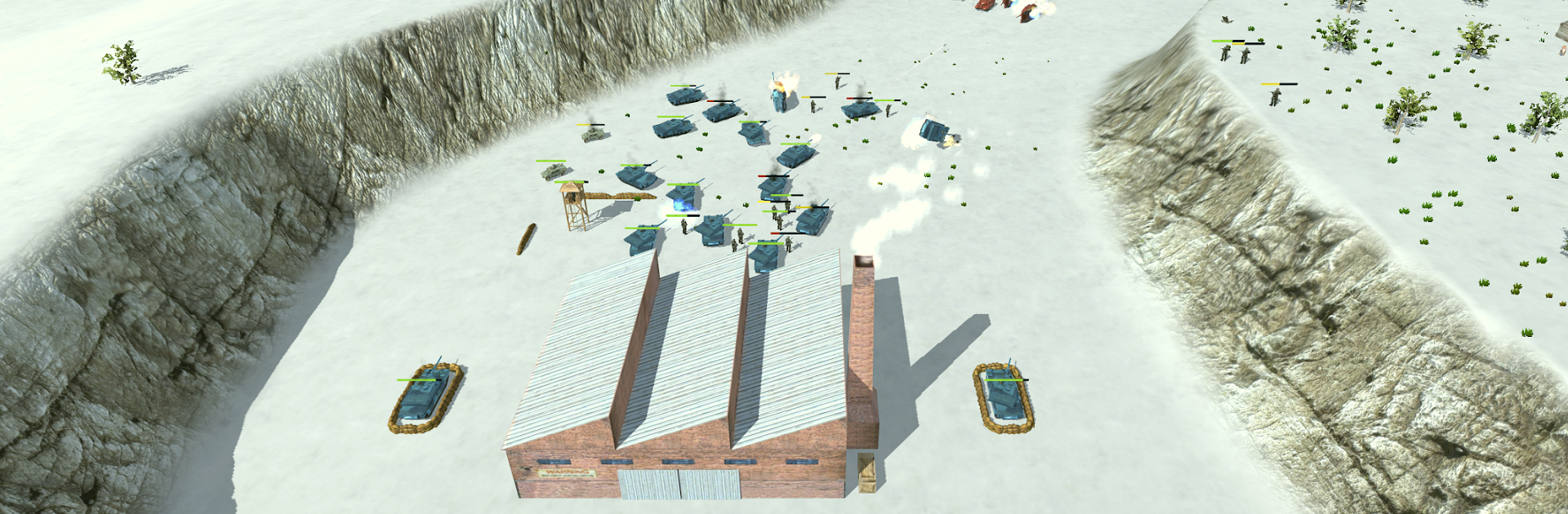Step into the World of Battle 3D – Strategy game, a thrilling Strategy game from the house of Luis Evaristo Rodriguez Campos. Play this Android game on BlueStacks App Player and experience immersive gaming on PC or Mac.
About the Game
If commanding armies and plotting big-picture strategies is your thing, Battle 3D – Strategy game puts you right in the middle of the action. Here, you’re not just sending troops into battle; you’re in charge of all sorts of powerful military hardware—tanks, jets, even warships—and the whole battlefield responds to your decisions. Whether you’re challenging yourself against tough missions, crafting custom scenarios, or going head-to-head with real players, you’ll get that thrill of being in control. And yes, everything looks pretty epic in 3D.
Game Features
Lead Multiple Unit Types
Jump between big-picture army command and direct control over individual units—snipers, bazookas, riflemen, machine gunners, you name it. There’s a lot to manage, but that’s part of the fun.
All-Out Warfare, Land to Sea
It’s not limited to just tanks rolling across the map. Order in helicopters, unleash fighter jets, drive jeeps, or send ships to dominate the sea. There’s even tactical nukes for those dramatic “I need to turn the tide” moments.
Mission Editor
Feeling creative? Build your own battles using the detailed mission editor. Set up wild scenarios with as many (or as few) troops, vehicles, and factories as you want. Change up the terrain, throw in surprise reinforcements, or tinker mid-battle for chaos on your terms.
Factory Capture & Unit Production
Industry is everything! Defend your zones while trying to take over enemy factories, letting you crank out even more units to overwhelm your opponents.
Dynamic Transport Options
Moving your soldiers isn’t a slog—airlift them with helicopters that can land wherever you choose, ride out in trucks, or cross water in boats. It opens doors for sneak attacks and clever tactics.
Naval Campaigns
Recently-added naval missions let you plot huge battles with aircraft carriers, massive warships, and amphibious landings. Oceans just became your new favorite battlefield.
Real-Time Multiplayer
Bring your skills to the test against real people in online player-vs-player battles. Outwit others, rack up victories, and see how your strategy stacks up.
If you want to experience Battle 3D – Strategy game on a larger screen, it plays great with BlueStacks. No extra hassle—just more space to see the action unfold.
Ready to top the leaderboard? We bet you do. Let precise controls and sharp visuals optimized on BlueStacks lead you to victory.