Bring your A-game to Bright Reappear, the Strategy game sensation from WangChuang. Give your gameplay the much-needed boost with precise game controls, high FPS graphics, and top-tier features on your PC or Mac with BlueStacks.
About the Game
Bright Reappear drops you onto the vibrant continent of Osto, where peace has always reigned—until now. Shadows from the north have started creeping in, and it’s up to you and a band of heroes to push back against the darkness threatening to swallow the land. It’s a mix of strategy and classic hero storytelling, asking you to outthink enemies while uncovering what’s truly behind these endless nights.
Game Features
-
Action Points with a Match-3 Twist
This isn’t your average match-3 boredom. You’ll get action points, letting you pick which icons to move and even chain moves together, so you can really plan your next step (or mess things up creatively—hey, no judgment). -
Unique Heroes, Real Choices
There are six hero characters, each rocking their own special abilities and playstyles. Want to blast enemies from afar, or get right up in their faces? You can build your squad to fit your style. -
Challenging Levels & Fierce Opponents
Tackle twelve big themed stages, each packed with waves of baddies—up to 50 types of enemies and bosses show up for a fight. Right now, in beta, four main chapters with 22 side battles are ready to test your tactical side. -
Strategic Flexibility
The combination of turn-based planning and real-time puzzle moves means every level can be played your way. There’s room for bold gambles, careful tactics, and… well, some caffeine-driven luck. -
Play How You Want, Where You Want
You can pull Bright Reappear up on your device, or if you’re in the mood for a bigger screen and easier controls, it smoothly works through BlueStacks on PC. -
Ongoing Development
New heroes are already in the works, so the roster keeps getting bigger. There’s always something new coming down the pike.
Get ready for a buttery smooth, high-performance gaming action only on BlueStacks.

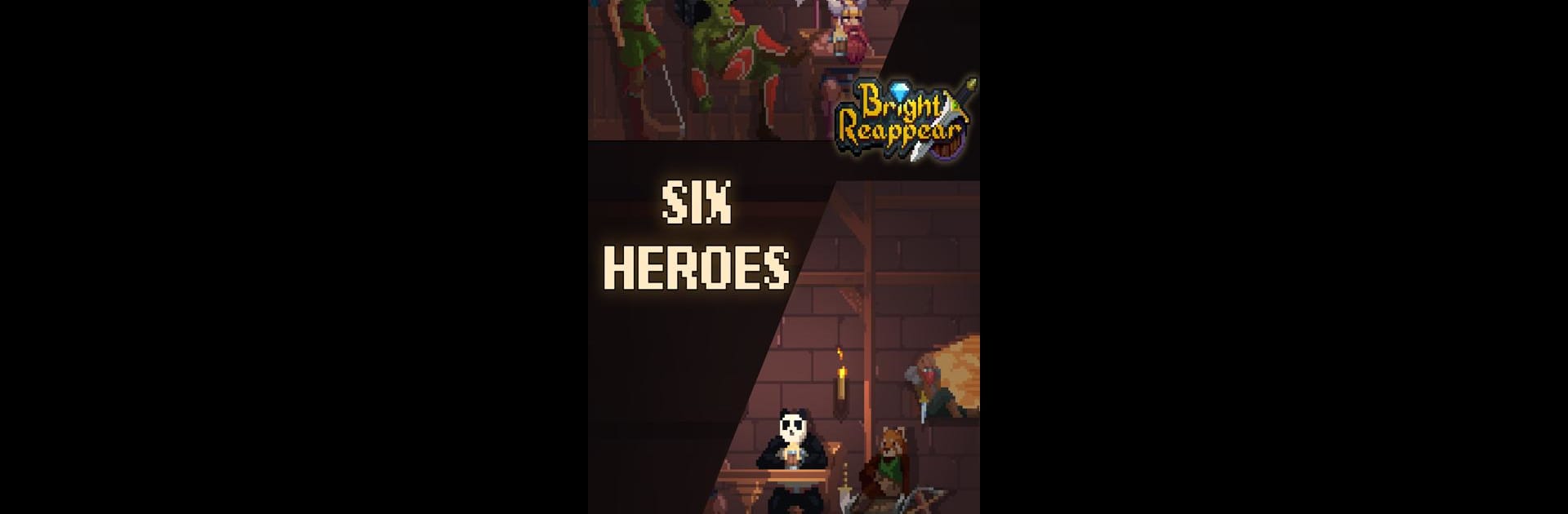






![[Premium] RPG Fairy Elements](https://cdn-www.bluestacks.com/bs-images/5e007ef45996afc28f85c62067334886-101x101.png)




