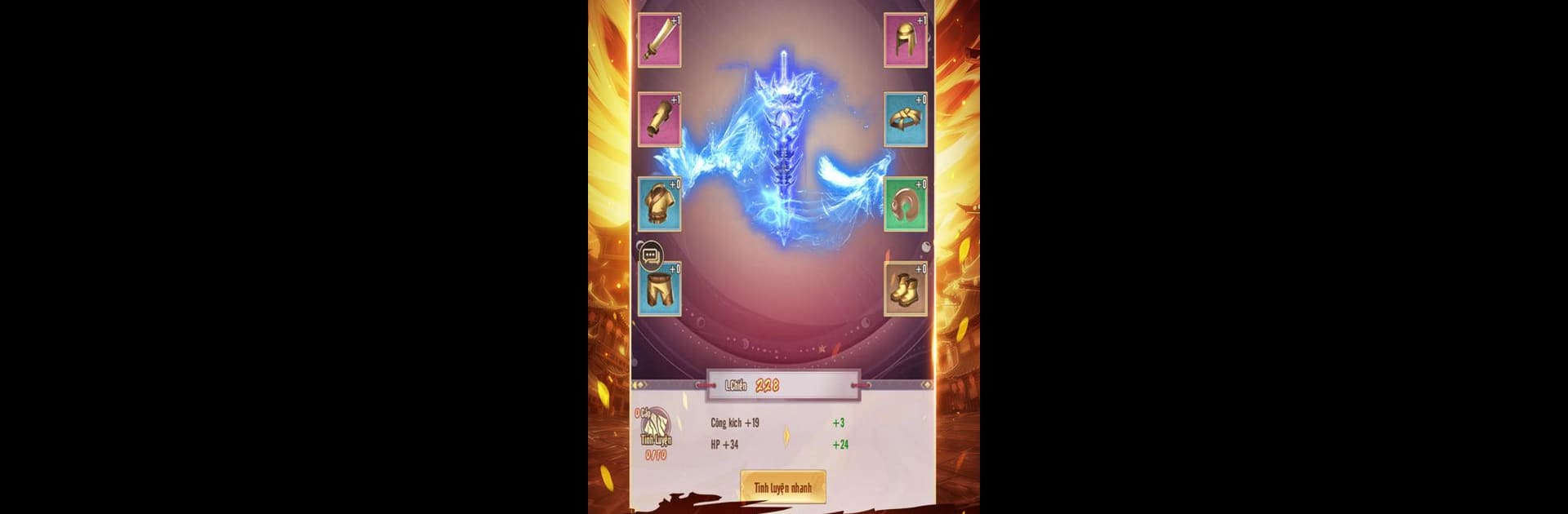From the innovators and creators at Migame Online, Chân Vương 3Q is another fun addition to the World of Strategy games. Go beyond your mobile screen and play it bigger and better on your PC or Mac. An immersive experience awaits you.
About the Game
Step into the legendary world of the Three Kingdoms with Chân Vương 3Q, a strategy game by Migame Online that lets you play out your own version of ancient rivalry. Whether you’re a diehard fan or just love the idea of leading armies and outsmarting rivals, this one’s packed with that tactical showdown energy. Expect to collect your favorite warlords, build fierce squads, and see which faction—Wei, Shu, Wu, or Quan—deserves to call itself the King.
Game Features
-
Legendary Generals to Collect
Over a hundred historical figures are waiting to join your ranks, each brought to life with impressive detail. Want to see Cao Cao, Liu Bei, or Lu Bu in action? Go for it—you can collect and experiment with tons of iconic generals for your ultimate dream team. -
Deep Strategy Squad-Building
Every general comes with their own set of strengths and skills, and they aren’t fighting alone. Mix in different troop types—Archers, Infantry, Cavalry, and more—to unlock tactical combos. Balancing your squad’s abilities becomes a game in itself. -
Massive Upgrade System
Your generals aren’t stuck at square one. Each one can be upgraded, customized, and boosted to keep up with bigger threats. Specialize how they fight and find clever ways to outmatch your adversaries. -
Showcase Your Style
Tired of the same old armor? Dive into an ever-changing wardrobe with lots of costume sets, plus the option to craft custom looks completely free. One day you’re a primeval warrior, the next you’re leading with a whole new vibe. -
Epic National Wars
Think big—like, thousands of players big. Jump into large-scale battles, team up for alliances, or fight across shifting battlefields for control and bragging rights. Who’s at the top? That’s up to your tactics (and a little bit of luck). -
Daily Rewards & Freebies
If you love bonuses, you’ll be happy here. Just logging in means snagging plenty of free recruitment cards and cool extras. Use those rewards to get new recruits and boost your army all over again.
And if you want a smoother experience running Chân Vương 3Q, it works especially well with BlueStacks.
Get ready for a buttery smooth, high-performance gaming action only on BlueStacks.