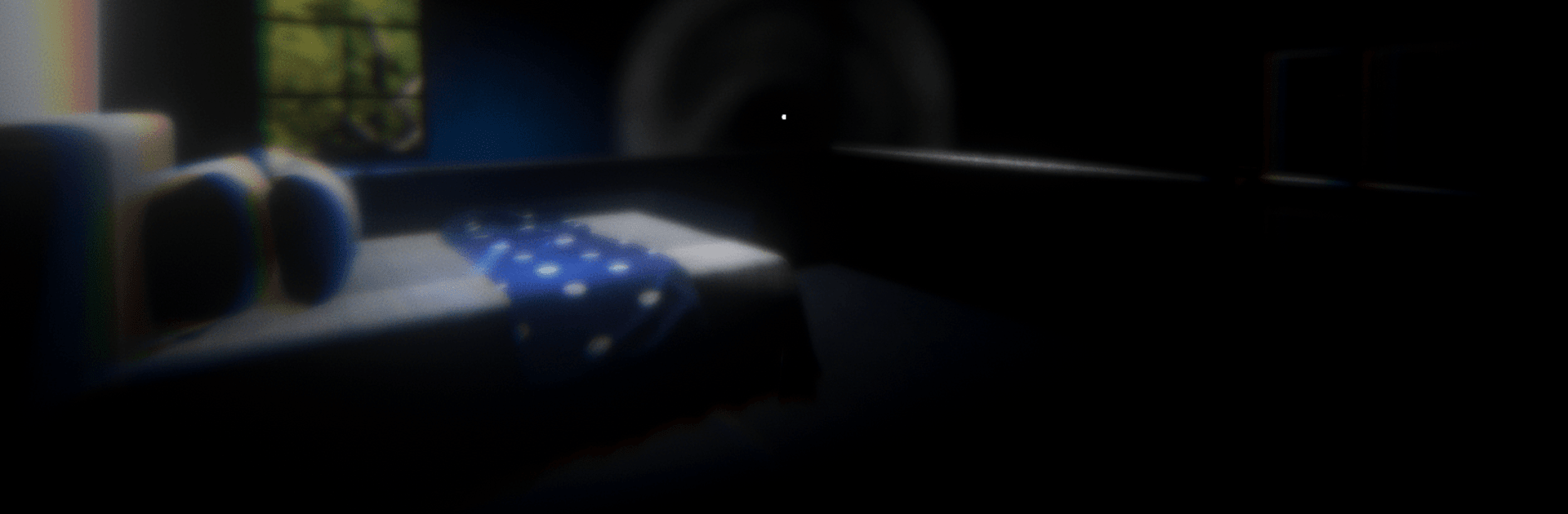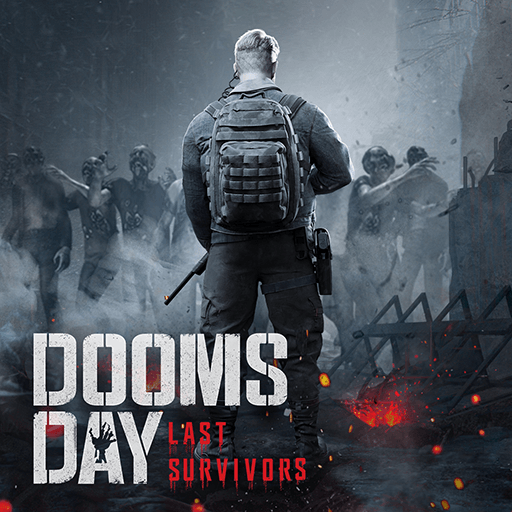Join millions to experience Dark House, an exciting Strategy game from YIR3H77 MODD. With BlueStacks App Player, you are always a step ahead of your opponent, ready to outplay them with faster gameplay and better control with the mouse and keyboard on your PC or Mac.
About the Game
Dark House, created by YIR3H77 MODD, throws you into a suspense-filled room where every night feels like an impossible puzzle to solve. It’s a strategy game that keeps you on edge, with a tense atmosphere and just enough mystery to keep you glued to the screen. The challenge? Outsmart whatever’s lurking outside your door, figure out what’s really going on, and see if you’ve got what it takes to make it through ‘til morning.
Game Features
-
Nerve-Racking Night Cycles
Every night is a fresh test. You’ll use your wits to stay alive, with the rooms’ rules shifting subtly from one cycle to the next. The sense of déjà vu is real—just when you think you’ve got things figured out, the game throws you for a loop. -
Clever Puzzle Mechanics
Dark House is packed with mini-challenges and puzzles woven right into survival. Pay attention to clues around the room; you’ll need to piece things together if you want to stay ahead. -
Surveillance Strategy
Keep an eye on your environment using security cameras. Watch for signs of movement and figure out your next move before it’s too late. Timing really is everything here. -
Tense Atmosphere
The sound of a door creaking? That might mean trouble—or just your nerves playing tricks. Either way, the game’s atmosphere will mess with your head in the best way. -
Unravel the Mystery
As you make it through each night, you slowly peel back the layers of the house’s secrets. Nothing is quite what it seems, and half the fun is figuring out what’s really going on. -
Mini-Games That Matter
If you like games-within-games, you’ll get a kick out of the way mini-challenges deliver hints and up the tension before the night resets yet again.
If you like the creepy and mysterious vibe, or want to test your strategy skills in a tense setting, Dark House on BlueStacks is definitely worth a try.
Make your gaming sessions memorable with precise controls that give you an edge in close combats and visuals that pop up, bringing every character to life.