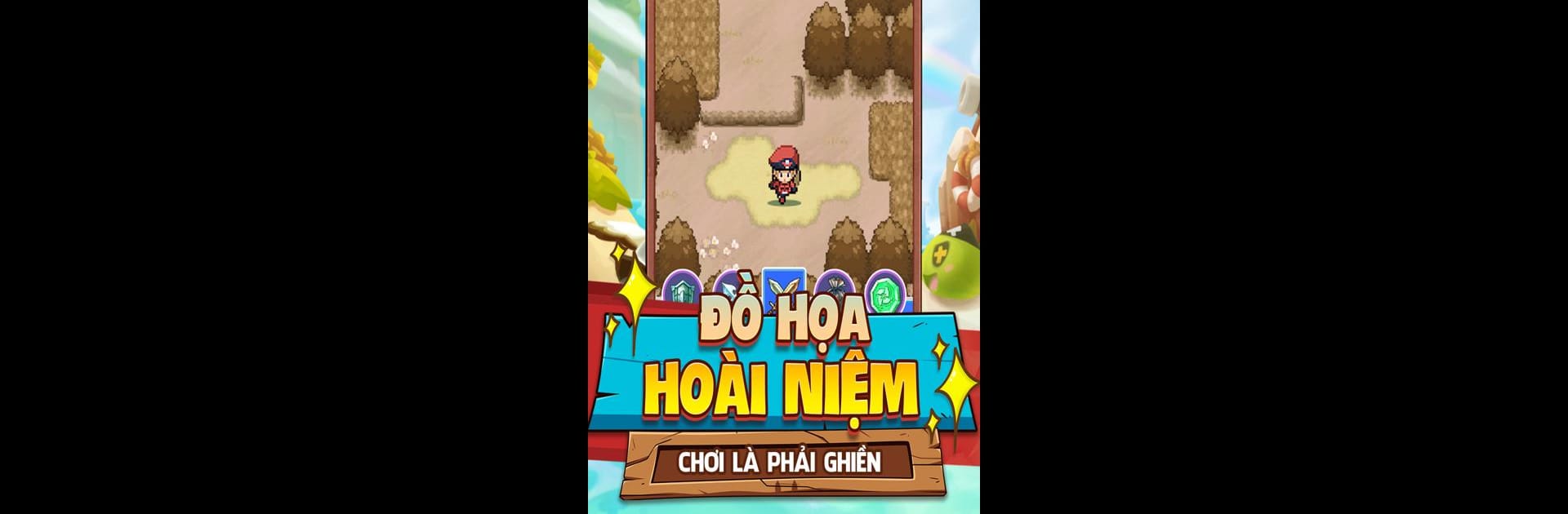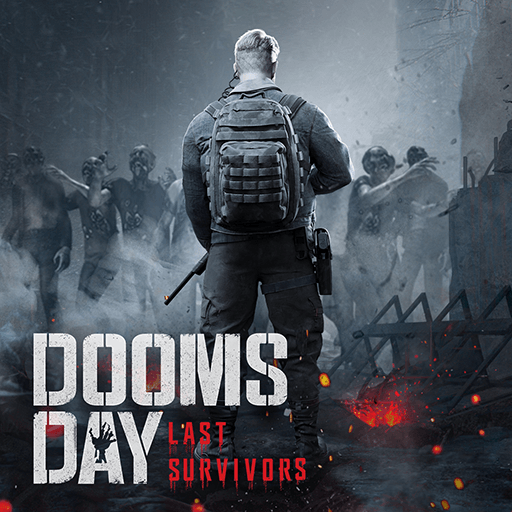Thần Thú Tiến Hóa brings the Strategy genre to life, and throws up exciting challenges for gamers. Developed by Nhan Online, this Android game is best experienced on BlueStacks, the World’s #1 app player for PC and Mac users.
About the Game
Ever wish you could wander around catching magical creatures, train them up, and then put them to the test against other trainers? Thần Thú Tiến Hóa from Nhan Online is exactly that kind of ride. This strategy game tosses you into a pixelated world packed with wild animal encounters, where every day is a chance to grow your team and maybe stumble across something legendary.
Game Features
-
Retro Pixel Vibes
Think back to those classic handheld games — Thần Thú Tiến Hóa rocks that old-school 8-bit look. The blocky graphics aren’t just a throwback, they make every battle and adventure feel almost like gaming on a vintage console. -
Catch, Train, and Battle
The world’s packed with magical beasts just waiting to be discovered. You’ll spot them all over, and if you’re lucky, maybe even snag a legendary one. Don’t just stop at collecting; train your team, power them up, and prep them for tough battles against fellow players. -
Challenging Quests Every Day
There’s no shortage of things to do. Hundreds of unique stages and new opportunities pop up daily, each demanding a mix of smart strategy and the right lineup of magical beasts. The rewards? Let’s just say they’re worth the effort. -
Loads of Freebies and Special Events
Logging in each day pays off. From gacha spins to diamonds and all kinds of event rewards, there’s always something to help your beasts evolve or give your team the boost it needs. -
Smooth Experience on BlueStacks
Want that classic feel, but with modern controls and a crisp display? Thần Thú Tiến Hóa works seamlessly on BlueStacks, keeping your adventures running sharp and smooth.
Ready to top the leaderboard? We bet you do. Let precise controls and sharp visuals optimized on BlueStacks lead you to victory.