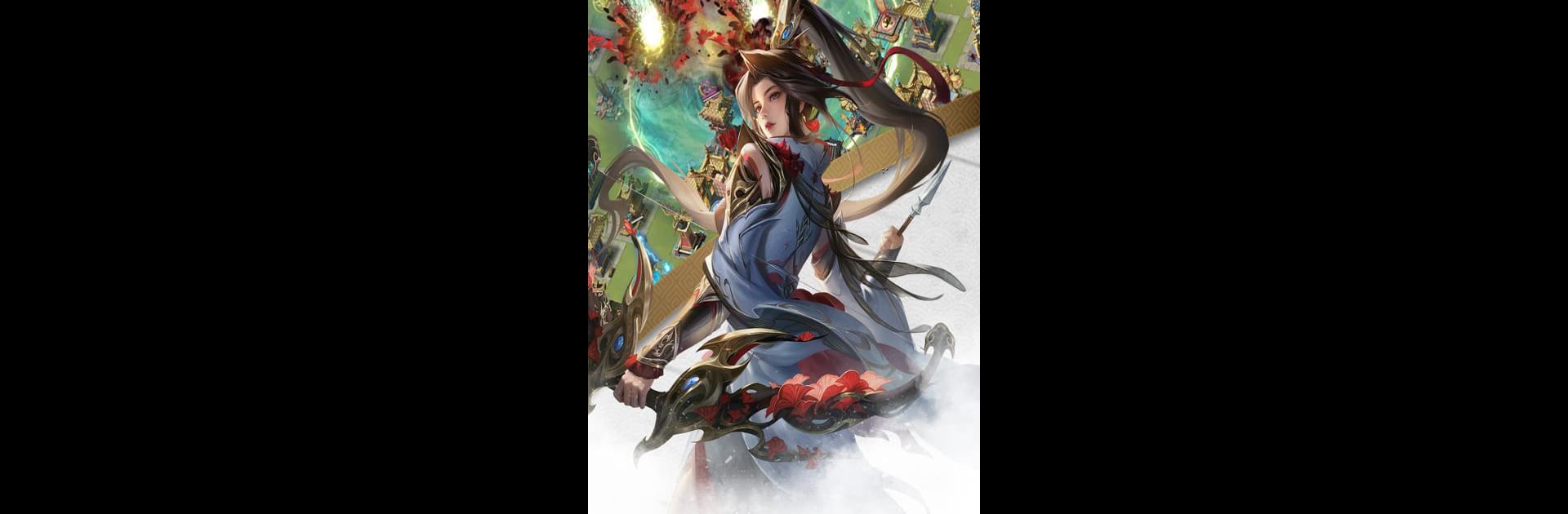Join millions to experience Dominion of Three Kingdoms, an exciting Strategy game from QingTianZhu Network Technology Co., Ltd.. With BlueStacks App Player, you are always a step ahead of your opponent, ready to outplay them with faster gameplay and better control with the mouse and keyboard on your PC or Mac.
About the Game
If you’re up for a blend of grand battles, strategy, and a dash of chaos, Dominion of Three Kingdoms is where you’ll want to be. Built by QingTianZhu Network Technology Co., Ltd., it’s not just about sending troops into war—it’s about outsmarting rivals, earning your title, and seeing your armies grow (or, occasionally, get trampled). Whether you’re a newcomer just getting your feet wet or a seasoned lord plotting your next conquest, there’s always something new unfolding on the battlefield.
Game Features
-
Epic National Wars
Get swept up in large-scale clashes, leading your chosen faction against rival kingdoms. Here, teamwork really does matter, as your decisions (and sometimes, lucky guesses) can change the course of the fight. -
Generals & Upgrades
Collect an ever-growing roster of unique generals. Mix, match, and train your favorites to become true legends—you’ll need them to handle the twists thrown your way. -
Starshine System
Unlock the Starshine system to get more out of your generals. Tweaking skills and building up strengths adds a whole new tactical layer, letting you play your way. -
Ongoing Events & Challenges
There’s always another event, update, or challenge popping up, so things never get stale. Plus, new game content keeps veterans and rookies alike on their toes. -
PC Gameplay via BlueStacks
Want a bigger view of the battlefield? You can jump right into Dominion of Three Kingdoms on your PC using BlueStacks for smoother controls and a wider perspective. -
Progression from Beginner to Lord
Start off as a humble ruler and, with a fair bit of cunning (and maybe a little patience), climb your way toward glory and dominance. Everyone’s journey is their own—no two stories play out the same.
Start your journey now. Download the game on BlueStacks, invite your friends, and march on a new adventure.