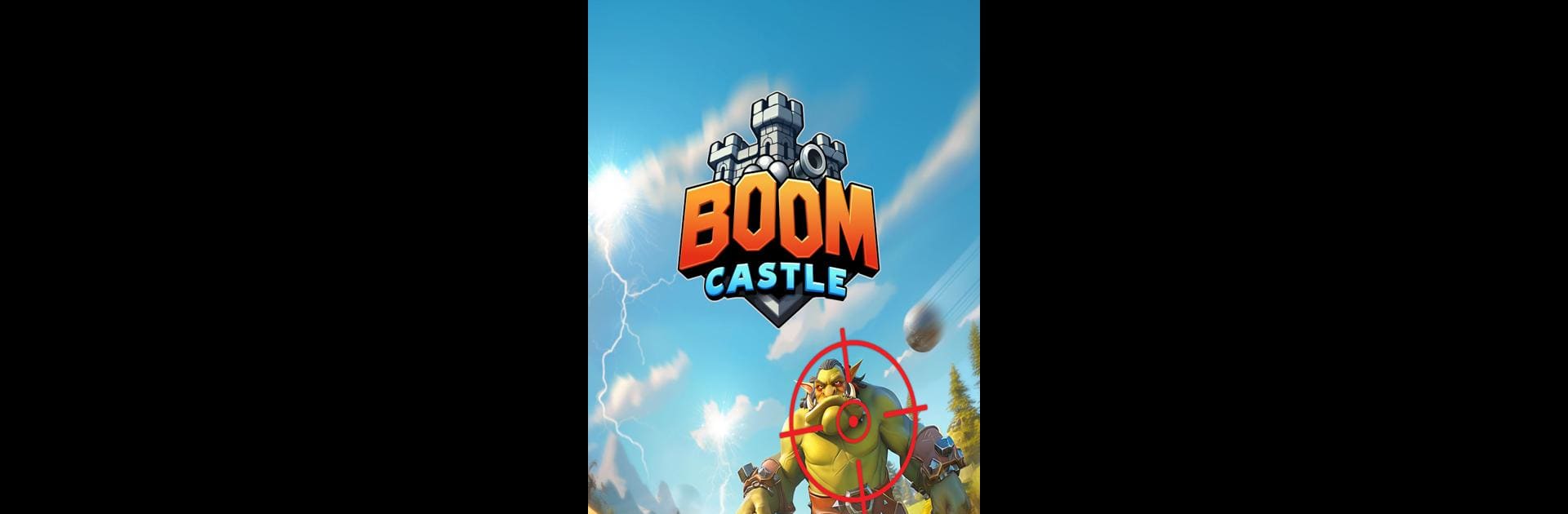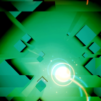Boom Castle: Tower Defense TD brings the Strategy genre to life, and throws up exciting challenges for gamers. Developed by TERAHYPE – AR, GPS & Fantasy RPG + Casual Games, this Android game is best experienced on BlueStacks, the World’s #1 app player for PC and Mac users.
About the Game
If you’re into strategy games that keep your mind whirring and your reflexes sharp, Boom Castle: Tower Defense TD has your name written all over it. Developed by TERAHYPE – AR, GPS & Fantasy RPG + Casual Games, this one’s all about defending your castle against endless hordes—think brutal orcs, pesky skeletons, and magic-flinging fiends who don’t know when to quit. It’s a wild mix of rougelike unpredictability, idle gameplay for laid-back sessions, and those sudden “oh no!” moments when a new wave hits. Whether you love customizing your lineup of magical heroes or just want to watch things explode, you’ll find something to obsess over—and hey, playing it on BlueStacks isn’t too shabby either.
Game Features
-
Hero Collection & Upgrades:
Build your squad from a cast of heroes including mages, druids, elemental wizards, and bow-wielding archers. Each one’s got their own weirdly satisfying abilities, and with upgrades, they turn into downright powerhouses. -
Idle Tower Defense with Strategy:
Place your towers, combine skills, and watch your defenses do their thing—even when you’re away. But when the heat’s on, it pays to tweak, upgrade, and shift your strategy. -
Roguelike Replayability:
Every session is a fresh challenge. Procedurally generated levels and enemy waves mean you’re never just coasting—you’ll need new plans (and maybe luck) to survive the toughest runs. -
Weapons, Cannons, and Explosions:
Control a growing arsenal—blast enemies with quirky cannons and unleash magical abilities, each with its own bang for your buck. Customizing your loadout to match your playstyle is half the fun. -
Strategic Traps:
Don’t just rely on brute strength—set cunning traps to slow, burn, or zap the baddies. If you’ve ever wanted to watch an enemy army trip over itself, you’re in the right place. -
Progression and RPG Elements:
Beef up your castle, tweak your towers, buff up your inventory, and make every hero tougher with new gear and skills. You’ll feel the power-up climb as wave after wave comes knocking. -
Card Collection Mechanics:
Expand your roster with new, doodle-style heroes—collect their cards and unleash their magical ticks for an edge against incoming chaos. -
Offline Mode:
No WiFi? No problem. Everything’s available offline, so you can play whenever and wherever. -
Fantasy Visuals:
Colorful graphics and lively battle scenes bring the fantasy chaos to life—watching things go boom just never gets old.
Slay your opponents with your epic moves. Play it your way on BlueStacks and dominate the battlefield.