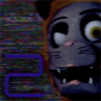Step into the World of Five Nights at Maggie’s 4, a thrilling Strategy game from the house of Manuel Genaro. Play this Android game on BlueStacks App Player and experience immersive gaming on PC or Mac.
About the Game
Five Nights at Maggie’s 4 drops you straight into the chaos of after-hours at Flower’s Burgers & Pizza. Don’t let that bright exterior fool you—when the restaurant lights flicker off, things get weird fast. You’ll be watching cameras, listening for suspicious noises, and dealing with quirky animatronic hosts that definitely have a mind of their own. Your goal? Last the night without becoming a late-night snack.
Game Features
-
Wacky Animatronics
Meet Flower, Timmy, and Peter—the so-called friendly faces of Flower’s Burgers & Pizza—plus Cerdi and Jerry, old-school visitors from the legendary Cerdi’s world. Friendly might be a stretch after dark, though. -
Survival Strategy
You’ve got your wits, security cams, and every trick you can think of. Peek at monitors, manage your limited resources, and decide when it’s time to hide or when you should stand your ground. -
Nostalgic and New Surprises
While Cerdi and Jerry might bring some old-school vibes, there are new twists and scares lurking around every corner, keeping you on your toes no matter how many shifts you’ve survived. -
Eerie Restaurant Setting
That classic family joint look gets creepy real quick at night—flickering lights, echoing hallways, and a kitchen that’s definitely hiding secrets. Expect a chill or two. -
Optimized for PC with BlueStacks
Take the tension and fun up a notch by playing on BlueStacks. Crisp graphics and smoother controls mean you can really focus on…not getting caught. -
A Different Kind of Family Fun
This isn’t your usual pizza party—unless your party includes nerve-wracking decisions and the occasional jump scare. Still, you’ll keep coming back for another shot at outsmarting the animatronics.
Start your journey now. Download the game on BlueStacks, invite your friends, and march on a new adventure.