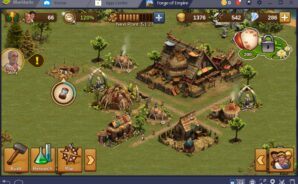Forge of Empires: Build a City brings the Strategy genre to life, and throws up exciting challenges for gamers. Developed by InnoGames GmbH, this Android game is best experienced on BlueStacks, the World’s #1 app player for PC and Mac users.
About the Game
Ever wondered what it’d be like to shape an entire civilization from scratch? Forge of Empires: Build a City drops you smack in the middle of the action, letting you build, scheme, and expand your city across the centuries. This Strategy gem from InnoGames GmbH isn’t your typical city-builder—you’re not just clicking and waiting; you’re planning every move, guiding your people through the ages, and watching your city transform. Play on BlueStacks to really get a good look at your ever-growing empire.
Game Features
-
Cross Through History:
Take your city from primitive beginnings in the Stone Age all the way up to the high-tech Space Age. New time periods come with their own buildings, characters, and surprises. Ever want to see skyscrapers pop up where there used to be huts? Here’s your chance. -
Build Your Own Tribe:
It’s all about community. Gather resources, construct homes, and see your tiny village become a serious powerhouse. Combine tribes and watch your little town blossom as you make decisions that actually shape its future. -
Deep Strategy:
Throwing down buildings at random isn’t going to cut it. Every choice—where you put structures, how you spend resources, which research to prioritize—affects your city. Outsmart rivals and keep your empire a step ahead. -
Resource Management:
Balance is the name of the game. Harvest crops, collect resources, and keep your people happy so your city keeps growing. Whether you want to focus on farming, trading, or all-out expansion, it’s up to you. -
Adventure and Exploration:
There’s a whole world map out there. Go exploring, uncover new lands, and snatch up valuable territory. Every new region brings fresh challenges (and new perks). -
Join Forces:
You don’t have to go it alone. Team up in powerful guilds to trade, share knowledge, and take on big challenges. There’s strength—and reward—in numbers. -
Personalize Your City:
Express some style! Design your city just how you like, mixing practical and decorative buildings. From cozy village squares to sleek modern towers, it’s all up to your taste.
Ready to try your hand at forging a city through the ages? Moments of clever planning, creative construction, and the excitement of competing empires are all just a few clicks away—especially when you play Forge of Empires: Build a City with BlueStacks.
Ready to top the leaderboard? We bet you do. Let precise controls and sharp visuals optimized on BlueStacks lead you to victory.