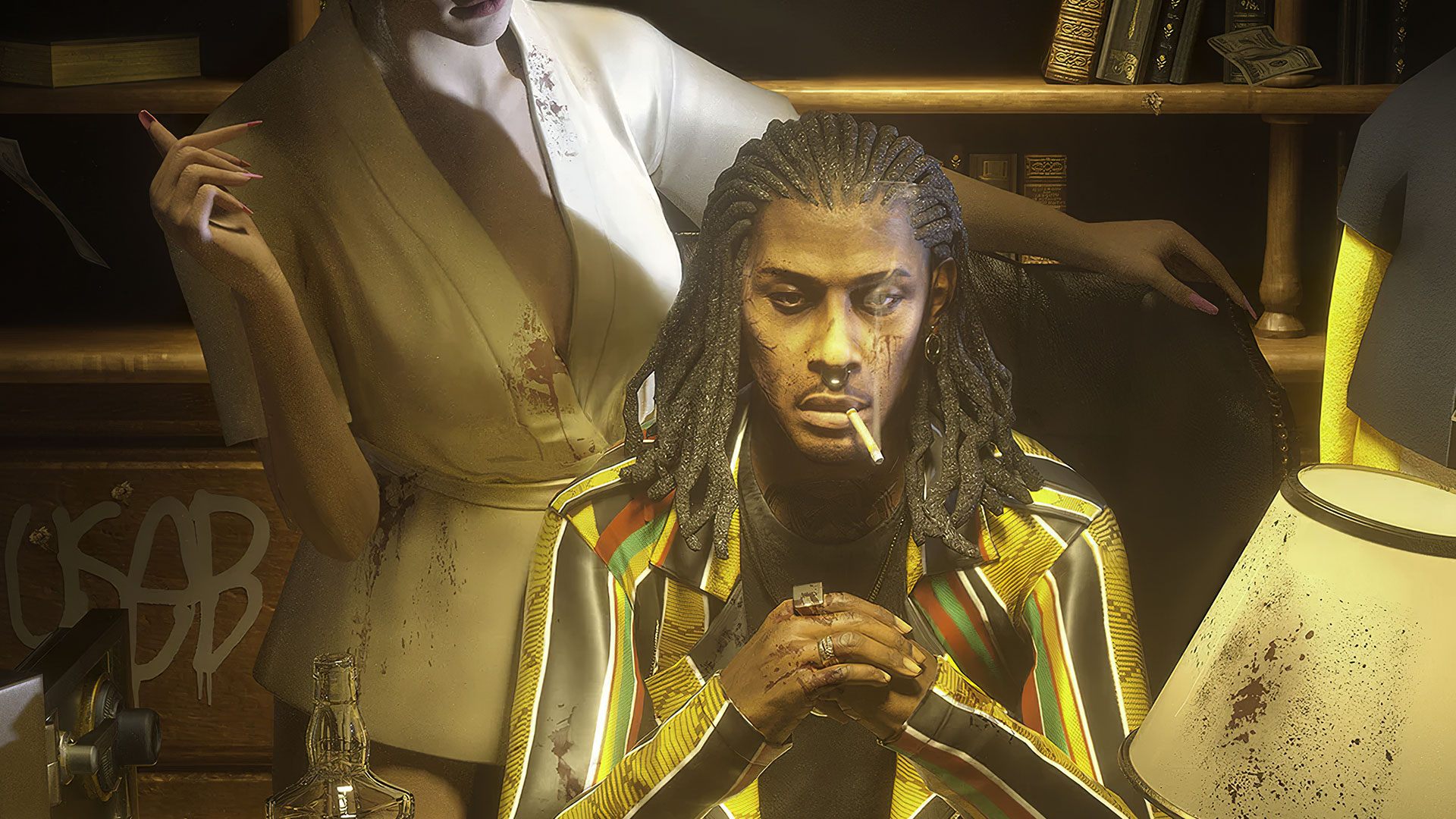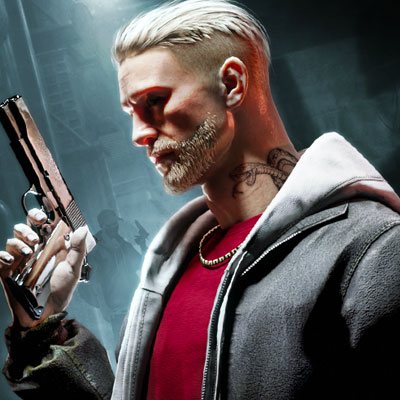Gangster Paradise is a Strategy game developed by FULL ENERGY HK LIMITED. BlueStacks app player is the best platform to play this Android game on your PC or Mac for an immersive gaming experience.
Gangster Paradise is a fast-paced, gangster-themed strategy game set in present-day America. The game focuses on the violent underworld inhabited by gangs and gangsters.
You’ll need all the guile and street smarts you can muster to run a successful criminal empire and make it through the dangerous and volatile underworld you’ve found yourself in. Utilize a gang of criminals as your personal bodyguards and destroy any opposition. To be the most powerful criminal in H-Town is your sole objective.
Connor Flynn, our protagonist, is a low-level thug who happens to be incarcerated alongside Paulo De Meo, the former King of H-Town. Paulo claims that an unnamed informant is responsible for his incarceration, but Connor learns that Paulo has $300 million in liquid assets hidden away in a high-security vault outside.
Paulo wants payback, so he gives Connor the mission of eliminating the informant and reclaiming the stolen funds. In exchange, Paulo will show Connor the ropes of city politics, allowing him to take over as the new Don of H-Town by taming the criminal underworld that permeates every corner of the city.
Download Gangster Paradise on PC with BlueStacks and build a gangster empire.