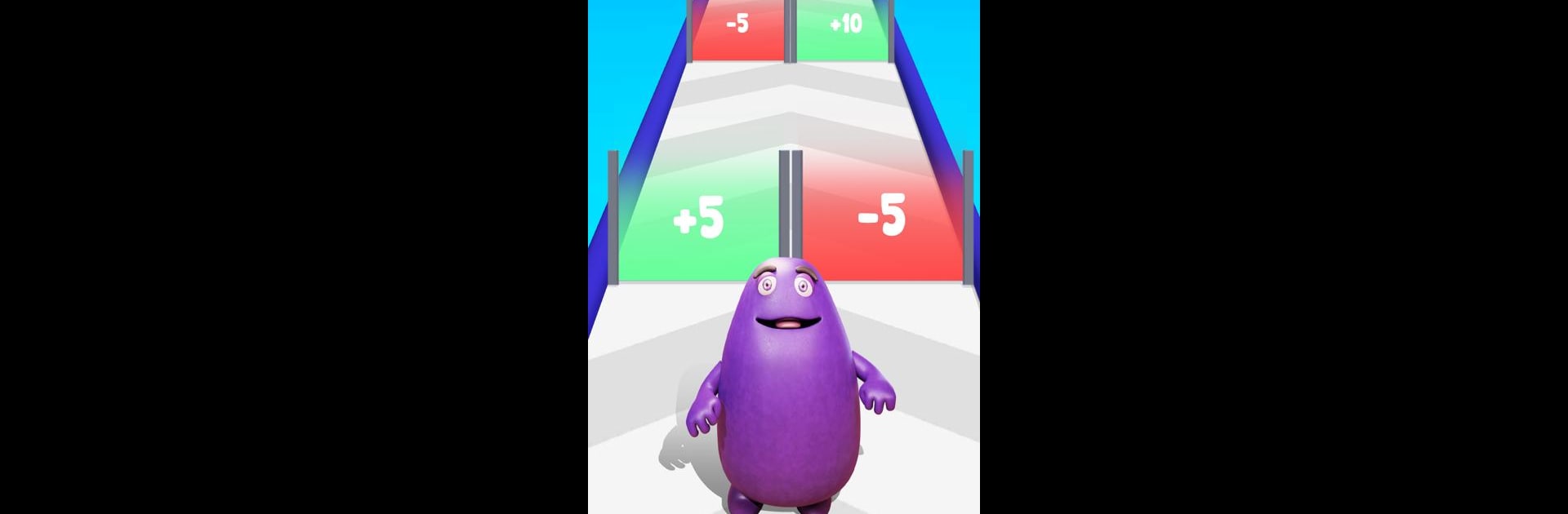From the innovators and creators at ABI Global Publishing, Grimase Run: Merge Master is another fun addition to the World of Strategy games. Go beyond your mobile screen and play it bigger and better on your PC or Mac. An immersive experience awaits you.
About the Game
Grimase Run: Merge Master takes the classic running game formula and throws in a hilarious twist—imagine racing through wild 3D worlds with a crew of goofy, expressive creatures by your side. This strategy game, brought to you by ABI Global Publishing, isn’t just about speed. It’s about collecting quirky grimace monsters, merging them for power boosts, and taking on some massive opponents. You’re not just a runner; in this world, you’re assembling the wildest monster team imaginable.
Game Features
-
Unpredictable Running Action
Swipe your way through vibrant 3D environments, dodging obstacles while rounding up all sorts of peculiar grimace monsters. The chaos is half the fun. -
Strategic Monster Merging
You’ll spot monsters along your path—snag matching ones to merge them instantly. It’s not just about collecting; fusing your crew makes them stronger for upcoming showdowns. -
Gloriously Silly Characters
Every grimace monster has personality, and their goofy animations will probably make you smile, even when you’re dodging disaster. -
Eye-Popping 3D Visuals
From the bright, bold palettes to the goofy monster designs, everything pops on the screen, keeping the action lively from start to finish. -
Upbeat Music & Sound Effects
The zany soundtrack and offbeat sound effects crank up the fun. Don’t be surprised if you catch yourself humming along. -
Constant Challenges
Push past tougher enemies each time by upgrading your crew through merging. The stakes (and laughs) get bigger with every run.
If you want to try out Grimase Run: Merge Master with smooth controls and a bit more screen real estate, BlueStacks is a solid way to play.
Ready to top the leaderboard? We bet you do. Let precise controls and sharp visuals optimized on BlueStacks lead you to victory.